Loading ...
Loading ...
Loading ...
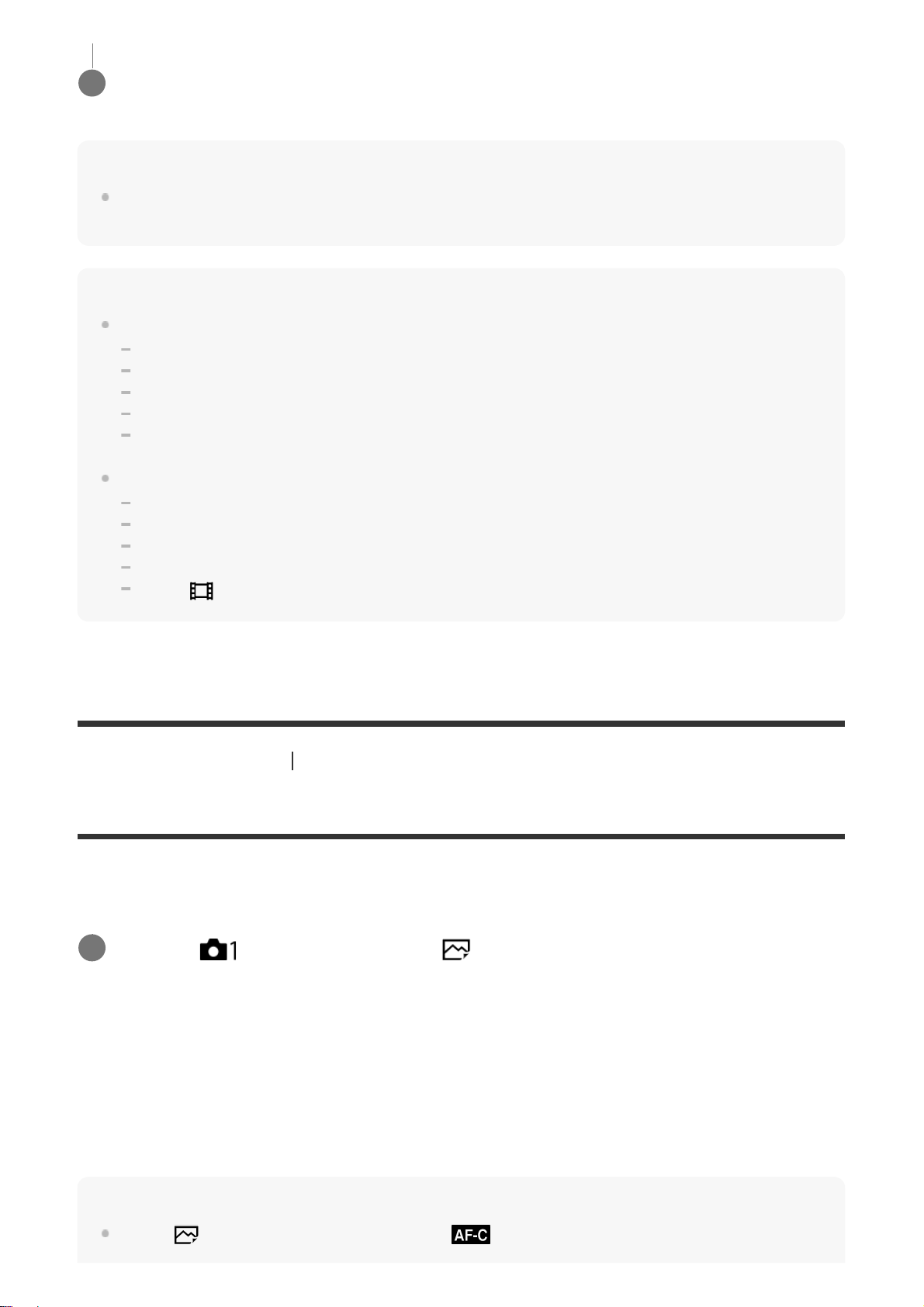
Hint
You can select the subject to be tracked by touch operation when shooting using the monitor. Set
[Touch Operation] to other than [Off].
Note
The [Center Lock-on AF] function may not function very well in the following situations:
The subject is moving too quickly.
The subject is too small, or too large.
The contrast between the subject and the background is poor.
It is dark.
The ambient light changes.
Lock-on AF does not work in the following situations:
[Sweep Panorama]
When [Scene Selection] is set to [Hand-held Twilight] or [Anti Motion Blur].
When shooting in Manual Focus mode.
When using the digital zoom
When [
Record Setting] is set to [120p]/[100p].
[299] List of MENU items Camera Settings1
AF System (still image)
Sets the focus detection system (Phase Detection AF/Contrast AF) when you attach an A-
mount lens using an LA-EA1/LA-EA3 Mount Adaptor (sold separately).
Menu item details
Phase Detection AF:
Focuses with Phase Detection AF. The focusing speed is very fast.
Contrast AF:
Always focuses with Contrast AF. The focusing speed is slower. Use when you cannot focus
with [Phase Detection AF].
Note
When [ AF System] is set to [Contrast AF], (Continuous AF) under [Focus Mode] is
unavailable.
Press the shutter button fully down to shoot the image.
3
MENU →
(Camera Settings1) → [ AF System] → desired setting.
1
Loading ...
Loading ...
Loading ...