Loading ...
Loading ...
Loading ...
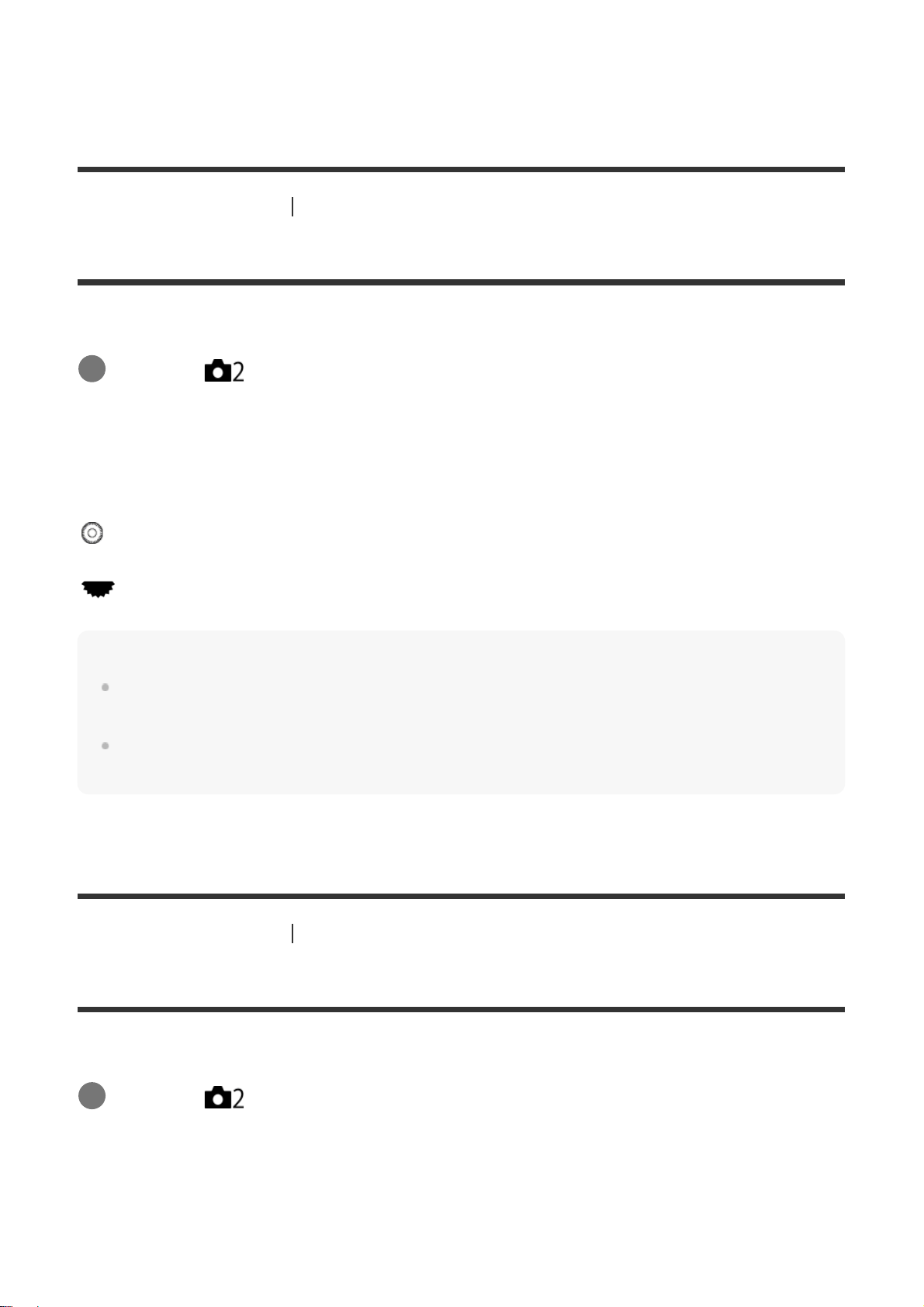
[Dial/Wheel Setup] is enabled when the shooting mode is set to “M.”
[371] List of MENU items Camera Settings2
Dial/Wheel Ev Comp
You can adjust the exposure compensation using the control dial or the control wheel.
Menu item details
Off:
Does not assign the exposure compensation function to the control dial or control wheel.
Wheel:
Assigns the exposure compensation function to the control wheel.
Dial:
Assigns the exposure compensation function to the control dial.
Note
If you assign the exposure compensation function to the control dial, the function that was originally
assigned can be managed using the control wheel, and vice versa.
When the shooting mode is set to [Manual Exposure] and ISO is set to [ISO AUTO], [Dial/Wheel Ev
Comp] is disabled.
[372] List of MENU items Camera Settings2
MOVIE Button
Sets whether or not to activate the MOVIE (Movie) button.
Menu item details
Always:
Starts movie recording when you press the MOVIE button in any mode.
MENU →
(Camera Settings2) → [Dial/Wheel Ev Comp] → desired setting.
1
MENU →
(Camera Settings2) → [MOVIE Button] → desired setting.
1
Loading ...
Loading ...
Loading ...