Loading ...
Loading ...
Loading ...
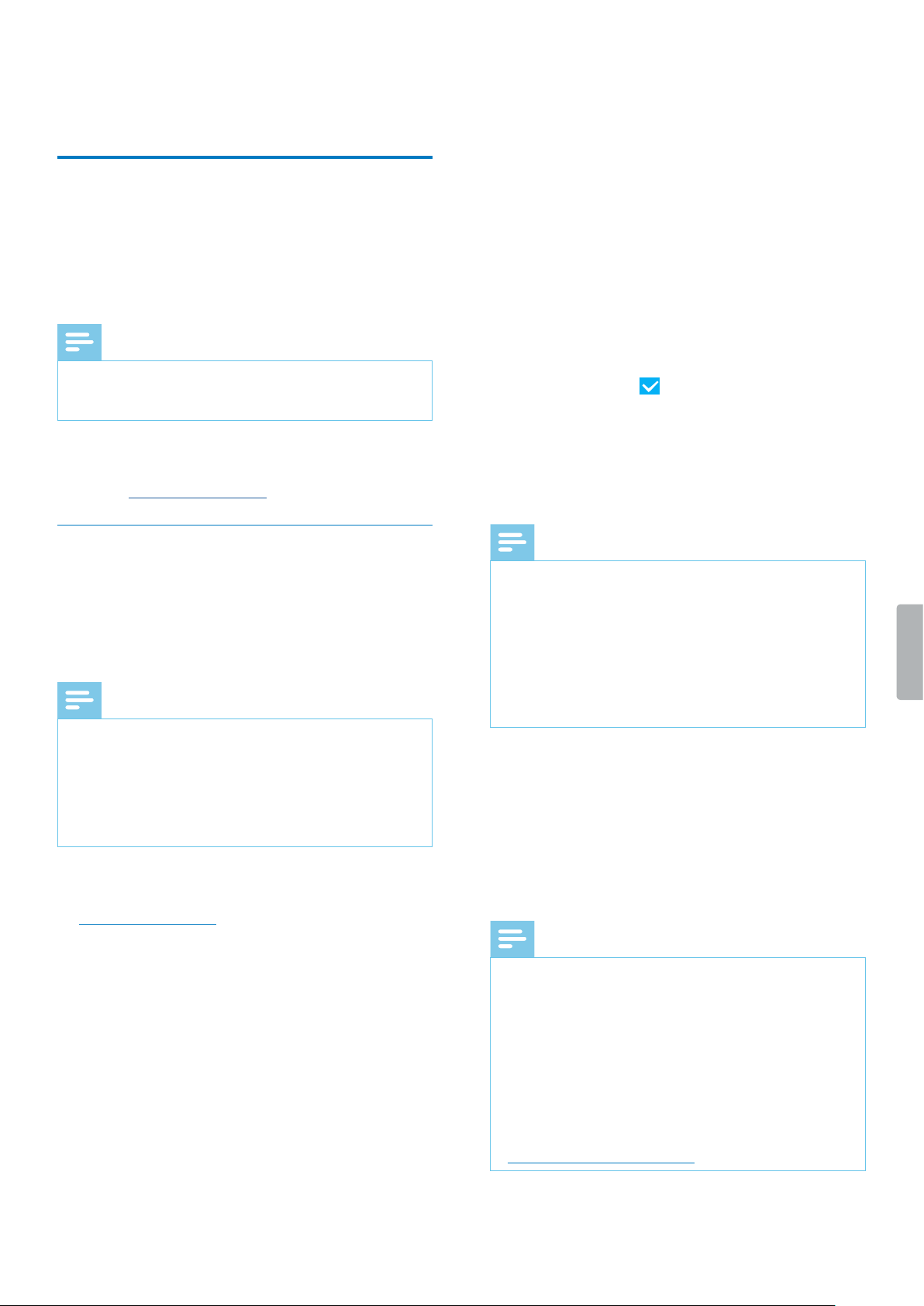
8
4 SpeechLive
trnscription service
The Philips SpeechLive transcription service is a
complete speech-to-text workow solution. If dictations
have been assigned a priority status, important
dictations will be transcribed even faster.
The SpeechLive transcription service also supports
dictations with multiple speakers, such as interviews,
telephone conversations, or meetings.
Note
• The SpeechLive transcription service can only be
used if you have charged your account with sucient
transcription service minutes.
For more information on pricing, delivery times,
maximum le length and number of speakers, visit our
website at www.speechlive.com.
Using SpeechLive transcription
service
When you purchase a SpeechLive package, you can
get 10 free trial minutes per account for the SpeechLive
transcription service. You can always top up your
transcription service credit.
Note
• The 10 free trial minutes are disabled by default.
To activate your free trial, you have to select a
language for the transcription service either during
the registration process or in the SpeechLive
transcription service section of the Account menu.
• Purchased transcription service minutes expire after
24 months.
Purchase minutes for the transcription service
1
Log in to your SpeechLive account at
login.speechlive.com.
2
Click the Account tab.
3
Scroll down to SpeechLive transcription service and
then click Buy transcription minutes.
Enable automatic recharge
Enable the automatic recharge function, which will
recharge your account with a predened amount once
your preset threshold is reached.
1
Click the Account tab and then click Edit account at
the bottom of the page.
2
In the SpeechLive transcription service section, mark
the checkbox next to Auto-recharge, select your
desired amount of auto-recharge minutes and your
desired threshold.
3
Click the Save icon .
Select languages
At the beginning of the registration or buying process,
you need to select the language for the transcription
service.
Note
• The SpeechLive transcription service supports only
one language per SpeechLive account. You can’t
change the selected language at a later time.
• Should you require multiple languages, create a
second SpeechLive account and select the desired
language.
• Once you have selected a language, your account
is automatically credited with a one-o credit of 10
free trial minutes.
Activate multi-speaker dictations
Enable the transcription for multi-speaker dictations
to allow transcription of interviews, telephone
conversations, meetings and more. When you send
dictations to the transcription service, you can select if it
is a dictation with one, two, three, four, ve or more than
ve speakers. If you select more than ve speakers, you
will receive an oer via email.
Note
• The multi-speaker option is only available for
purchased accounts.
• If you enable the transcription for multi-speaker
dictations, the auto-recharge checkbox is
automatically marked. Since the prices for the
transcription of multi-speaker dictations are higher
than for single-speaker dictations, it is necessary
that your credit is charged suciently in order to
process your multi-speaker dictations.
• Users also need to activate multi-speaker dictations
in their applications. For more information, see the
Quick start guide for authors.
Loading ...
Loading ...
Loading ...