Loading ...
Loading ...
Loading ...
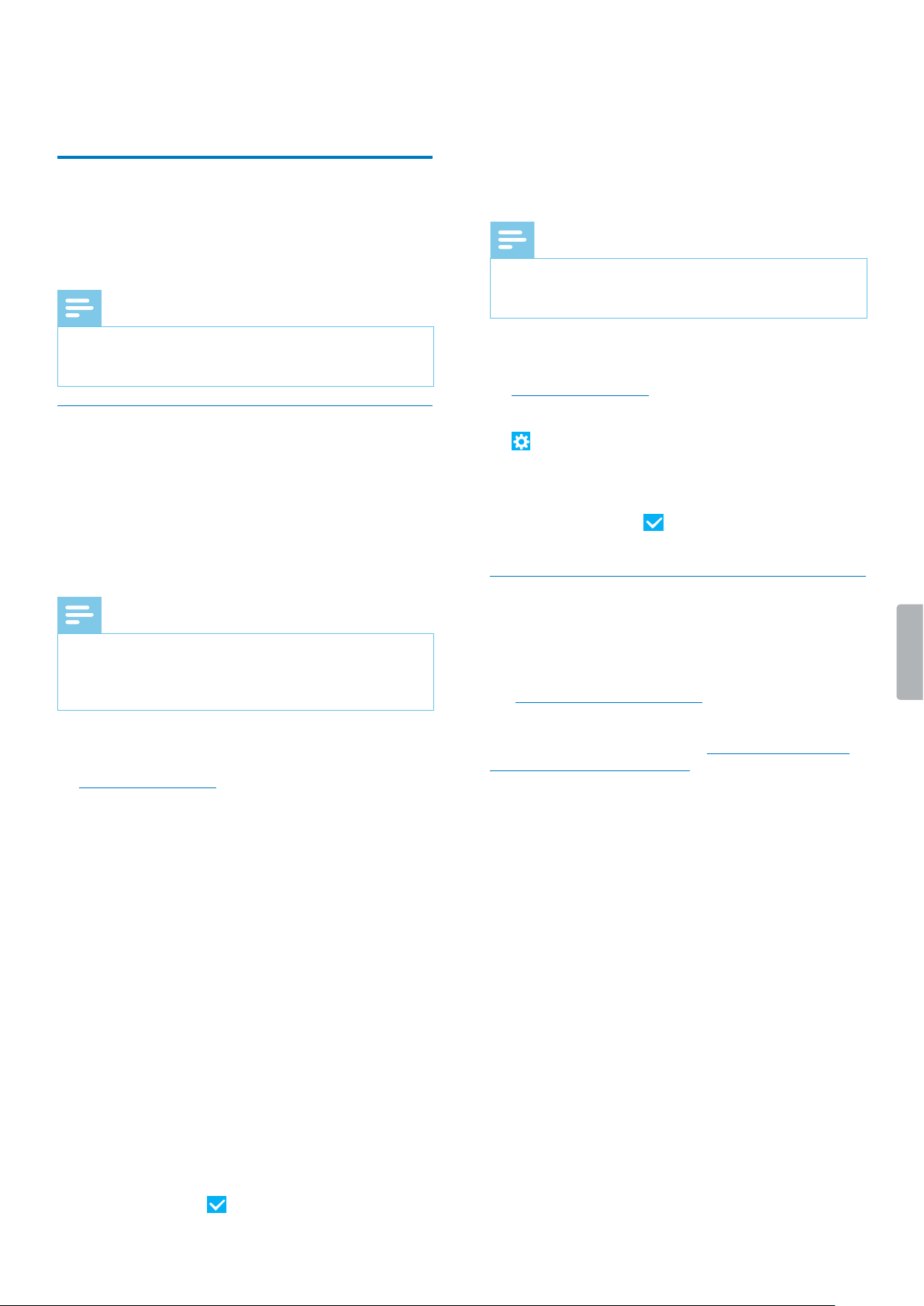
10
5 SpeechLive speech
recognition service
The Philips SpeechLive speech recognition service is
a fast and ecient speech-to-text solution, perfect
for general contexts. The dictations sent to the speech
recognition service are almost immediately transcribed
by SpeechLive. Choose between 21 languages for
dictations to be transcribed in.
Note
• The SpeechLive speech recognition service can
only be used if you have charged your SpeechLive
account with sucient speech recognition minutes.
Using SpeechLive speech
recognition service
Every user in your workow has ve (small business
package) or 10 (advanced business package) free
speech recognition service minutes available every
month. The free minutes are automatically activated and
can be used immediately. You can always top up your
speech recognition service credit.
Note
• Free speech recognition minutes that haven’t been
used up, automatically expire after a month.
• Purchased speech recognition minutes expire after
36 months.
Purchase minutes for the speech recognition service
1
Log in to your SpeechLive account at
login.speechlive.com.
2
Click the Account tab.
3
Scroll down to Speech recognition service and then
click Buy speech recognition minutes.
Enable automatic recharge
Enable the automatic recharge function, which will
recharge your account with a predened amount once a
certain threshold is reached.
1
Click the Account tab and then click Edit account at
the bottom of the page.
2
In the Speech recognition service section, mark the
checkbox next to Auto-recharge, select your desired
amount of auto-recharge minutes and your desired
threshold.
3
Click the Save icon .
Select languages
You can select multiple languages for the speech
recognition service. When you use the speech
recognition service for the rst time, a default language
is already preselected. SpeechLive recognizes your
browser’s system language and selects the language for
the speech recognition service accordingly.
Note
• You can’t disable the preselected default language.
To change the default language, you need to change
your browser’s language.
To select languages for speech recognition:
1
Log in to your SpeechLive account at
login.speechlive.com.
2
Click the Workow tab. Then click the Settings icon
on the toolbar and select Speech recognition
from the drop-down list.
3
Mark the checkbox next to your desired language(s).
4
Click the Save icon on the toolbar.
Sending dictations
With the monthly free speech recognition minutes, all
users in your workow are able to send dictations to the
speech recognition service straight away. For how to
send dictations to the speech recognition service, see
the Quick start guide for authors.
You can always top up your speech recognition service
credit. For more information, see Purchase minutes for
the speech recognition service.
Loading ...
Loading ...
Loading ...