Loading ...
Loading ...
Loading ...
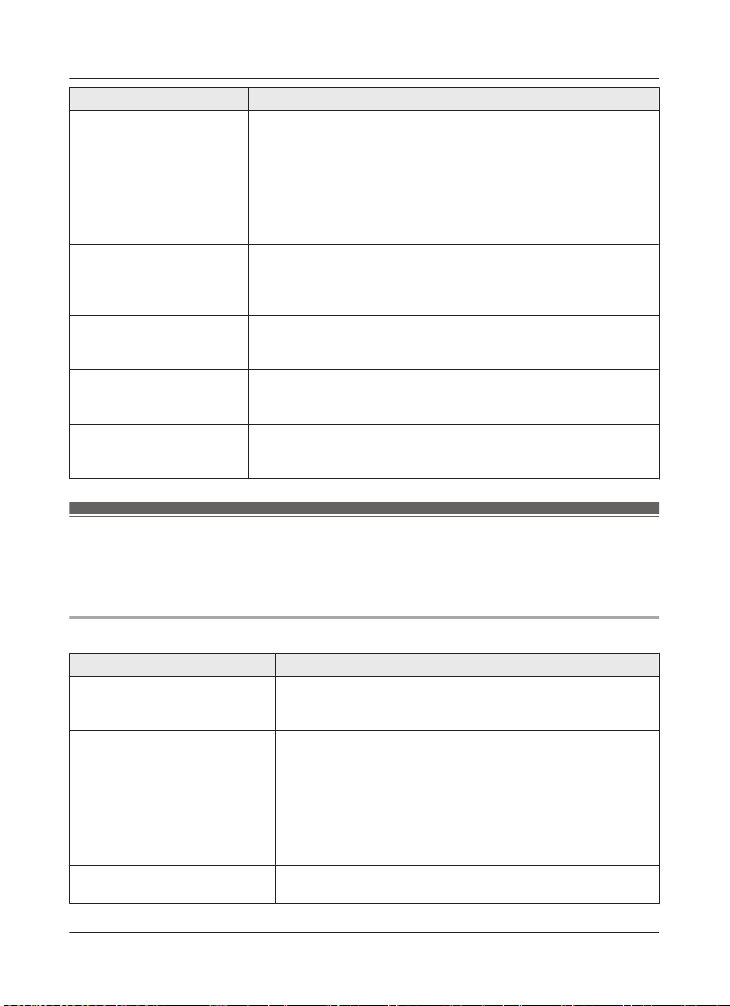
Display message Cause/solution
Failed to connect
R You entered the wrong password when configuring the hub to
con
nect to your wireless router. Confirm the password and try
again. If your wireless router is configured to use a
hexadecimal password, enter the correct password using
numbers 0-9 and letters a-f.
R If you have configured your wireless router to use MAC
address filtering, make sure you add the hub’s MAC address
to the list of authorised MAC addresses.
IP Address conflicts
R The IP address assigned to the hub is also assigned to
ano
ther device on your network. Check the IP address
settings of the hub (page 33) and other devices on the
network.
You must first
subs
cribe to Caller
ID.
R You must subscribe to a Caller ID service. Once you receive
cal
ler information after subscribing to a Caller ID service, this
message will not be displayed.
Use rechargeable
batt
ery.
R A wrong type of battery such as Alkaline or Manganese was
inserted. Use only the rechargeable Ni-MH batteries noted on
page 3, 7.
Wrong PW
R You entered the wrong password when configuring the hub to
con
nect to your wireless router. Confirm the password and try
again.
Troubleshooting
If y
ou still have difficulties after following the instructions in this section, disconnect the hub’s AC
adaptor and turn off the handset, then reconnect the hub’s AC adaptor. Remove the batteries
from the handset, insert the batteries into the handset again, and turn on the handset.
General use
Problem Cause/solution
The handset does not turn on
even
after installing charged
batteries.
R Place the handset on the charger to turn on the handset.
The unit does not work. R Make sure the batteries are installed correctly (page 10).
R Ful
ly charge the batteries (page 10).
R Check the connections (page 10).
R Unplug the hub’s AC adaptor to reset the unit and turn off
the handset. Reconnect the adaptor, turn on the handset,
and try again.
R The handset has not been registered to the hub. Register
the handset (page 27).
The handset display is blank. R The handset is not turned on. Turn the power on
(pa
ge 13).
48
Useful Information
HNH100AZ_(en_en)_0327_ver.041.pdf 48 2015/03/27 14:44:08
Loading ...
Loading ...
Loading ...