Loading ...
Loading ...
Loading ...
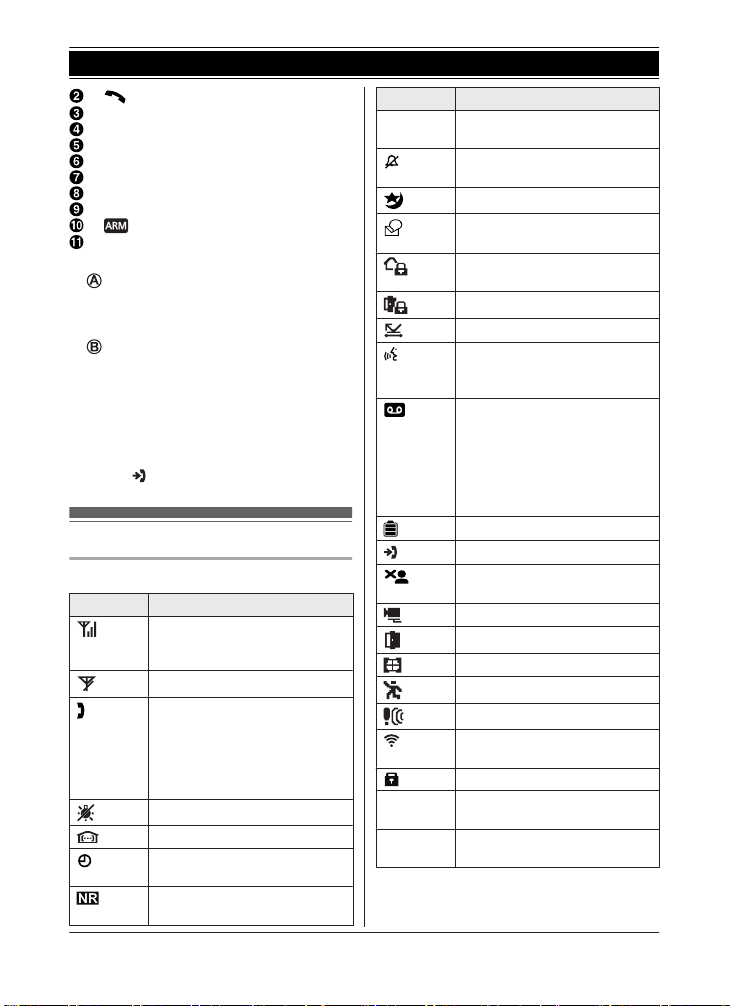
M N (Talk)
Dial keypad
MZN (Speakerphone)
Microphone
Receiver
Display
MeN (Off/Power)
MRN: Recall/Flash
M N (Arm/Disarm key)
Charge contacts
n Cont
rol type
Soft keys
By pressing a soft key, you can select the
feature shown directly above it on the
display.
Navigator key
– MDN, MCN, MFN,
or MEN: Scroll through
various lists and items.
– MDN or MCN: Adjust the receiver or
speaker volume while talking.
– MFN (W: Phonebook): View the
phonebook entry.
– MEN (T: Redial): View the redial list.
– MCN (
: Caller list): View the caller list.
Display icons
Handset display items
Item Meaning
Range status: The more bars
visi
ble, the closer the handset
is to the hub.
Out of hub range
The line is in use.
R When
blinking:
The call is put on hold.
R When blinking rapidly: An
incoming call is now being
received.
The key backlight is off.
Paging, intercom mode
Handset alarm is on.
(pag
e 28)
Noise reduction is set.
(page 18)
Item Meaning
Z Speakerphone is on.
(pag
e 15)
Ringer volume is off.
(page 26)
Night mode is on. (page 29)
New voice mail message
rece
ived.
*1
(page 45)
At Home mode is set.
(pag
e 41)
Away mode is set. (page 41)
Privacy mode is on. (page 27)
“Greeting Only” is
s
elected. Caller messages are
not recorded. (page 39)
R When displayed next to the
bat
tery icon: Answering
system is on. (page 34)
R When displayed with a
number: New messages
have been recorded.
(page 35)
Battery level
Missed call
*2
(p
age 16)
Nuisance call blocked
*2
(pa
ge 30)
Outdoor/Indoor camera
Door sensor
Window sensor
Motion sensor
Other sensor
Signal strength of the wireless
netw
ork
Secured wireless network
IN USE
Answering system is being
u
s
e
d
.
Line in
use
So
meone is using the line.
*1 Voice mail subscribers only
*2 Ca
ller ID subscribers only
12
Getting Started
HNH100AZ_(en_en)_0327_ver.041.pdf 12 2015/03/27 14:44:06
Loading ...
Loading ...
Loading ...