Loading ...
Loading ...
Loading ...
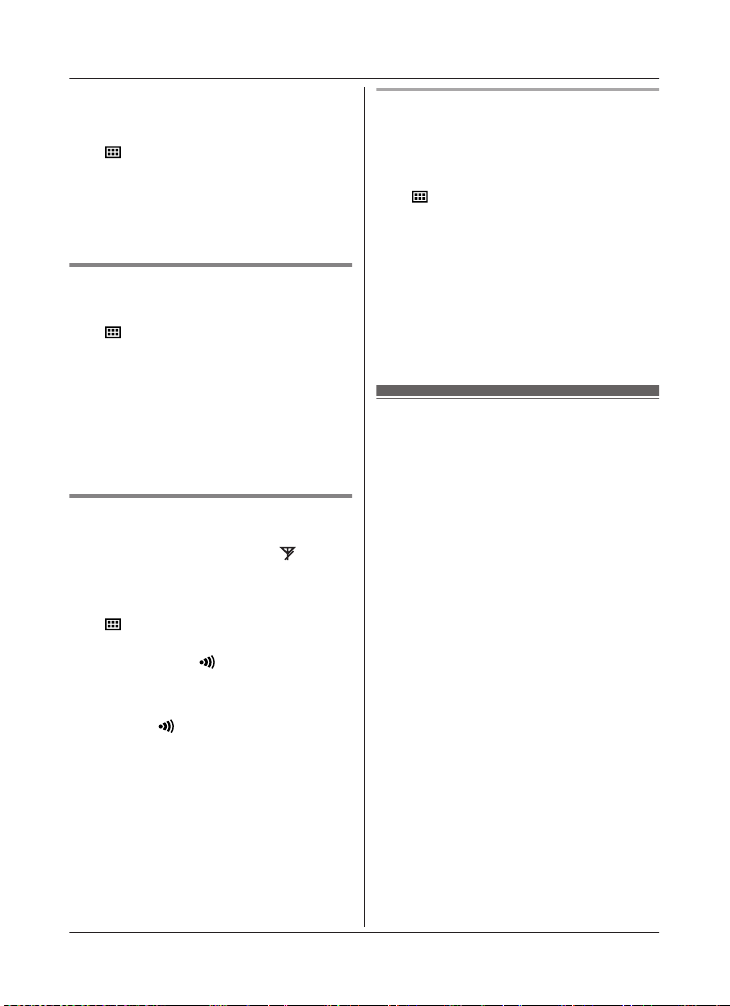
your new PIN. The unit will not reveal the
PIN
to you. If you forget your PIN, contact
an authorised service centre.
1 M
N#132
2 Enter the current 4-digit hub PIN (default:
“0000”).
3 Enter the new 4-digit hub PIN. a MOKN
4 MbN: “Yes” a MOKN a MeN
Changing the unit’s region
sett
ing/Resetting the hub
1 M
N#136
2 MbN:
S
e
lect the desired country. a MOKN
3 MbN: “Yes” a MOKN a MeN
Note:
R Changing the unit’s region setting may
cause the settings for your country or your
customised settings to return to their default
settings.
Registering a handset to the hub
If f
or some reason the handset is not
registered to the hub (for example,
is
disp
layed even when the handset is near the
hub), re-register the handset.
1 Handset:
M
N#130
2 Hub:
P
ress and hold M
A HANDSET/
LOCA
TORN until the LED indicator blinks
in green.
R If all registered handsets start ringing,
press M
A HANDSET/LOCATORN
agai
n to stop, then repeat this step.
3 Handset:
MOKN a Wait until “Hub PIN” is
displayed. a Enter the hub PIN (default:
“0000”). a MOKN
R If you forget hub PIN, contact an
authorised service centre.
Deregistering a handset
A ha
ndset can cancel its own registration to
the hub, or other handsets registered to the
same hub. This allows the handset to end its
wireless connection with the system.
1 M
N#131
R All handsets registered to the hub are
displayed. If mobile devices
(smartphones, tablets, etc.) are
registered to the hub, you can also
select and deregister them using this
procedure.
2 MbN: Select the handset you want to
cancel. a MOKN
3 MbN: “Yes” a MOKN a MeN
Wi-Fi
®
settings
You
can use the Home Network app to access
the system from your mobile device
(smartphone, tablet, etc.). The app offers a
variety of features that you can enjoy even
when away from home. For more information
about the app, see page 43.
In order to access the system from your
mobile device, you must first configure the hub
to connect to your wireless router.
Note:
R Make sure your wireless router is turned on
and functioning.
R Make sure that you know your wireless
router’s Wi-Fi settings, including its SSID
(wireless network name), security
password, etc. In some situations, you may
also need to know the IP-related settings
required in order for the hub to connect to
your wireless router, including your wireless
router’s IP address, subnet mask, etc.
R Make sure you have the operating
instructions included with your wireless
router handy.
R The hub cannot find your wireless router if
the wireless router does not broadcast its
SSID. If there is a “stealth mode” setting,
turn it off; if there is a “SSID broadcast”
setting, turn it on. Change the appropriate
setting before performing this procedure,
and then change it back when finished.
32
Programming
HNH100AZ_(en_en)_0327_ver.041.pdf 32 2015/03/27 14:44:07
Loading ...
Loading ...
Loading ...