Loading ...
Loading ...
Loading ...
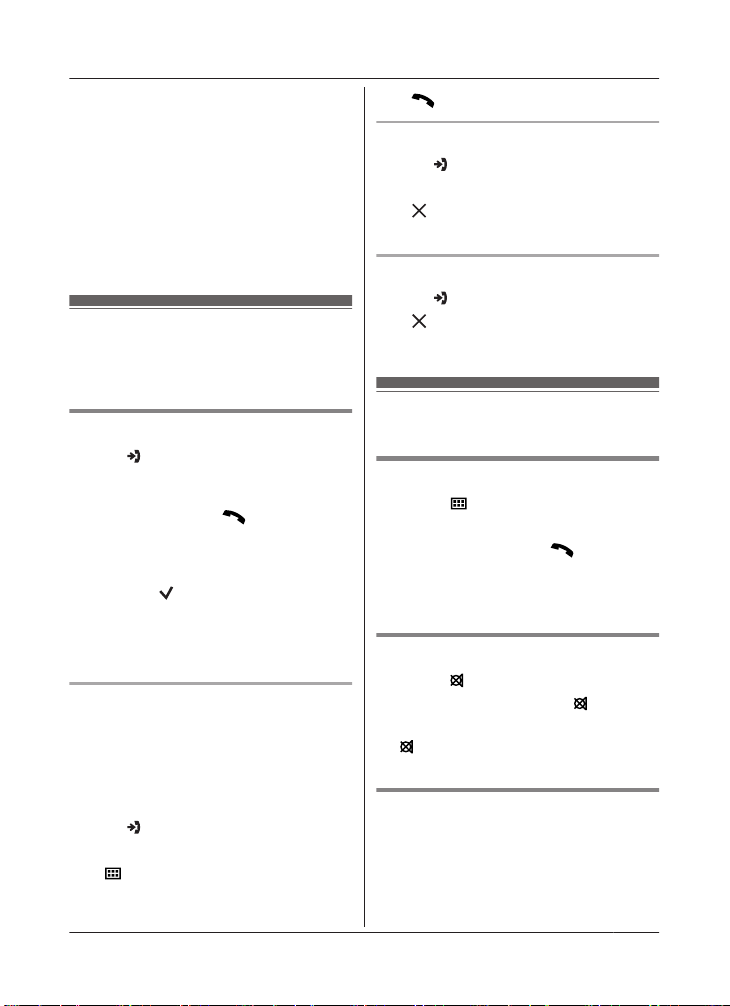
If you subscribe to both Caller ID and Call
Wait
ing with Caller ID services, the 2nd
caller’s information is displayed after you hear
the call waiting tone on the handset.
1 Press MRN to answer the 2nd call.
2 To switch between calls, press MRN.
Note:
R Please contact your phone service provider
for details and availability of this service in
your area.
Caller list
The last 50 callers information is logged in the
caller list from the most recent call to the
oldest.
Making a call from the caller list
1 MCN ( )
2 Pres
s MCN to search from the most recent
call, or MDN to search from the oldest call.
3 To call back, press M
N.
To exit, press MeN.
Note:
R If the entry has already been viewed or
answered, “ ” is displayed.
R If y
ou do not want to dial the area code
when making calls from the caller list, you
can store the area code which you want the
unit to delete automatically (page 31).
Editing a caller’s phone number in
the
caller list
The caller’s telephone number, which is sent
to your telephone from your local telephone
exchange, includes “0” and an area code
prefix. For local calls, “0” and the area code
prefix can be omitted. (for New Zealand)
1 MCN (
)
2 MbN: Select the desired entry.
3 M N a MbN: “Edi
t” a MOKN
4 Edit the number.
5 M N
Erasing information from caller list
1 MCN
(
)
2 MbN: Se
lect the desired entry.
3 M
N a MbN: “Yes” a MO
KN
4 MeN
Erasing all information from caller list
1 MCN (
)
2 M N a MbN: “Yes” a MO
KN
3 MeN
Useful features during a
call
Hold
1 Pres
s M
N during an outside call.
2 MbN: “Ho
ld” a MOKN
3 To release hold, press M
N.
Note
:
R After holding for 10 minutes, the call is
disconnected.
Mute
1 Pres
s M
N during a call.
2 To
return to the call, press M
N.
Note
:
R M
N is a soft key visible on the display
dur
ing a call.
Recall/flash
MRN all
ows you to use the special features of
your host PBX such as transferring an
extension call, or accessing optional
telephone services.
17
Making/Answering Calls
HNH100AZ_(en_en)_0327_ver.041.pdf 17 2015/03/27 14:44:06
Loading ...
Loading ...
Loading ...