Loading ...
Loading ...
Loading ...
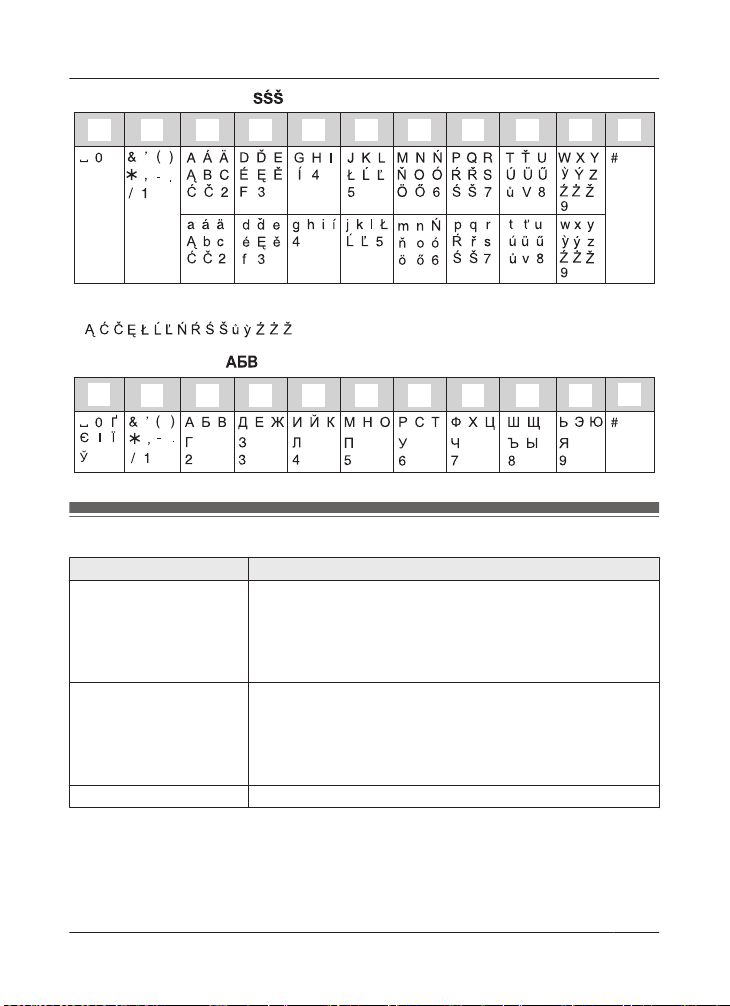
Extended 2 character table ( )
z
y1
2 3 4 5 6 7 8 9
R The following are used for both uppercase and lowercase:
Cyrillic character table ( )
z
y
1
2 3 4 5 6 7 8 9
Error messages
Display message Cause/solution
Hub no power
or
No
link. Reconnect
AC adaptor.
R The handset has lost communication with the hub. Move
closer to the hub and try again.
R Unplug the hub’s AC adaptor to reset the unit. Reconnect the
adaptor and try again.
R The handset’s registration may have been cancelled.
Re-register the handset (page 27).
Cannot obtain IP
Addr
ess
R Your wireless router does not support DHCP, or the DHCP
feature of your wireless router is turned off. If your wireless
router supports DHCP, make sure that its DHCP feature is
turned on. If DHCP is not available, set the hub’s IP settings
manually. See “Advanced configuration (static IP settings)”,
page 33.
Error
R Recording was too short. Try again.
47
Useful Information
HNH100AZ_(en_en)_0327_ver.041.pdf 47 2015/03/27 14:44:08
Loading ...
Loading ...
Loading ...