Loading ...
Loading ...
Loading ...
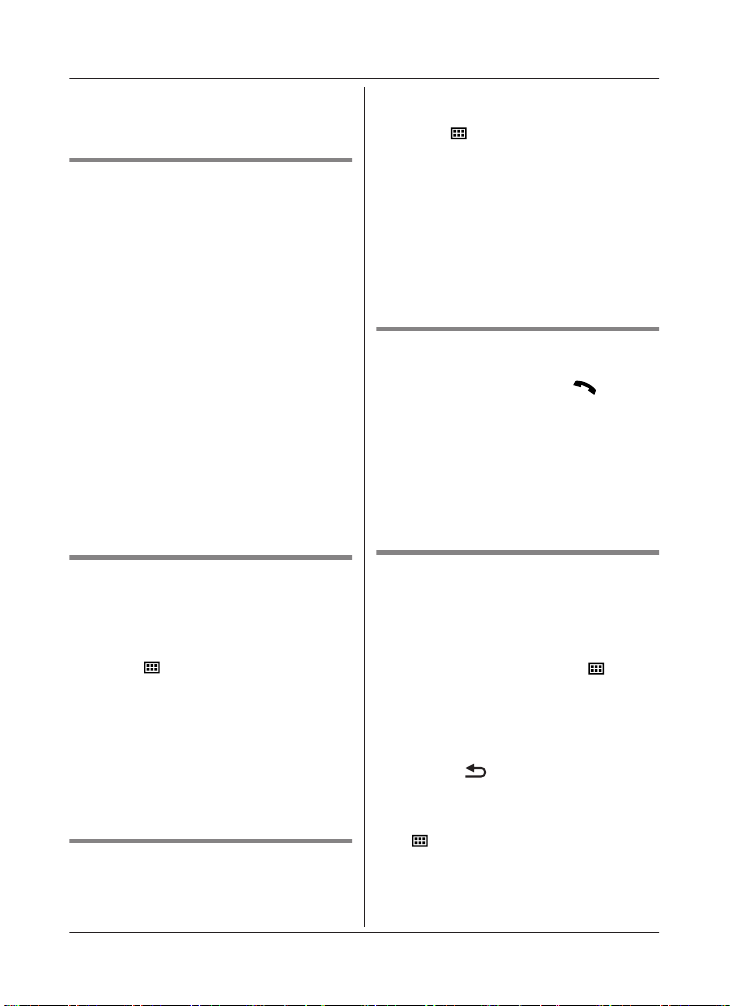
Note:
R To c
hange the recall/flash time, see
page 27.
Answering a second call (call
wait
ing)
If you receive a second call while you are
talking on the phone, the handset will let you
know by sounding a call waiting tone. If caller
information is also received, you can confirm
the information on the screen and answer the
second call.
Important:
R You may need to subscribe to your phone
service provider’s call waiting service in
order to answer a second call. Consult your
phone service provider for information
about this feature.
1 Press MRN to answer the 2nd call.
2 To switch between calls, press MRN.
Note:
R Please contact your phone service provider
for details and availability of this service in
your area.
Handset noise reduction
T
h
i
s
feature allows you to hear the voice of
the person you are talking to clearly, by
reducing the surrounding noise coming from
the other party’s telephone.
1 Press M
N while talking.
2 MbN: Select “Noise Reduction On” or
“Noise Reduction Off”. a MOKN
Note:
R Depending on the environment where this
handset is being used, this feature may not
be effective.
R This feature is not available using the
speakerphone.
Handset equalizer
This feature clarifies the voice of the person
you are talking to, producing a more
natural-sounding voice that is easier to hear
and
understand.
1 Press M
N while talking.
2 MbN: “Eq
ualizer” a MOKN
3 MbN: Select the desired setting. a MOKN
Note:
R Depending on the condition and quality of
your telephone line, this feature may
emphasise existing line noise. If it becomes
difficult to hear, turn this feature off.
R This feature is not available while using the
speakerphone.
Call share
You
can join an existing outside call.
To join the conversation, press M
N when
the
other unit is on an outside call.
Note:
R A maximum of 3 parties (including 1 outside
party) can join a conversation using 2
extensions. (3-way conference)
R To prevent other users from joining your
conversations with outside callers, turn
privacy mode on (page 27).
Transferring calls, conference
calls
Outside calls can be transferred or a
conference call with an outside party can be
made between 2 handsets.
1 During an outside call, press M
N.
2 MbN: “Int
ercom” a MOKN
3 MbN: Select the desired unit. a MOKN
4 Wait for the paged party to answer.
R If the paged party does not answer,
press M
N to return to the outside call.
5 To
complete the transfer:
Press MeN.
To establish a conference call:
M
N a MbN: “Con
ference” a MOKN
R To leave the conference, press
MeN. The other 2 parties can
continue the conversation.
18
Making/Answering Calls
HNH100AZ_(en_en)_0327_ver.041.pdf 18 2015/03/27 14:44:06
Loading ...
Loading ...
Loading ...