Loading ...
Loading ...
Loading ...
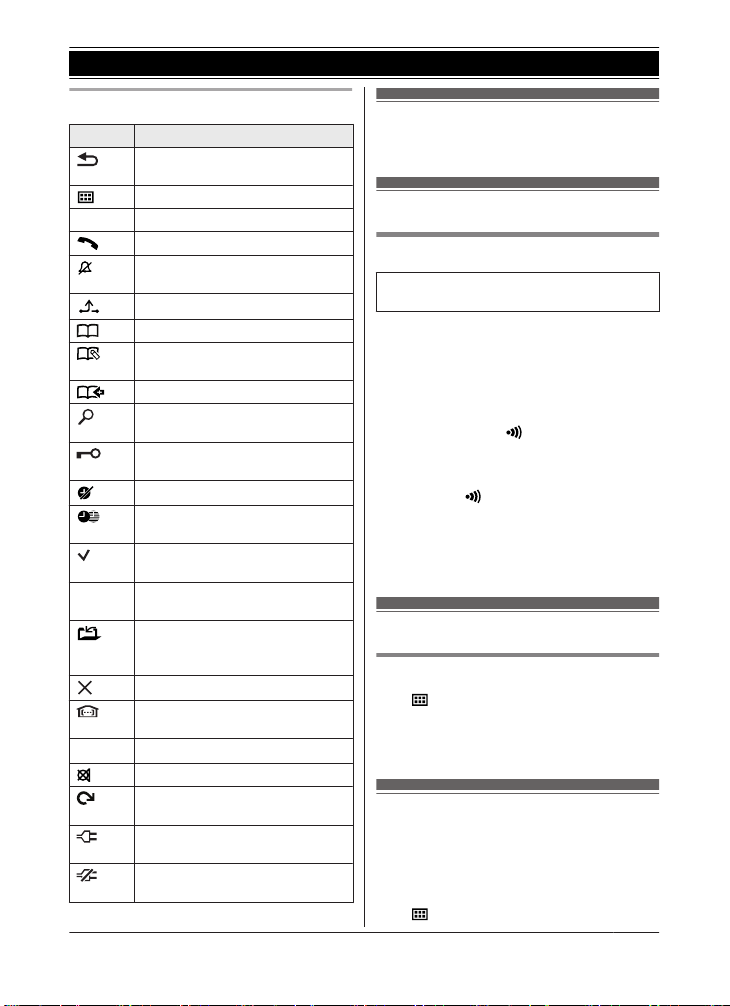
Handset soft key icons
Icon Action
Returns to the previous screen or
outs
ide call.
Displays the menu.
OK Accepts the current selection.
Makes a call. (page 15)
Temporarily turns off the ringer
for
incoming calls. (page 15)
Places a call on hold.
Opens the phonebook.
Allows you to edit phone
numb
ers. (page 30)
Adds new entry. (page 21)
Displays phonebook search
menu
. (page 21)
Turns the key lock feature off.
(pag
e 19)
Stops alarm. (page 29)
Snooze button on the alarm.
(pag
e 29)
Selects entries or handsets.
(pag
e 30)
n
Stops recording, playback, or
aler
t.
Stores phone numbers.
(pag
e 20)
Saves the settings. (page 33)
Erases the selected item.
Allows you to make an intercom
call
. (page 19)
C
Erases a number/character.
Puts the call on mute.
Refreshes the sensor status.
(pag
e 42)
Turns the smart plug on.
(pag
e 43)
Turns the smart plug off.
(page 43)
Turning the power on/off
Pres
s MeN for about 2 seconds.
Registering the handset
Registering a handset to the hub
This procedure is not required for devices
that
were included as part of a bundle.
Before you can use the handset, it must be
regi
stered to the hub.
If you purchased handsets separately (i.e., not
as part of a bundle), use the following
procedure to register each handset to the hub.
1 Hub:
Press and hold M
A HANDSET/
LOCA
TORN until the LED indicator blinks
in green.
R If all registered handsets start ringing,
press M
A HANDSET/LOCATORN
agai
n to stop, then repeat this step.
2 Handset:
Place the handset on the charger, then
wait until a long beep sounds.
Language settings
Display language
1 M
N#110
2 MbN: Se
lect the desired setting. a MOKN
3 MeN
Recording your greeting
m
e
s
s
age
You can record your own greeting message
instead of using a pre-recorded greeting
message. See page 34 for details.
1 M
N#302
13
Getting Started
HNH100AZ_(en_en)_0327_ver.041.pdf 13 2015/03/27 14:44:06
Loading ...
Loading ...
Loading ...