Loading ...
Loading ...
Loading ...
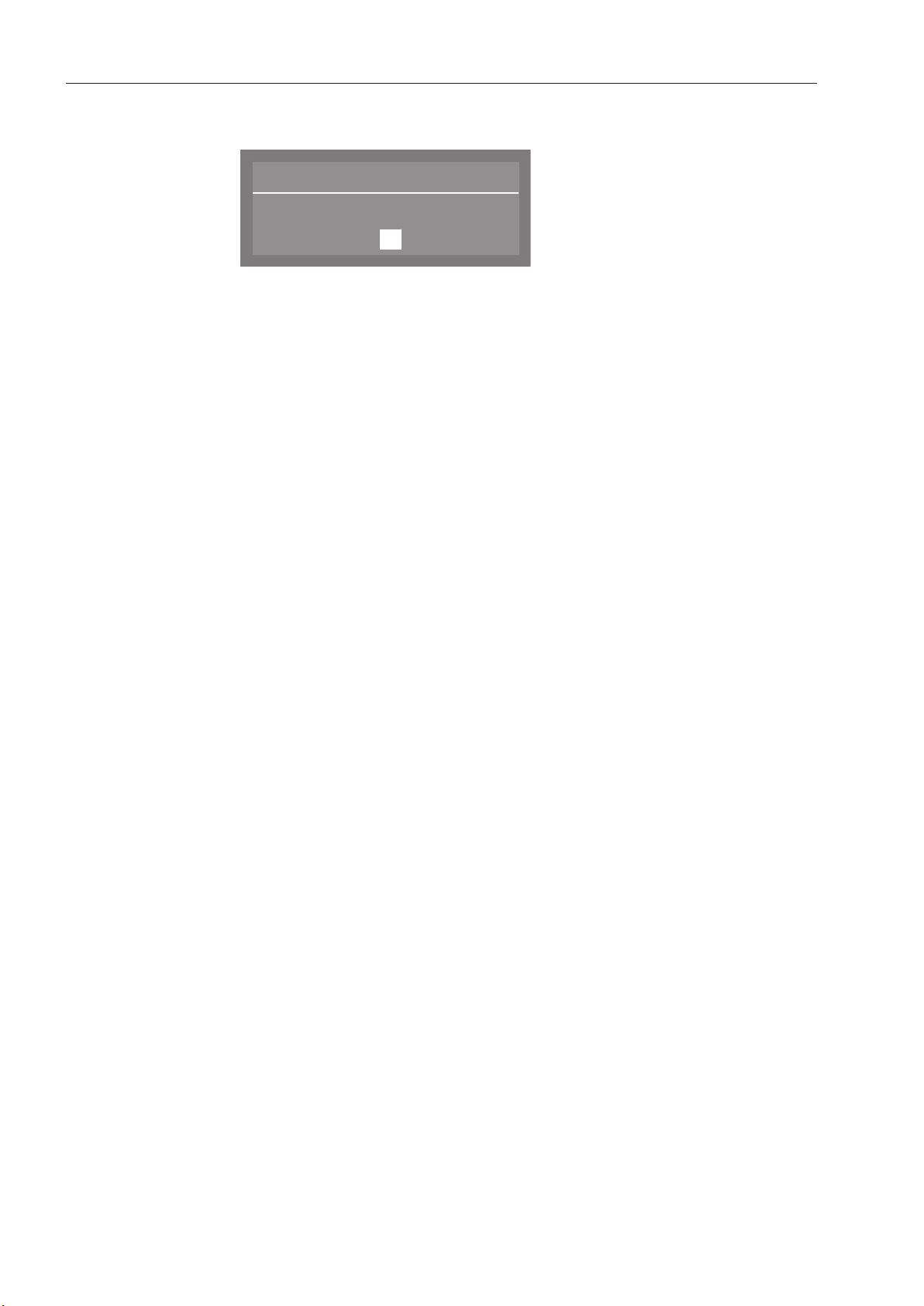
Additional settings
78
Select Change name and confirm the entr
y with the
OK butt
on.
Change name
DOS1
<
_ _ _ _ _ _ _ _ _ _ _
P
OK
#
a
ä b c
.
The current name is shown on the second line of the display. This can
be change
d using the options shown in the bottom line.
DOS is a set part of the name and cannot be changed.
The top line shows which option has been selected.
Navigate using the arrow buttons to shift the cursor to the option
required: (moves to the left) and (moves to the right).
Confirm each option individually with the OK button.
The following options are available:
– Letters from A - Z;
each new word will start with a capital letter.
– Numbers from 0 - 9
– Space characters
– Use the symb
ol to delete the last position in the name displayed.
– Select OK t
o save the name.
– If you do not want to save the name you have given, press the
symbol.
Changing a DOS
name
Loading ...
Loading ...
Loading ...