Loading ...
Loading ...
Loading ...
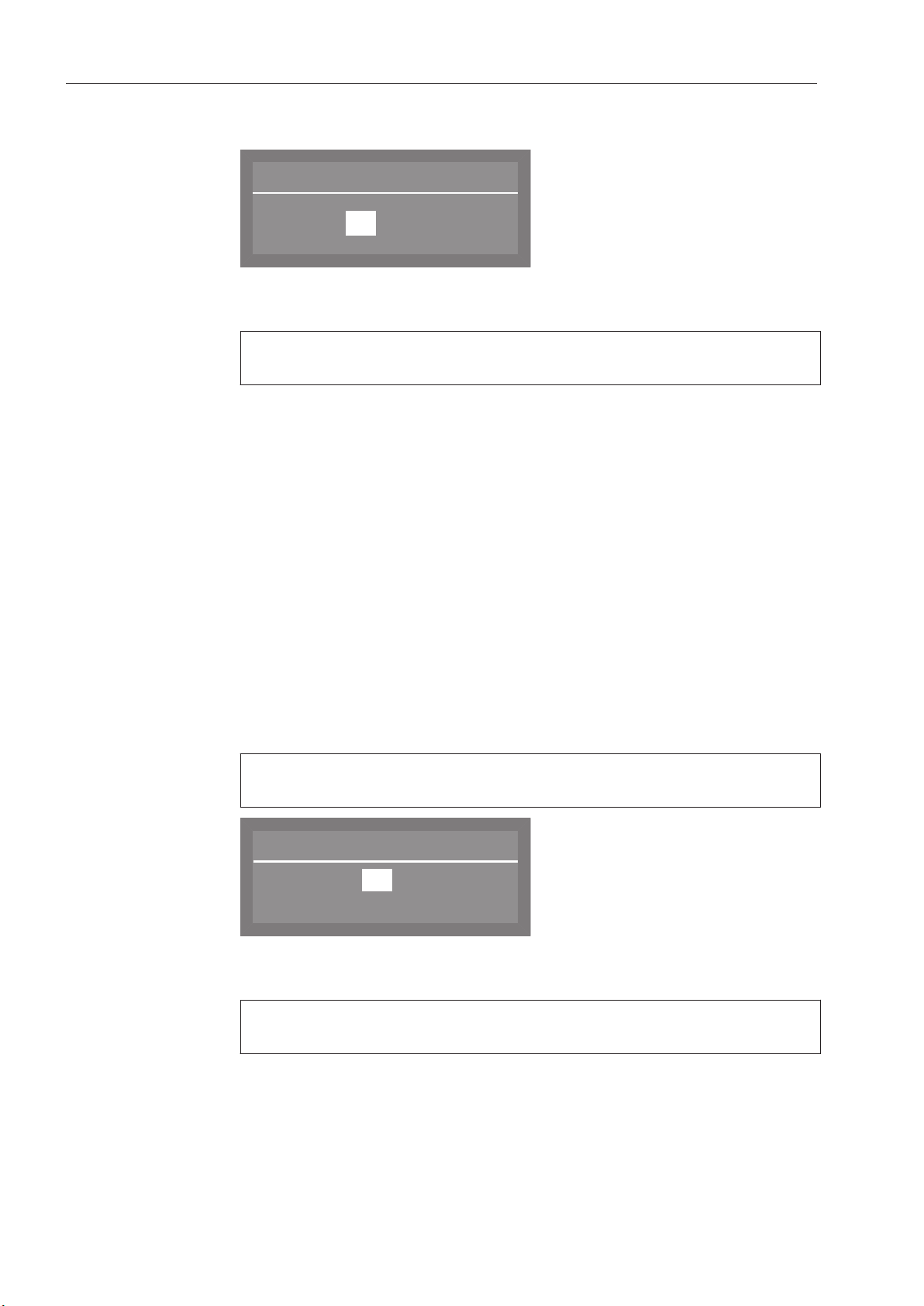
Commissioning
22
The selected clock display is shown.
Time of day
12 : 00
U
se the arrow buttons (higher) and (lower) to set the hours and
minutes and confirm each entry using the
OK butt
on.
If you have selected 12 h for the clock, "am" or "pm" will appear be‐
side the time.
The display changes to the water hardness setting.
The dishwasher must be programmed to exactly match the hardness
of your wat
er.
Y
our local water supplier can tell you the water hardness level in
your area.
Wher
e the water hardness fluctuates (e.g. 16-28 gpg / 15-27°dH),
always program the dishwasher to the higher value (in this example,
28 gpg / 27°dH).
It is useful to know your water hardness so that you can provide the
ser
vice technician with this information in the event of any service
calls.
Ent
er the water hardness below:
____________________ gpg / °dH
The dishwasher is programmed at the factory for a water hardness
level of 20 gpg (19°dH)).
Water hardness
19
(0 70 °dH)
°dH
U
se the arrow buttons (higher) and (lower) to set the water
hardness required and confirm your entry using the
OK
button.
See "Additional settings menu, Water hardness" for more informa‐
tion.
Setting the clock
Setting the water
har
dness level
Loading ...
Loading ...
Loading ...