Loading ...
Loading ...
Loading ...
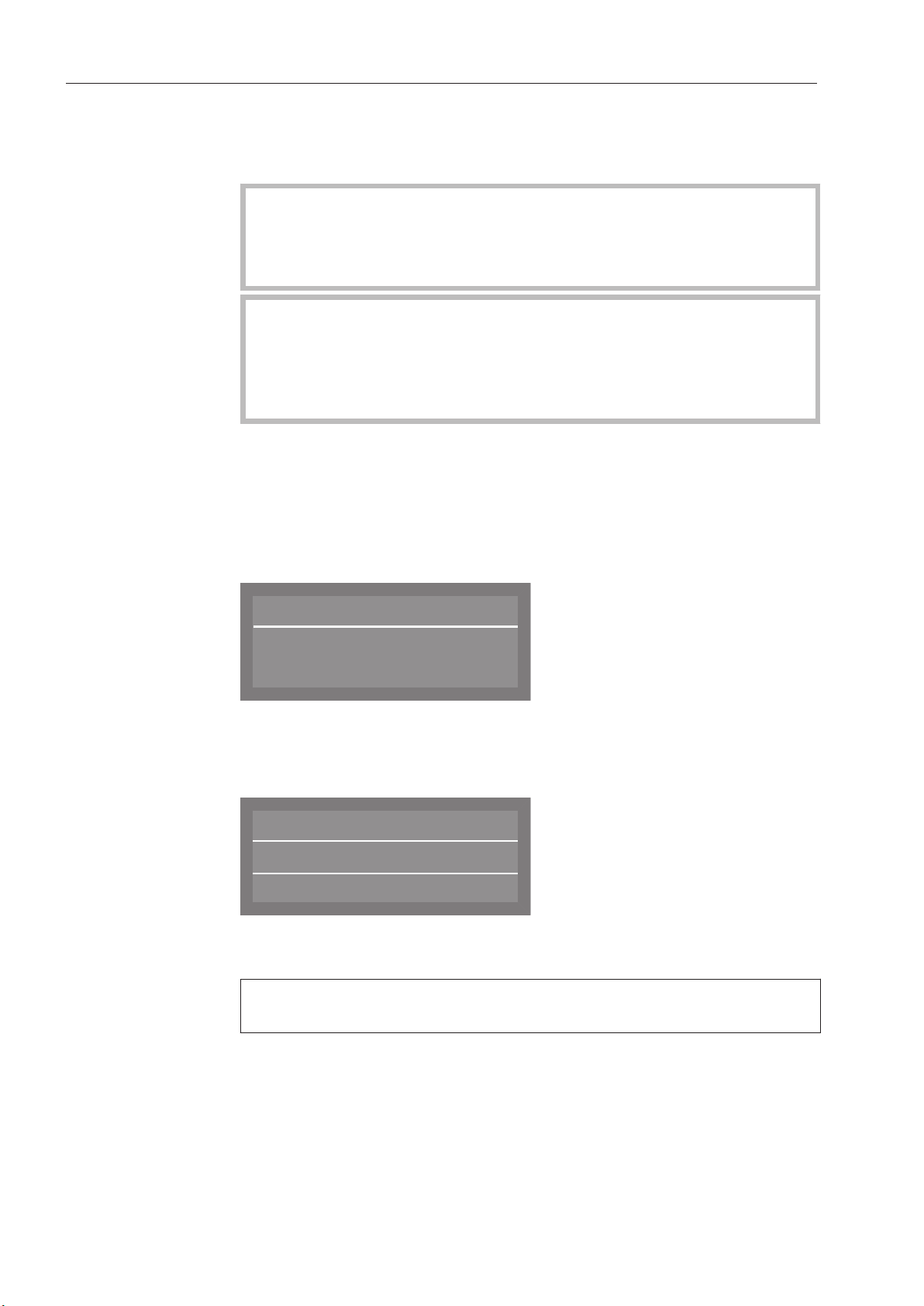
Additional functions
52
Delay start
The start time of a program can be delayed. A delay start time of be‐
tween 1 minut
e and 24 hours can be selected.
Delay start must be turned on in the Settings menu (see "Settings
, Dela
y start").
If delay start has been turned off, it will not be visible when addi‐
tio
nal functions are called up.
When using the delay start function, make sure that the detergent
co
mpartment is dry before adding detergent. Wipe dry with a cloth
if necessary.
If the compartment is wet, detergent can become lumpy and stick
t
o the dispenser, with the result that it is not fully dispensed.
T
urn the dishwasher on with the button.
Sel
ect the program you require (see "Operation, Selecting a pro‐
gram"). The LED on the
Start/Stop butt
on will flash.
P
ress the
OK butt
on.
Select Delay start and confirm the en
try with the
OK butt
on.
Start time
:
U
se the arrow buttons (higher) and (lower) to set the hours and
minutes and confirm each entry using the
OK butt
on.
When
you have entered the start time, press the
Start/Stop butt
on.
Universal
Temperature
55 °C
12:30Turn on at
G
The selected program, along with the temperature and start time, will
then be displayed.
To cancel a set delay start before it has started, turn the dishwasher
off using the butt
on.
Setting the start
time
Loading ...
Loading ...
Loading ...