Loading ...
Loading ...
Loading ...
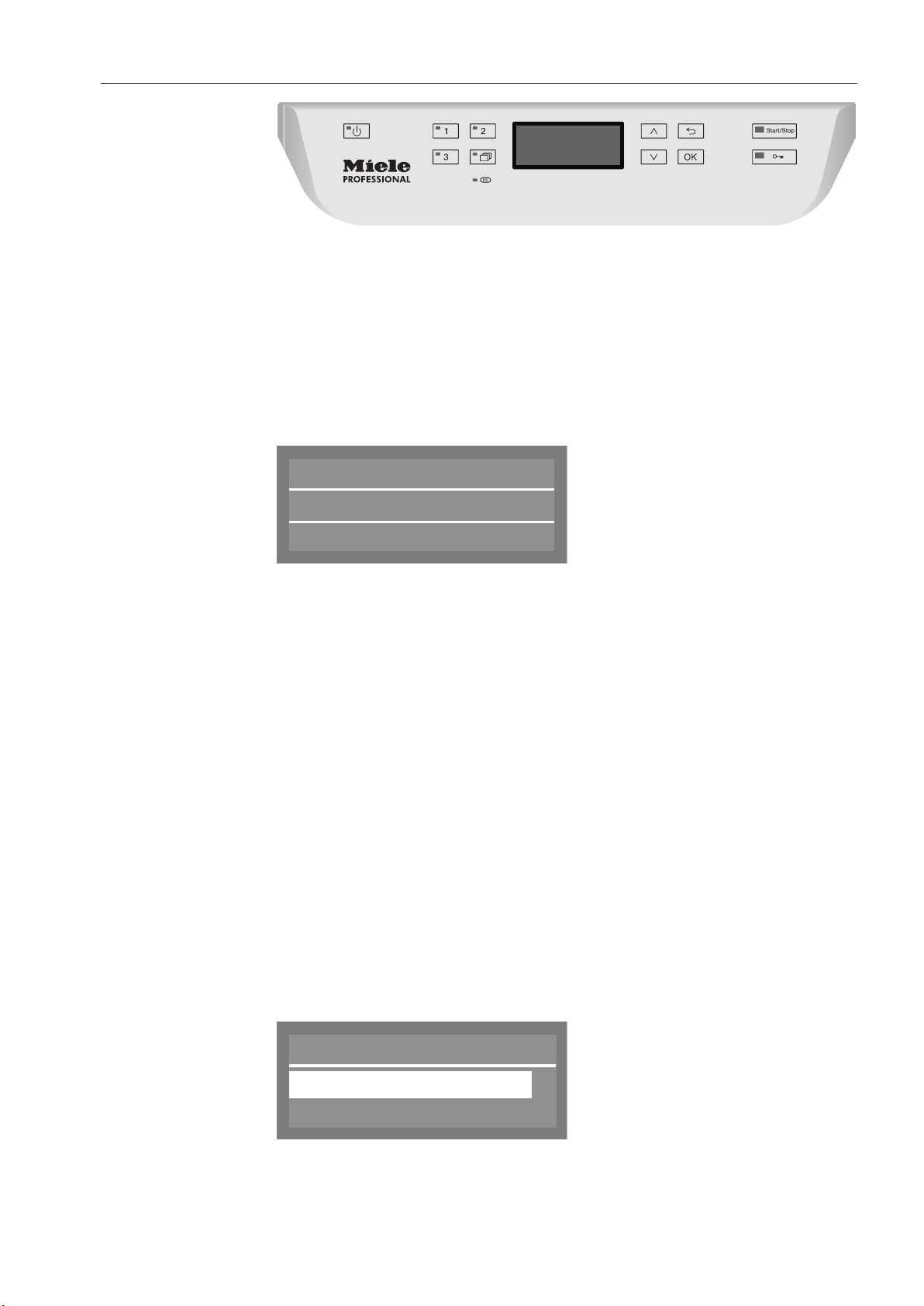
Operation
45
Activation
Open the wat
er faucet, if it is closed.
P
ress the button until the LED on the keypad lights up.
Close the door (the LED for the butt
on will light up).
As soon as the dishwasher is ready for operation, the display
chan
ges to show the last selected program,
e.g.:
Universal
Temperature
Duration
G
55 °C
Min
23
Selecting a program
Choose your program according to the type of load and how dirty it
is.
The most regularly used programs can be selected via shortcut but‐
t
ons 1, 2 or 3. These can be adapted to suit individual needs (see
"Additional Settings").
The first three programs from the Program chart are allocated to the
shor
tcut buttons as the factory default.
Sel
ect a program using the shortcut buttons.
The LED for the shortcut button will light up and the LED for the Start/
Stop b
utton will flash.
Programs which cannot be selected via the shortcut buttons can be
select
ed from the program list.
P
ress the button.
The following selection menu appears in the display
Super short
Hygiene plus
,
;
Select program
Sel
ect the program you want using the and buttons and con‐
firm your choice using the
OK b
utton.
Shortcut buttons
Program list
Loading ...
Loading ...
Loading ...