Loading ...
Loading ...
Loading ...
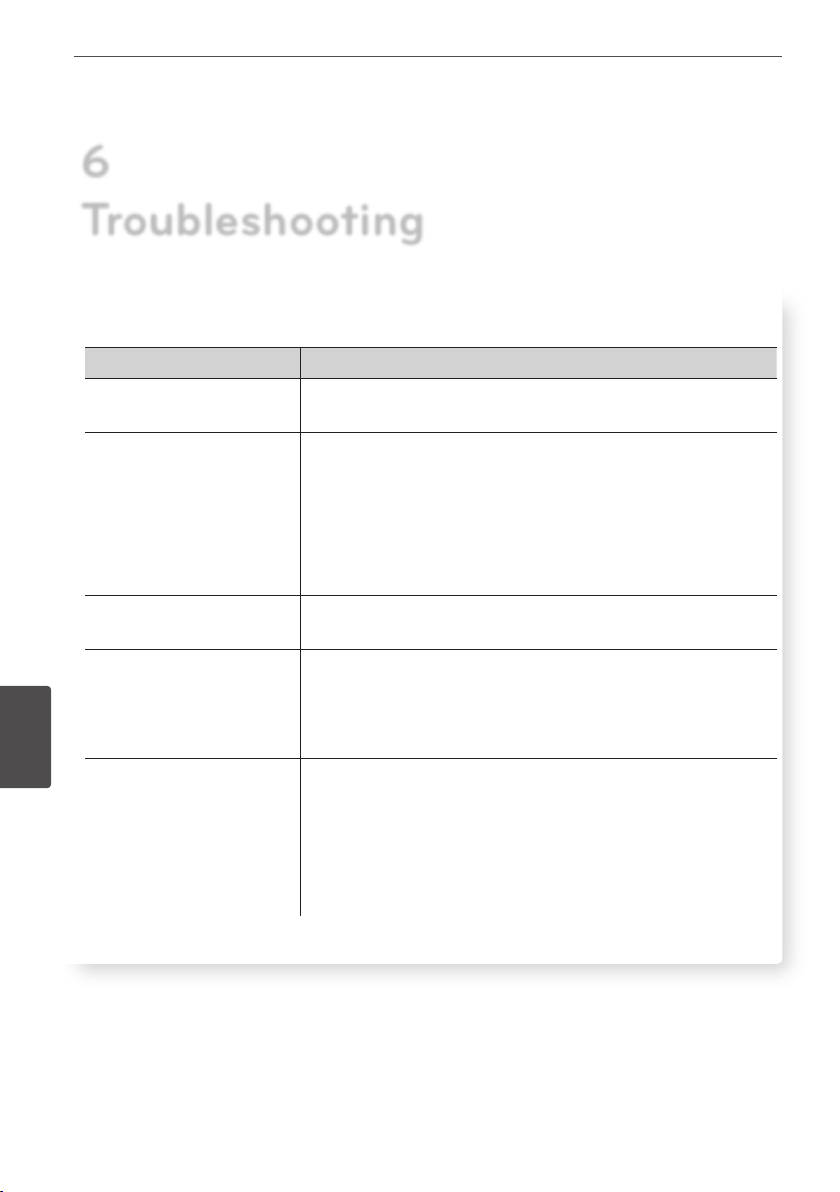
74 Troubleshooting
Troubleshooting
6
6
Troubleshooting
General
Symptoms Cause & Solution
The Power does not turn
on.
Plug the power cord into the wall outlet securely.•
The unit does not start
playback.
Insert a playable disc. (Check the disc type, color system, and
regional code.)
Place the disc with the playback side down.
Place the disc on the disc tray correctly inside the guide.
Clean the disc.
Cancel the Rating function or change the rating level.
•
•
•
•
•
The angle cannot be
changed.
Multi-angles are not recorded on the DVD Video being
played.
•
Cannot play movie, photo
or audio les.
The les are not recorded in a format that the unit can play.
The unit does not support the codec of the movie le.
•
•
The remote control does
not work properly.
The remote control is not pointed at the remote sensor of
the unit.
The remote control is too far from the unit.
There is an obstacle in the path between the remote control
and the unit.
The batteries in the remote control are exhausted.
•
•
•
•
Loading ...
Loading ...
Loading ...
