Loading ...
Loading ...
Loading ...
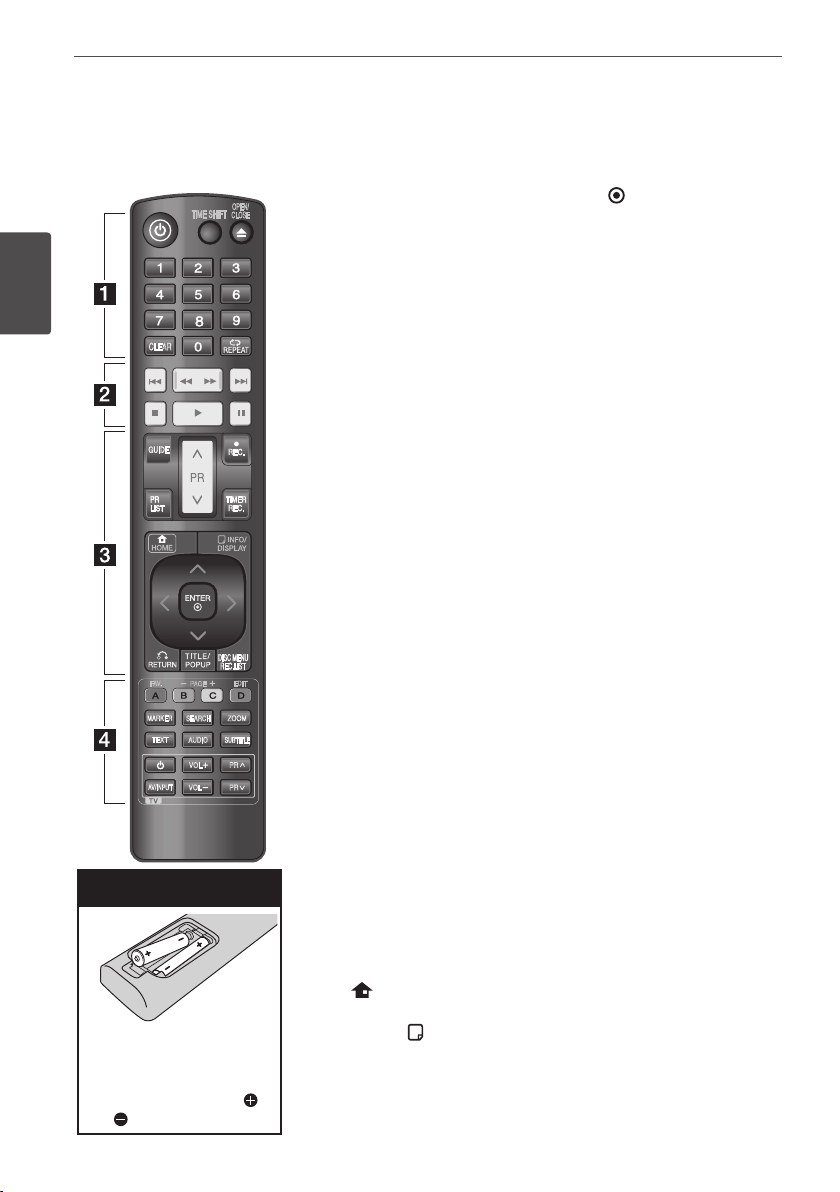
12 Preparation
Preparation
2
Remote control
• • • • • •
a
• • • • • •
1
(Power): Switches the unit ON
or OFF.
TIME SHIFT: Activates pause live
TV/playback (timeshift) for a live TV
programme (only working in HDD
mode).
OPEN/CLOSE (
Z
): Opens and
closes the disc tray.
0-9 numerical buttons: Select
numbered options in a menu.
CLEAR: Removes a mark on the
search menu or a number when
setting the password.
REPEAT: Repeats a desired section
or sequence.
• • • • • •
b
• • • • • •
.
/
>
: Go to next or previous
chapter/track/le.
m
/
M
: Searches backward or
forward.
x
: Stops playback.
B
: Starts playback.
X
: Pauses playback or recording.
• • • • • •
c
• • • • • •
GUIDE: Displays the EPG menu.
PR (
U
/
u
): Scans up or down
through memorized programmes.
REC. (
z
): Starts recording and
copying.
PR LIST: Displays the programme
list.
TIMER REC.: Display [Timer
Recording] menu.
HOME ( ): Accesses or removes
the HOME menu.
INFO/DISPLAY ( ): Displays or
exits On-Screen Display.
U
/
u
/
I
/
i
(left/right/up/down):
Navigates on-screen displays.
ENTER ( ): Acknowledges
menu selection or displays the
programme list.
RETURN (
O
): Exits the menu or
back to previous step.
TITLE/POPUP: Displays the DVD
title menu or BD-ROM’s popup
menu, if available.
DISC MENU/REC.LIST: Accesses
menu on a disc or switches
between Title List-Playlist menu.
• • • • • •
d
• • • • • •
FAV.: Displays the favourite
programme list.
PAGE (-/+): Moves to next or
previous page of contents/TV list.
EDIT: Displays an editing menu
A/B/C/D: Used for [MOVIE],
[PHOTO] and [MUSIC] menu. The
function of each button will be
described on-screen, and changes
depending on the screen being
displayed.
MARKER: Marks any point during
playback.
SEARCH: Displays or exits the
search menu.
ZOOM: Displays or exits the
[Zoom] menu.
TEXT: Switches between teletext
mode and normal TV viewing.
AUDIO: Selects an audio language
or audio channel.
SUBTITLE: Selects a subtitle
language.
TV Control Buttons: See page 78.
DISC MENU
REC.LIST
MARKER
SEARCH
ZOOM
TEXT
AUDIO
SUBTITLE
FAV
PAGE
EDIT
VOL
PR
AV/INPUT
VOL
PR
OPEN/
CLOSE
CLEAR
GUIDE
TIMER
REC.
REC.
Battery Installation
Remove the battery cover
on the rear of the Remote
Control, and insert two R03
(size AAA) batteries with
and matched correctly.
Loading ...
Loading ...
Loading ...
