Loading ...
Loading ...
Loading ...
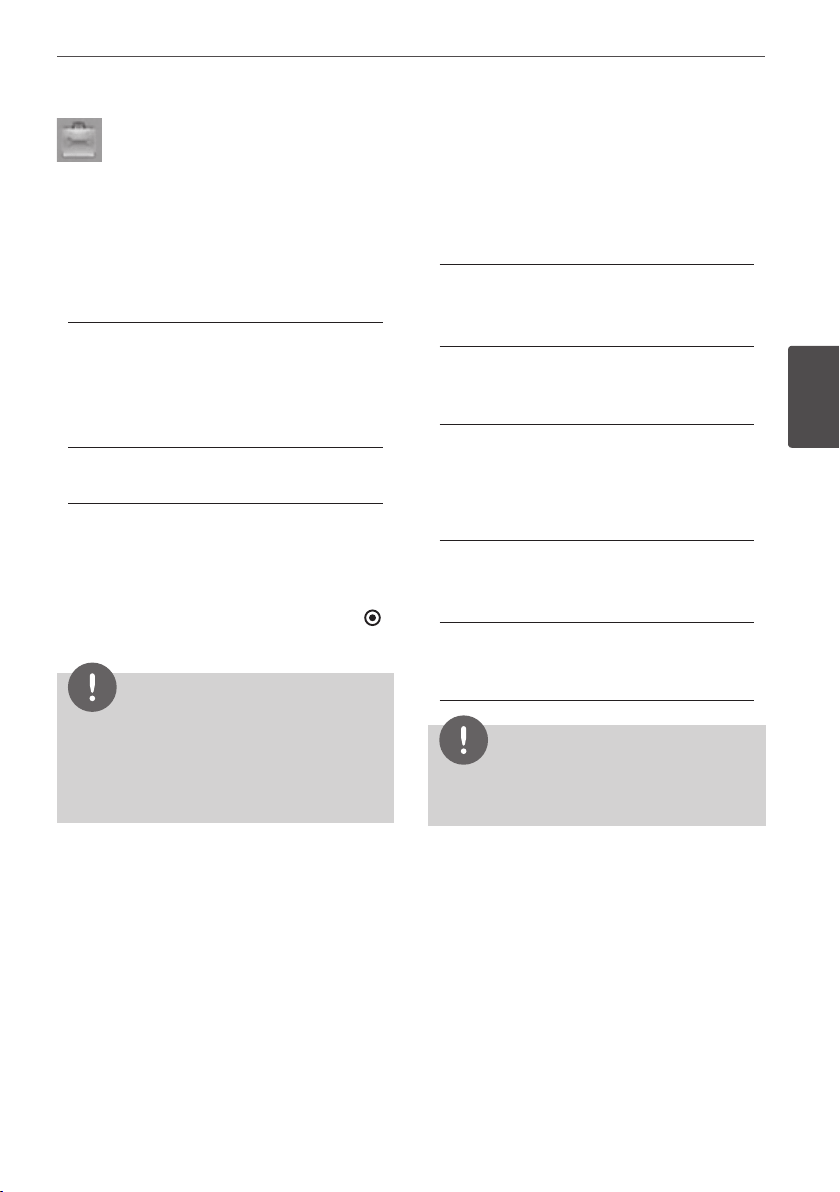
39Installation
Installation
3
[OTHERS] Menu
Power Save Mode
Selects whether this recorder is in power
save mode when the power is turned o. This
option is not available when a timer recording
is set.
[On]
The front panel display is o and only
signals arriving at the antenna input are
passed through when the recorder is
turned o.
[O]
Turns o the [Power Save Mode] function.
REC Device
This option sets the storage where your TV
recording will be stored. Select an option
between [HDD] or [USB], and press ENTER
( )
to set. Refer to page 32 for more information.
NOTE
When you select [USB], make sure that there is
sucient space for the recording on the USB
device.
This option is not available while recording.
•
•
BD Storage Select
This player can store some BD-ROM disc
related information, including downloaded on-
line content such as movie trailers and special
features into the internal Flash Memory or an
USB device.
[Built-In Storage]
Store the downloaded Blu-ray disc content
on the Internal Flash Memory.
[USB Storage]
Store the downloaded Blu-ray disc content
on the connected USB device.
BD Storage Clear
Removes the BD contents from the built-in
storage or the connected USB storage.
[Built-In Storage]
Delete all the downloaded contents from
the built-in storage.
[USB Storage]
Delete all the downloaded contents from
the connected USB storage.
NOTE
If you select USB Storage, playback, copying and
recording on the USB device is disabled.
Loading ...
Loading ...
Loading ...
