Loading ...
Loading ...
Loading ...
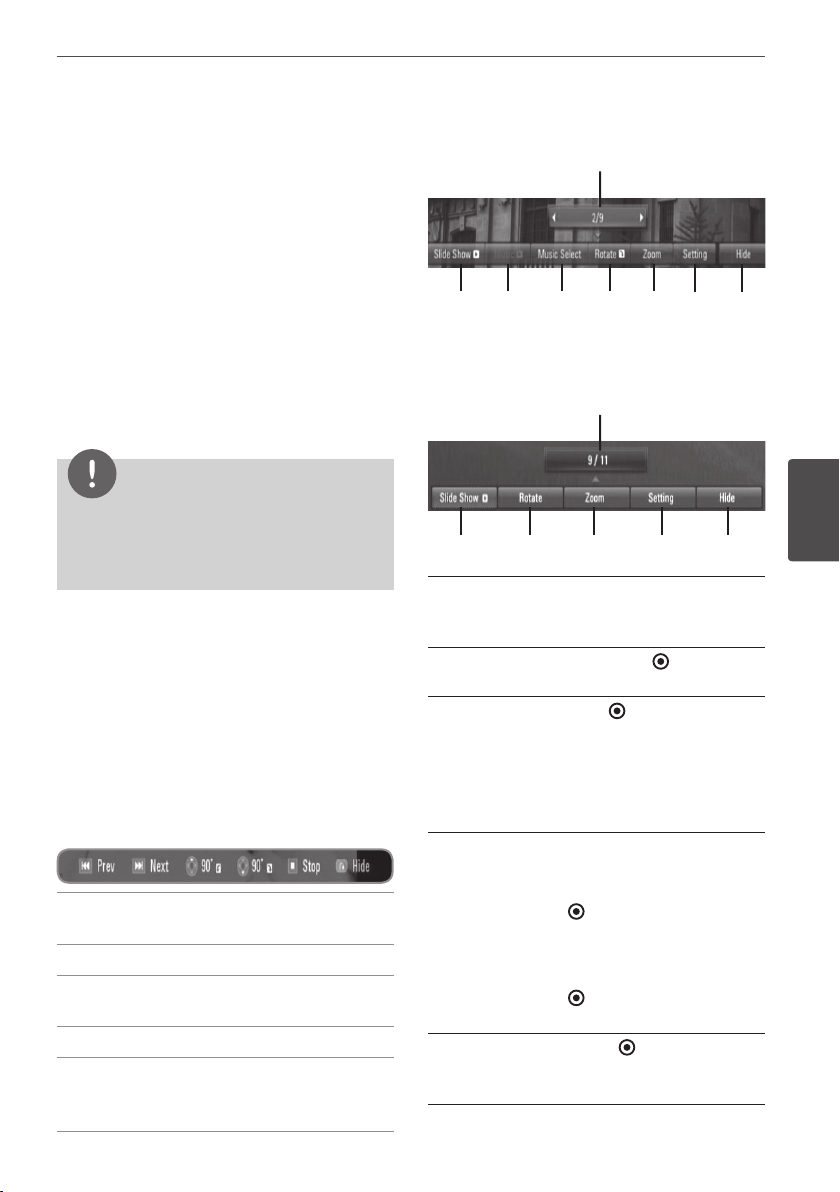
61Operation
Operation
4
To play a slideshow
Press
B
to start the slideshow.
To stop a slideshow
Press
x
during slideshow.
To pause a slideshow
Press
X
during slideshow.
Press
B
to re-start the slideshow.
To skip to the next/previous photo
While viewing a photo in full screen, press
I
/
i
to go to the previous or next photo.
NOTE
The le requirements are described on page 10.
You can use various playback functions. Refer to
pages 50-58.
•
•
Options while viewing a photo
You can use various options during viewing a
photo in full screen.
1.
While viewing a photo in full screen, press
INFO/DISPLAY to display the option menu.
2. Select an option using
U
/
u
/
I
/
i
.
Options or HDD/USB menu
Prev
Press . to move to the previous
file.
Next
Press > to move to the next file.
90°
Press U/u to rotate the picture
clockwise or counter clockwise.
Stop
Press x to stop the slideshow.
Hide
Press RETURN (O) to hide the
control icons. To show the icons
again, press INFO/DISPLAY.
Options for PHOTO menu
a
fed
c
b
h
g
Options for My Media menu
a
hgf
e
b
a
Current photo/Total number of photos
Use
I
/
i
to advance to the previous or
next le.
b
Slide Show – Press ENTER
( )
to start or
pause the slide show.
c
Music –Press ENTER
( )
to play or pause
the background music. This option is
available after the background music is
selected using [Music Select] option. This
option is not available on [My Media]
menu.
d
Music Select – Selects the background
music.This option is not available on [My
Media] menu.
1) Press ENTER
( )
and the menu will
appear.
2) Use
U
/
u
/
I
/
i
to select a media or
folder where there are music le(s).
3) Press ENTER
( )
to conrm your
selection.
e
Rotate – Press ENTER
( )
to rotate the
picture clockwise. This option is not
available during slide show operation.
Loading ...
Loading ...
Loading ...
