Loading ...
Loading ...
Loading ...
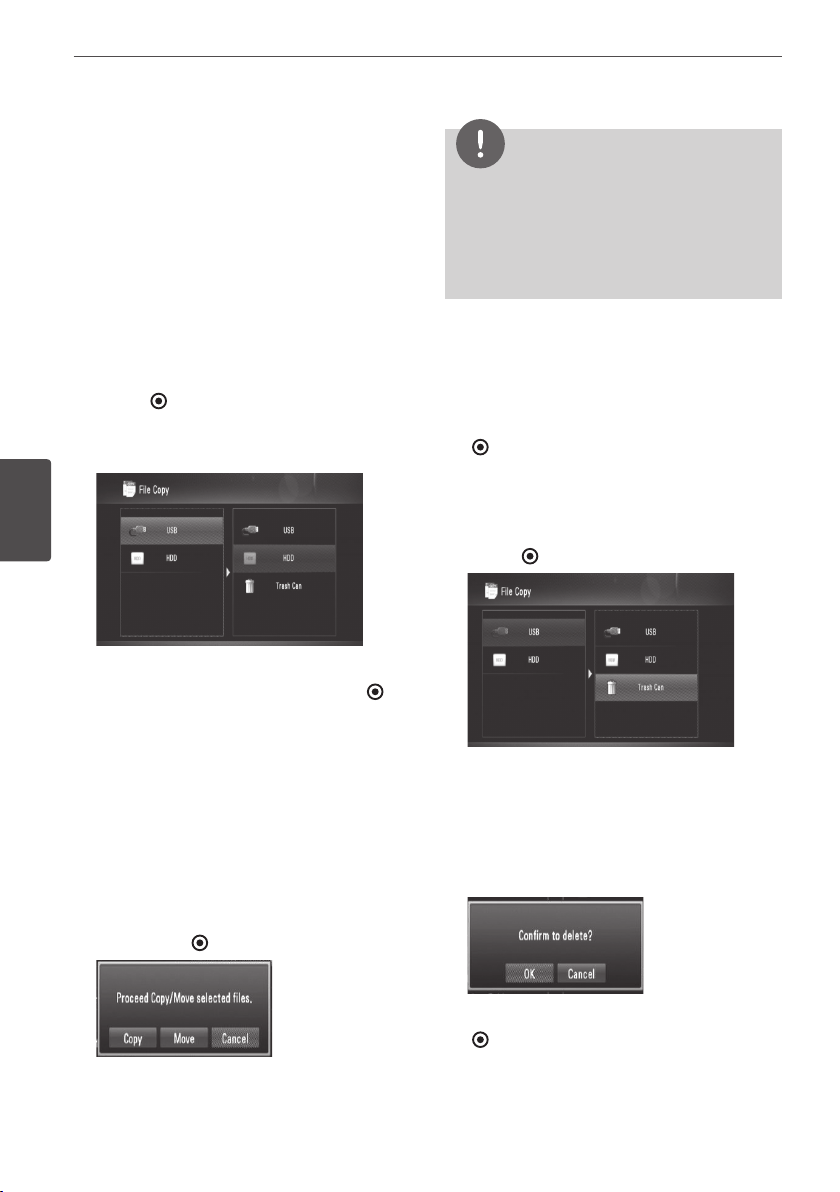
68 Operation
Operation
4
Using [Copy] features
You can move or copy les to other storage
media or folders. You can delete les also.
Copying or moving files/folders
1. Press HOME.
2.
Use
U
/
u
/
I
/
i
to select [Copy], and press
ENTER
( )
.
3.
Use
U
/
u
to select a storage media you want
to copy or move le from, and press
i
.
4. Use
U
/
u
to select a storage media you want
to copy or move to, and press ENTER
( )
.
5.
Use
U
/
u
to select le/folder you want to
copy or move, and press MARKER.
Repeat this step to mark additional les and
folders.
6.
Press
i
to select the destination eld.
7.
Use
U
/
u
to select the directory you want to
copy or move to, and press REC.
8.
Use
I
/
i
to select [Copy] or [Move], and
press ENTER
( )
.
Select [Cancel] to cancel copying or
moving.
NOTE
If you try to copy or move a corrupt le, the
copy or move procedure will be stopped.
If you copy or move a les/folders to a FAT16/
FAT32 formatted storage, copy or move capacity
is limited to 4GB.
•
•
Deleting files/folders
1. Press HOME.
2.
Use
I
/
i
to select [Copy], and press ENTER
( )
.
3.
Use
U
/
u
to select a storage that contains
les to delete, and press
i
.
4.
Use
U
/
u
to select [Trash Can], and press
ENTER
( )
.
5. Use
U
/
u
to select le/folder you want to
delete, and press MARKER.
Repeat this step to mark additional les and
folders.
6.
Press
i
.
7. Use
I
/
i
to select [OK], and press ENTER
( )
.
Select [Cancel] to cancel deleting.
Loading ...
Loading ...
Loading ...
