Loading ...
Loading ...
Loading ...
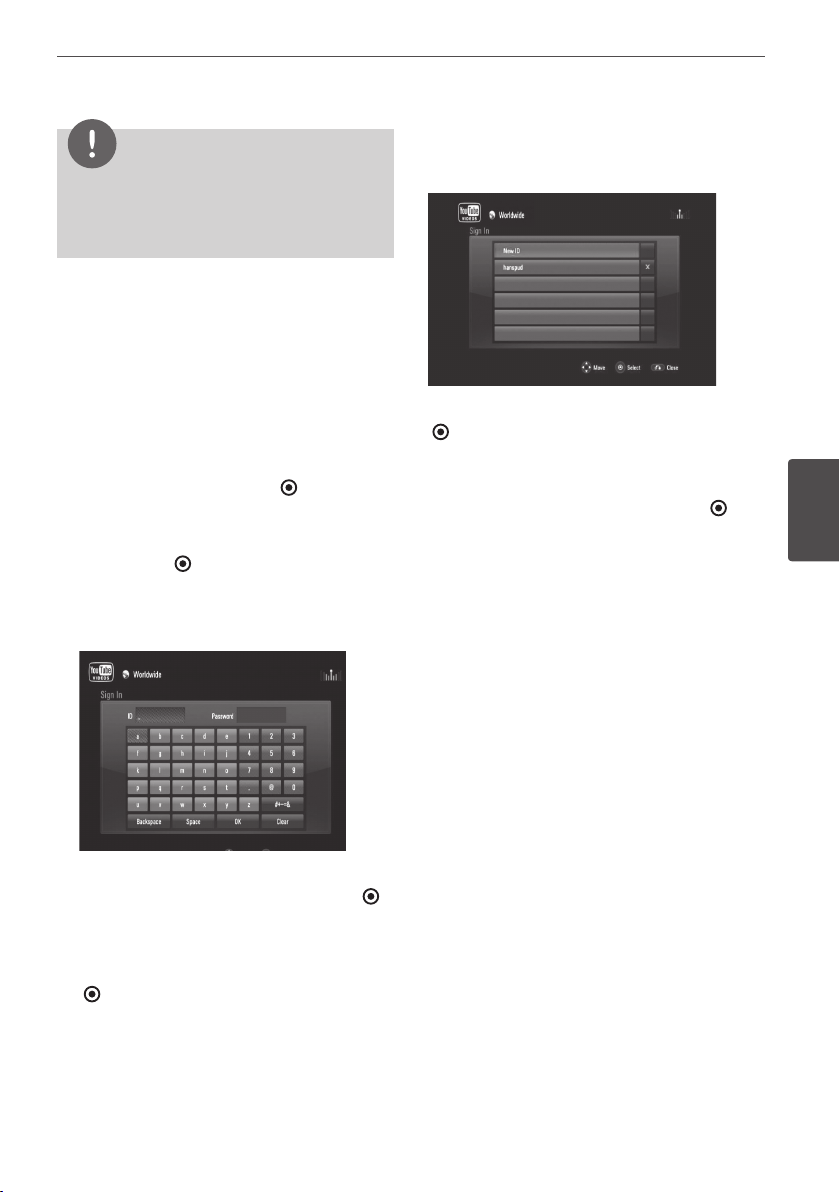
71Operation
Operation
4
NOTE
Available languages to enter on the keyboard
menu are as follows:
English, Spanish, Italian, French, German, Dutch,
Portuguese, Swedish, Polish and Czech.
Sign in with your YouTube
™
account
To watch videos from your [Favorites] video list
on the YouTube server with your account, you
need to sign in with your YouTube account.
1.
Use
I
/
i
to select the [Sign In] option from
the menu and press ENTER
( )
to display
the keyboard menu.
2.
Use
U
/
u
/
I
/
i
to select a character then
press ENTER
( )
to conrm your selection
on the keyboard menu.
Refer to the step 1 from “Searching Videos”
on page 70 for using the virtual keyboard.
3. When you nish entering the ID and the
password, select [OK] and press ENTER
( )
to sign in.
4.
If you want to sign out, select the [Sign Out]
from the YouTube menu and press ENTER
( )
.
This unit can automatically store up to 5 IDs
which were previously signed-in. The IDs list
appears when you select the [Sign In] option.
Select a stored ID on the list and press ENTER
( )
to display the keyboard menu with the
selected ID is entered. You will then only need
to enter the password to sign in.
Select the [X] symbol and press ENTER
( )
to
delete the stored ID.
Loading ...
Loading ...
Loading ...
