Loading ...
Loading ...
Loading ...
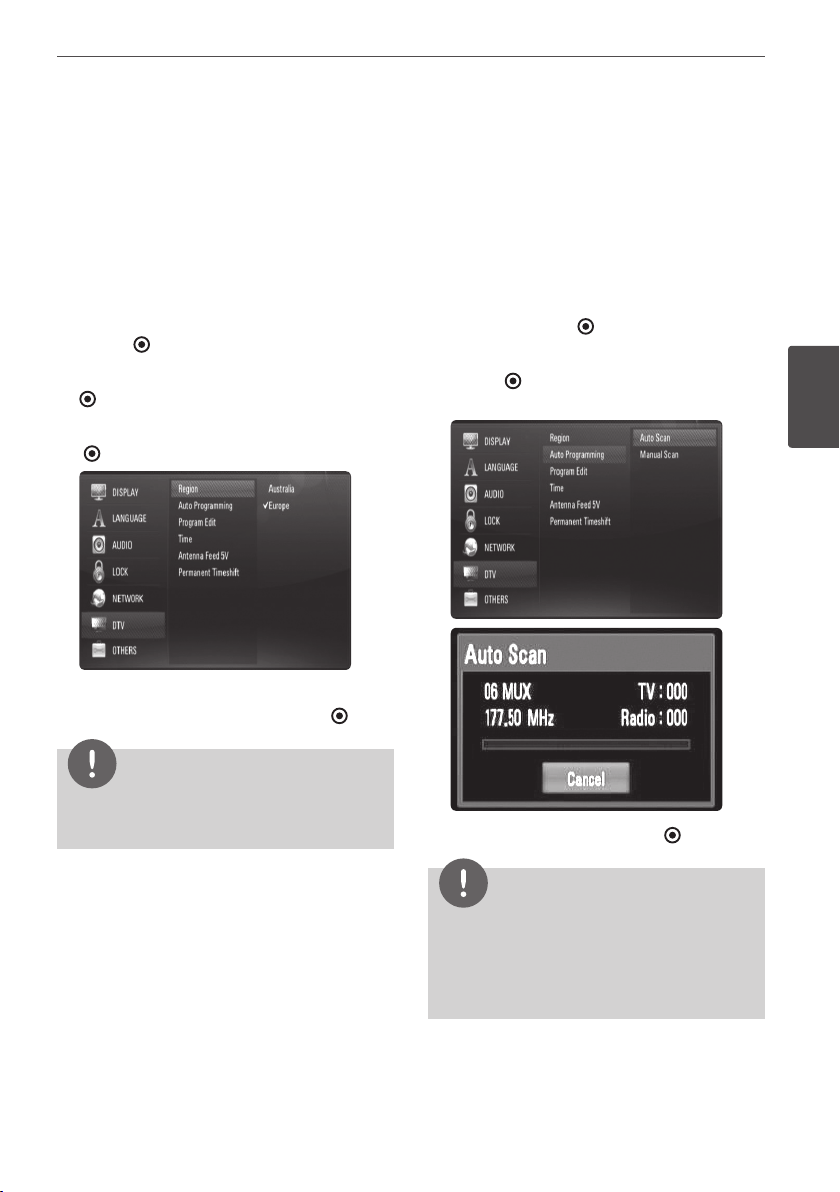
29Installation
Installation
3
Settings for Digital TV
To use DTV functions, this recorder needs some
settings in advance.
Selecting a Region
1. Press HOME.
2.
Use
U
/
u
/
I
/
i
to select [Setup], and press
ENTER
( )
.
3.
Use
U
/
u
to select [DTV] , and press ENTER
(
)
.
4.
Use
U
/
u
to select [Region] and press ENTER
( )
.
5. Use
U
/
u
to select a region where you
operate this unit, and press ENTER
( )
.
NOTE
If the [DTV Lock System] option is set to [On], this
function is not available (page 31).
Scanning programmes
automatically
All available digital TV or radio programmes are
searched for and stored automatically based
on the selected region.
1.
Display [Setup] menu.
2.
Use
U
/
u
/
I
/
i
to select [Auto Programming]
and press ENTER
( )
.
3.
Use
U
/
u
to select [Auto Scan] and press
ENTER
( )
to start the programme
scanning.
Select [Cancel] and press ENTER
( )
to cancel.
NOTE
This option is not available while recording or if
the [Permanent Timeshift] option is set to [On].
If the [DTV Lock System] option is set to [On],
this function is not available (page 31).
•
•
Loading ...
Loading ...
Loading ...
