Loading ...
Loading ...
Loading ...
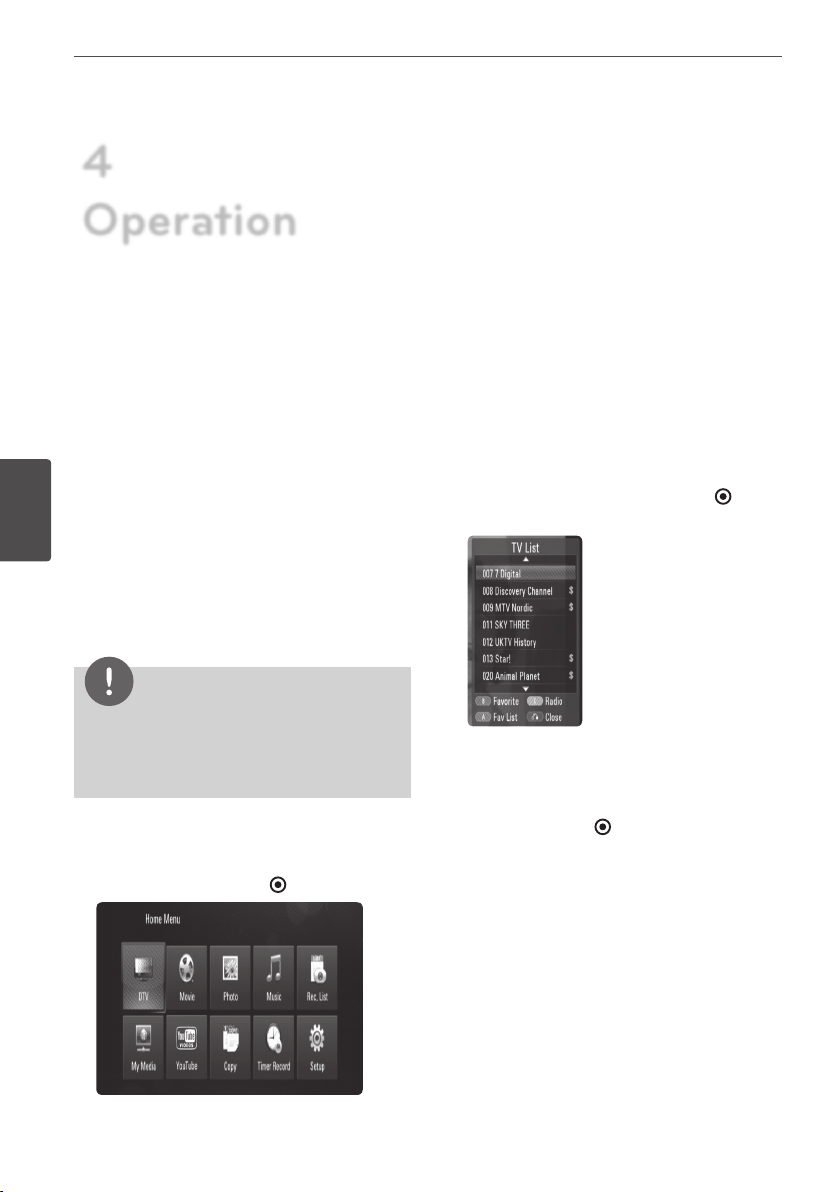
42 Operation
Operation
4
Using the Digital TV
functions
You can watch and record the digital TV
programmes or playback the recorded TV
programmes you want to watch using this
unit.
Viewing the Digital TV
Viewing the Digital TV broadcasting on the TV
screen.
NOTE
DTV antenna connection is required. (page 14)
DTV settings such as [Auto Programming] in the
[Setup] menu may be required. (page 29)
•
•
1. Press
1
(POWER) to turn on the recorder.
2.
Use
U
/
u
/
I
/
i
to select [DTV] on the HOME
menu and press ENTER
( )
.
Changing Digital TV
programmes
Generally, press PR (
U
/
u
) or
U
/
u
to select the
programme position, or entering a programme
number using numerical buttons. If you want
to change the programme on the programme
list, follow the instruction as below.
1.
While watching DTV, press ENTER
( )
or PR
LIST.
2. Press yellow coloured (C) button to toggle
menu between [TV List] and [Radio List].
3.
Use
U
/
u
to select a desired programme,
and press ENTER
( )
.
4.
Press RETURN
(
O
)
to exit the programme
list.
4
Operation
Loading ...
Loading ...
Loading ...
