Loading ...
Loading ...
Loading ...
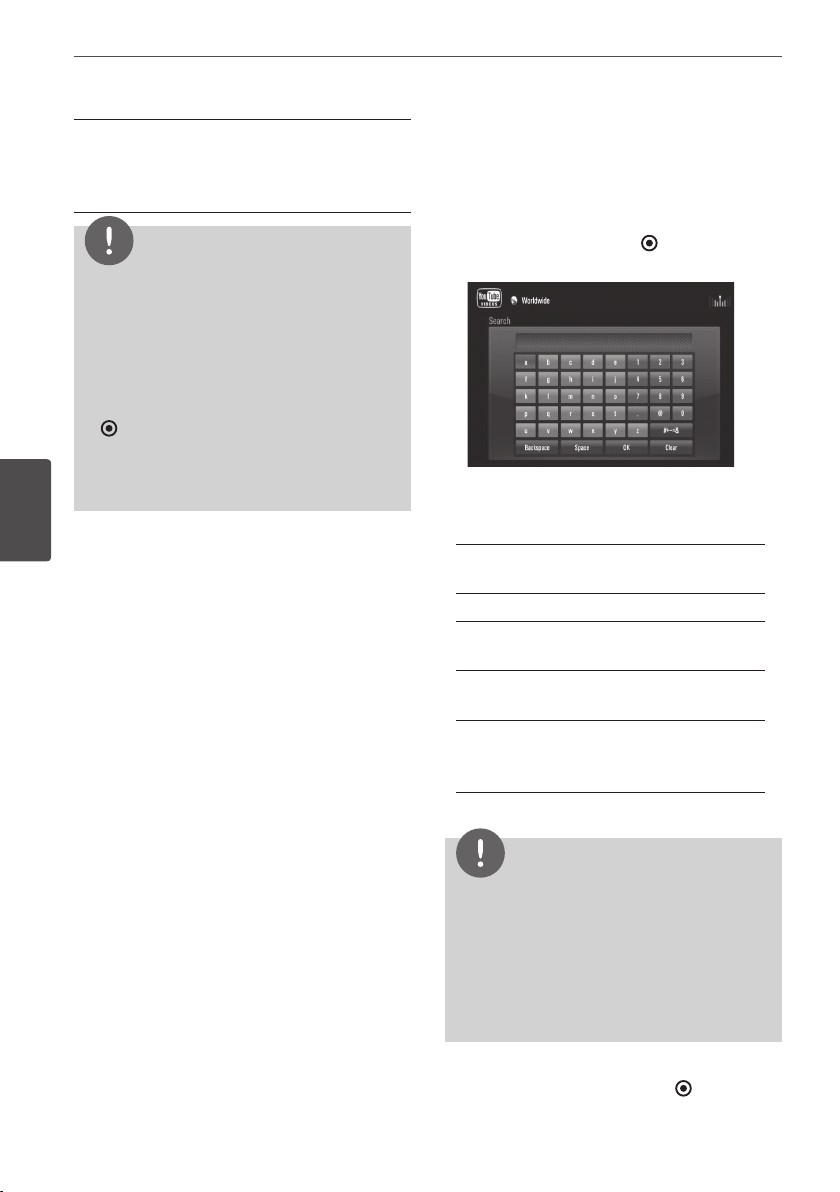
70 Operation
Operation
4
Local site – Choose which country’s videos
you would like to view. The countries listed on
the [Local Site] menu may dier from those
listed on the YouTube web site.
NOTE
The YouTube
™
menu can display 5 videos in the
videos list. Press red or blue button to display
next/previous 5 videos.
If you select the [Most Viewed] or [Top Rated]
option in the YouTube menu, the period options
appear at the bottom of the screen. Use
U
/
u
/
I
/
i
to select a period option and press ENTER
( )
to display the videos list within the selected
period.
The videos list located using this player may be
dierent from the list when searching via a PC.
•
•
•
Searching videos
You can search for videos by entering search
words of up to 128 characters.
1.
Use
I
/
i
to select [Search] option from the
menu and press ENTER
( )
to display the
keyboard menu.
When you are entering a character, a
maximum of 5 suggestion words will be
displayed.
[OK] – Click on this button when all
characters have been successfully entered.
[Clear] – Clear all entered characters.
[Space] – Inserts a space at the cursor
position.
[Backspace] – Deletes the previous
character at the cursor position.
[ABC / abc / #+-=&] – Change the
keyboard menu settings to capital letters,
small letters or symbols.
NOTE
To enter a letter with an accent mark:
1. Select a letter using
U
/
u
/
I
/
i
on the keyboard
menu.
2. Press INFO/DISPLAY to display the extended
character set.
3. character set. Use
I
/
i
to select a character then
press ENTER.
2. When you nish entering the search words,
select [OK] and press ENTER
( )
to display
the related videos list.
Loading ...
Loading ...
Loading ...
