Loading ...
Loading ...
Loading ...
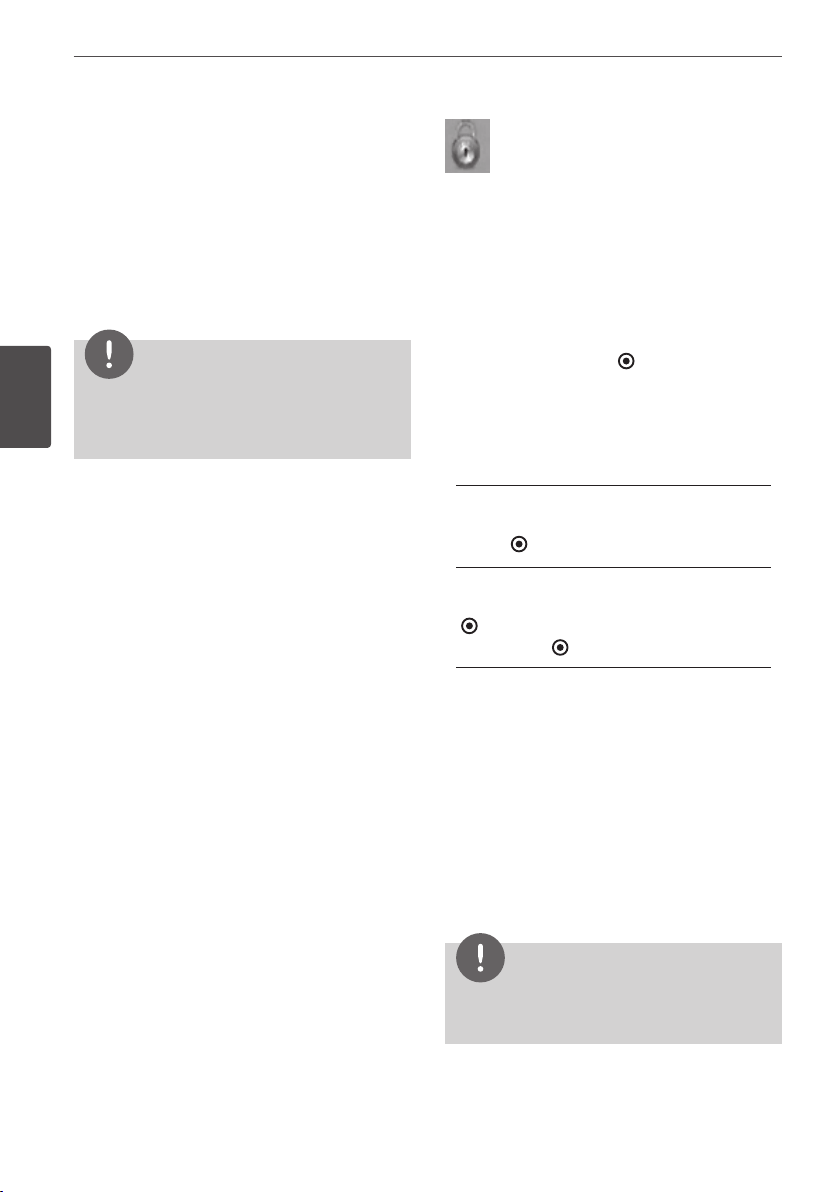
36 Installation
Installation
3
DRC (Dynamic Range Control)
When a le encoded in Dolby Digital or Dolby
Digital Plus is playing back, you may wish to
compress the dynamic range of the audio
output (the dierence between the loudest
sounds and the quietest ones). This allows you
to listen to a movie at a lower volume without
losing clarity of sound. Set [DRC] to [On] for
this eect.
NOTE
The DRC setting can be changed only when a
disc is not inserted or the unit is in complete stop
mode.
[LOCK] Menu
The [LOCK] settings aect only BD and DVD
playback.
To access any features in the [LOCK] settings,
you must enter the 4-digit security code you
have created.
If you have not entered a password yet, you are
prompted to do so. Enter a 4-digit password
twice, and press ENTER
( )
to create a new
password.
Password
You can create or change the password.
[New]
Enter a 4-digit password twice, and press
ENTER ( ) to create a new password.
[Change]
Enter the current password and press ENTER
( ). Enter a 4-digit password twice, and
press ENTER ( ) to create a new password.
If you forget your password
If you forget your password, you can clear it
using the following steps:
1.
Remove any disc that might be in the
player.
2.
Select [Password] option in the [Setup]
menu.
3.
Use Number buttons to enter “210499”. The
password is cleared.
NOTE
If you make a mistake before pressing ENTER, press
CLEAR. Then input the correct password.
Loading ...
Loading ...
Loading ...
