Loading ...
Loading ...
Loading ...
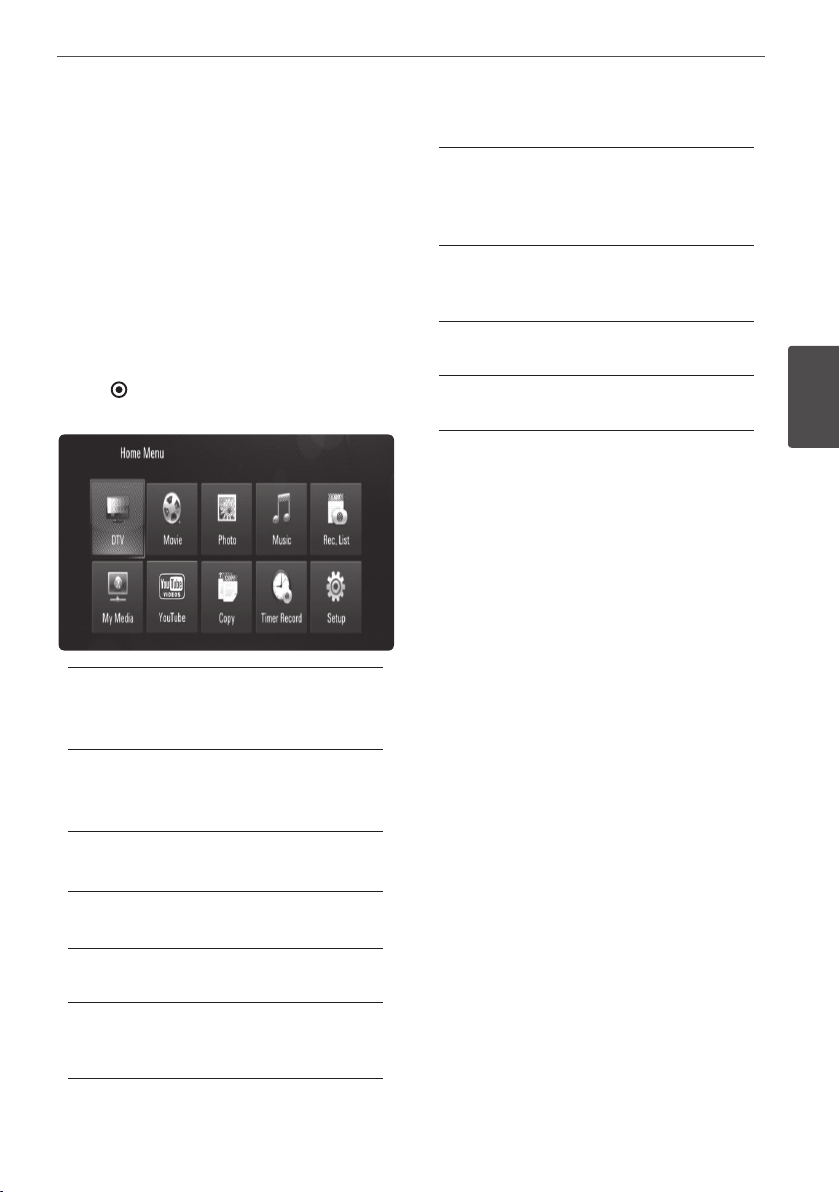
27Installation
Installation
3
Home Menu Overview
To access numerous functions of the unit, press
HOME on the remote.
Basic button operations
HOME : Accesses or removes the Home Menu.
U
/
u
/
I
/
i
: Used to navigate on-screen displays.
ENTER
( )
: Acknowledges menu selection.
RETURN
(
O
)
: Exits the menu.
DTV
You can watch digital broadcasts.
(page 29-31)
Movie
Starts video media’s playback or displays
the [MOVIE] menu.
Photo
Displays [PHOTO] menu. (page 60-62)
Music
Displays [MUSIC] menu. (page 62-63)
Rec.List
Displays the Recording List menu. (page 52)
My Media
Displays and play the shared contents from
the selected server or PC. (page 63-67)
YouTube
Shows YouTube videos streamed from the
Youtube server via the internet to your TV.
(page 69-71)
Copy
Copies media les by connecting to various
storage devices. (page 68)
Timer Record
Displays [Timer Record] menu. (page 47)
Setup
Displays [Setup] menu. (page 28-41)
Loading ...
Loading ...
Loading ...
