Loading ...
Loading ...
Loading ...
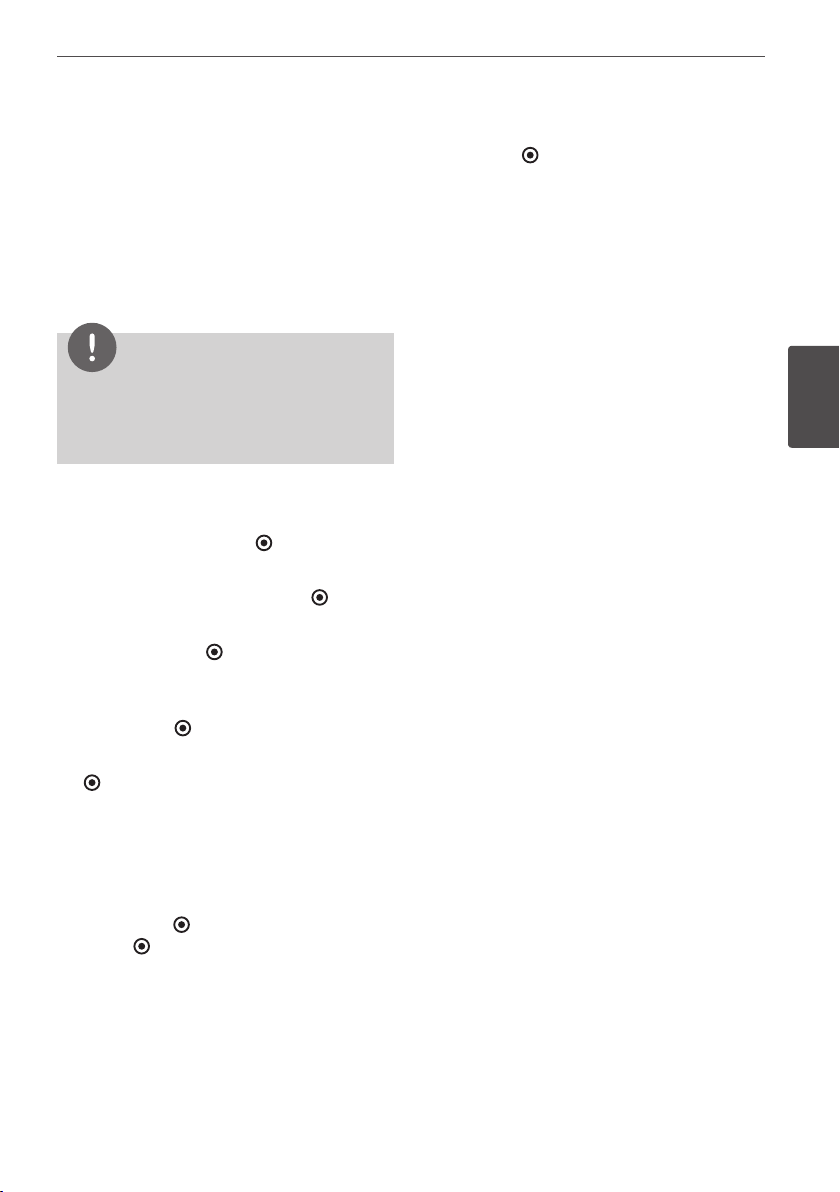
41Installation
Installation
3
Software Update
You can update the software by connecting
the unit directly to the software update server
(see page 82-83).
Software Update (DTV)
You can also update to the latest software
through the built in digital tuner.
NOTE
DTV antenna must be connected to the
ANTENNA IN jack on the rear panel.
Stop recording before using update function.
•
•
1. Press HOME.
2.
Use
U
/
u
/
I
/
i
to select [Setup] in the Home
menu, and press ENTER
( )
.
3.
Use
U
/
u
to select [OTHERS] option from the
[Setup] menu, and press ENTER
( )
.
4.
Use
U
/
u
to select [Software Update (DTV)],
and press ENTER
( )
to display the
sub-options.
5.
Use
U
/
u
to select [Operation mode], and
press ENTER
( )
.
6.
Use
I
/
i
to select [Yes], and press ENTER
( )
to search for a new update.
The recorder will check for the newest
update.
If there is no update available, the Message,
“No software” appears.
7.
Press ENTER
( )
to select [Yes], and press
ENTER
( )
to start software update.
8.
When the update is completed, the
message, “Update is complete.” will appear,
and the power will turn o automatically
after 5 seconds.
9.
Turn the power back on. The system now
operates with the new version.
Disclaimer Notice
Press ENTER
( )
to view the notice of Network
Service Disclaimer on page 88.
Loading ...
Loading ...
Loading ...
