Loading ...
Loading ...
Loading ...
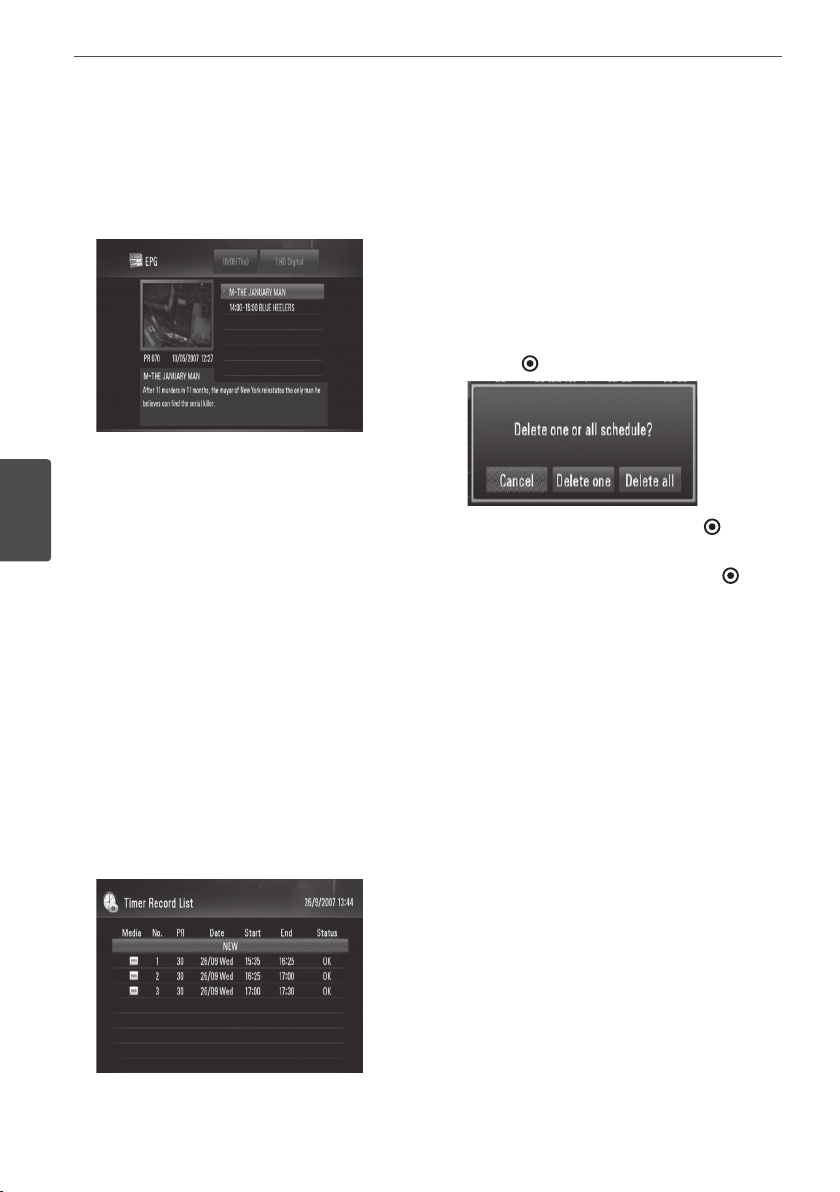
48 Operation
Operation
4
Timer Recording (EPG)
You can also set the timer based on the
information provided by the EPG.
1.
While watching TV, press GUIDE.
2. Use
I
/
i
to select date eld, and select the
date of recording schedule using
U
/
u
.
3.
Use
I
/
i
to select programme eld, and set
the programme using
U
/
u
.
4.
Use
I
/
i
to select the programme list, and
select a programme you want to record
using
U
/
u
.
5.
Press
z
REC..
For the successfully scheduled programme,
a red bullet mark appears.
A red bullet mark may not appear for
unavailable programme to record.
6.
Press RETURN
(
O
)
to return to the TV
viewing.
7.
Press TIMER REC, and check whether the
schedule is registered properly or not.
Canceling a timer recording
You can cancel a timer recording before the
timer recording actually starts.
1.
While watching TV, press TIMER REC.
2.
Use
U
/
u
to select a schedule you want to
cancel.
3.
Press the blue coloured (D) button.
4.
Use
I
/
i
to select [Delete one], and press
ENTER
( )
.
Select [Cancel] and press ENTER
( )
to
cancel.
Select [Delete all] and press ENTER
( )
to
delete whole schedules.
Loading ...
Loading ...
Loading ...
