Loading ...
Loading ...
Loading ...
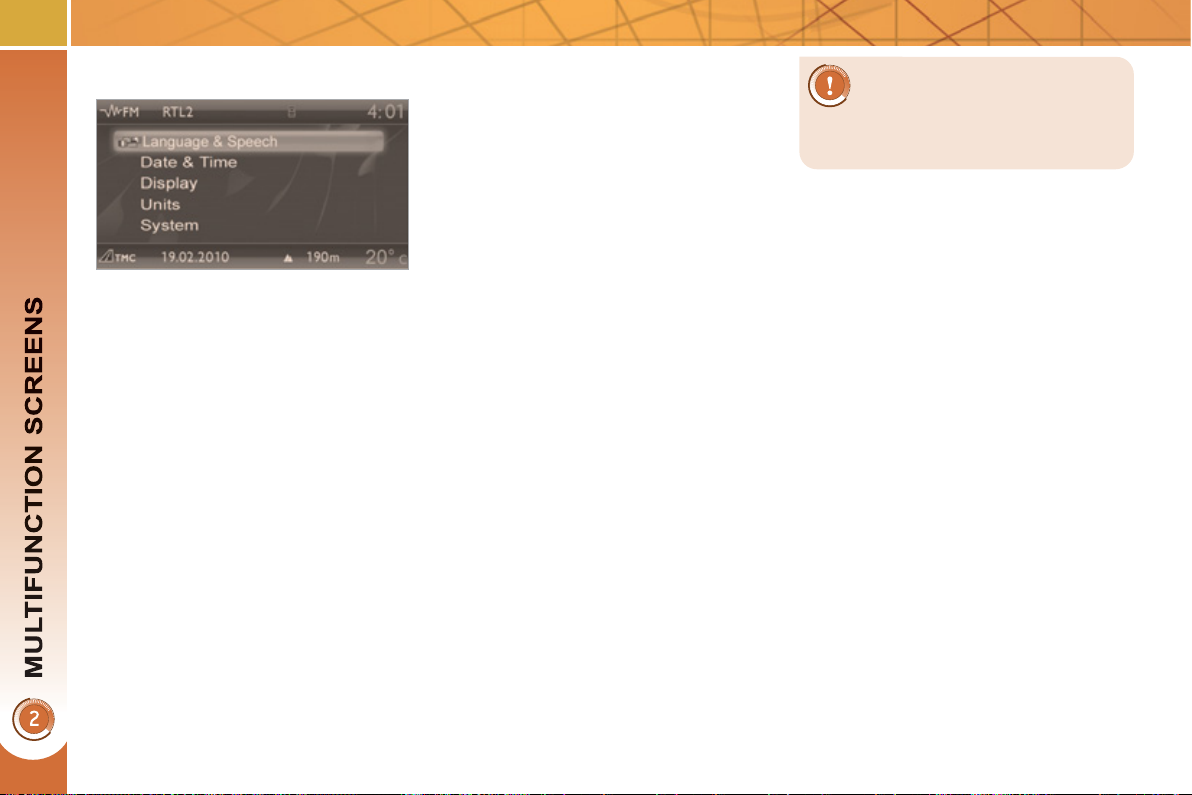
62
* According to country.
"SETUP" menu
) Press the "SETUP" button for ac-
cess to the "SETUP" menu. This
allows you to select from the fol-
lowing functions:
- "Languages and voice functions",
- "Date and time",
- "Display",
- "Units",
- "System".
Language and voice functions
This menu allows you to:
- select the language used by the
screen (Deutsch, English, Espanol,
Français, Italiano, Nederlands,
Polski, Portugues, Türkçe * ),
- select the voice recognition parame-
ters (activation/deactivation, advice
on use, personal voice program-
ming, etc.),
-
set the volume of the voice synthesiser.
Date and time
This menu allows you to set the date
and time, the format of the date and the
format of the time (refer to the "Audio
and Telematics" section or to the spe-
cifi c user guide given to you with the
other owner's documents).
Display
This menu allows you to set the brightness
of the screen, the screen colour scheme
and the colour of the map (day/night or
auto mode).
Units
This menu allows you to select the
units: temperature (°C or °F) and dis-
tance (miles or km).
System parameters
This menu allows you to restore the fac-
tory confi guration, display the software
version and activate scrolling text.
For safety reasons, confi -
guration of the multifunction
screen by the driver must only
be done when stationary.
Loading ...
Loading ...
Loading ...