Loading ...
Loading ...
Loading ...
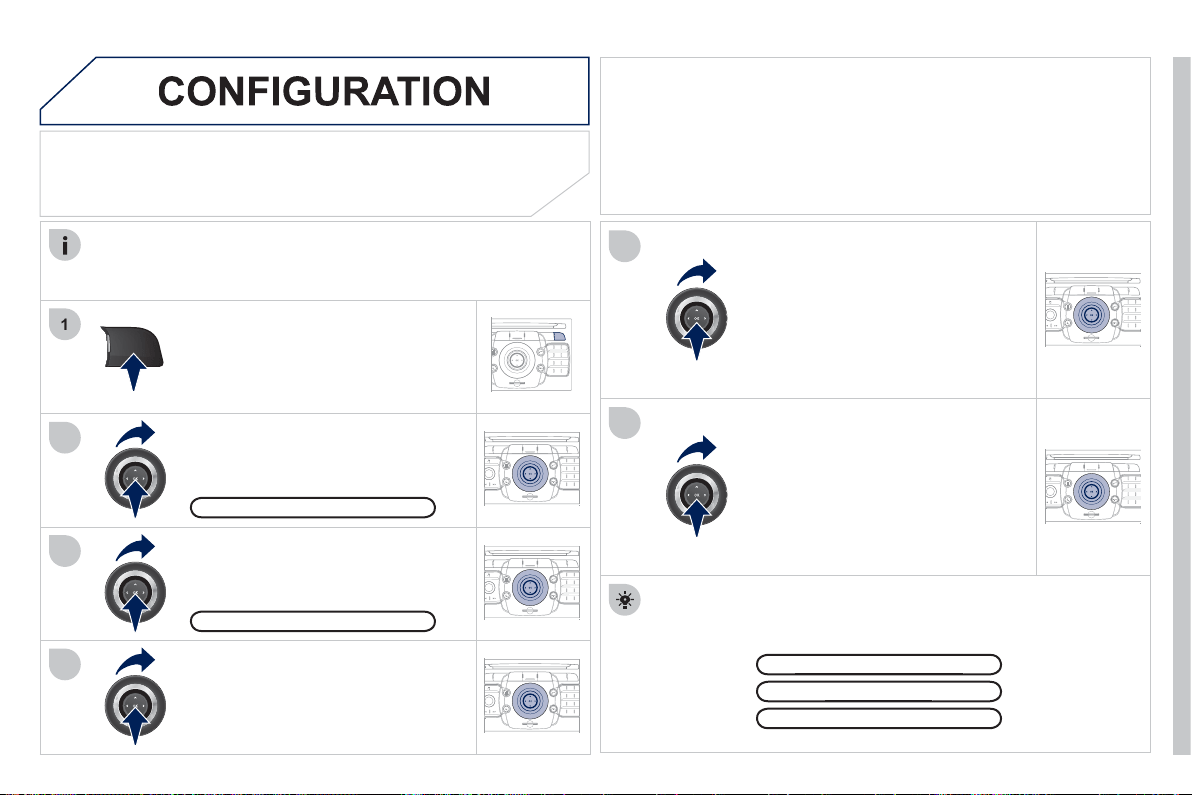
2
35
09
1
4
5
2
ABC
3
DEF
5
JKL
4
GHI
6
MNO
8
TUV
7
PQRS
9
WXY
Z
0
*
#
1
RADIO MEDIA
NAV ESC TRAFFIC
SETUP
ADDR
BOOK
3
2
ABC
3
DEF
5
JKL
4
GHI
6
MNO
8
TUV
7
PQRS
9
WXY
Z
0
*
#
1
RADIO MEDIA
NAV ESC TRAFFIC
SETUP
ADDR
BOOK
2
ABC
3
DEF
5
JKL
4
GHI
6
MNO
8
TUV
7
PQRS
9
WXYZ
0
*
#
1
NAV ESC TRAFFIC
ADDR
BOOK
SETUP
SETUP
2
ABC
3
DEF
5
JKL
4
GHI
6
MNO
8
TUV
7
PQRS
9
WXY
Z
0
*
#
1
RADIO MEDIA
NAV ESC TRAFFIC
SETUP
ADDR
BOOK
2
6
2
ABC
3
DEF
5
JKL
4
GHI
6
MNO
8
TUV
7
PQRS
9
WXY
Z
0
*
#
1
RADIO MEDIA
NAV ESC TRAFFIC
SETUP
ADDR
BOOK
2
ABC
3
DEF
5
JKL
4
GHI
6
MNO
8
TUV
7
PQRS
9
WXY
Z
0
*
#
1
RADIO MEDIA
NAV ESC TRAFFIC
SETUP
ADDR
BOOK
SETTING THE DATE AND TIME
M
a
k
e t
h
e a
dj
ustments us
i
n
g
t
h
e r
i
n
g
a
n
d
move on to t
h
e next us
i
n
g
t
h
e
4-direction navigator.
Pr
ess
O
K t
o
co
n
fi
rm.
S
elect the "Date format" function and
p
ress
O
K to confi rm.
S
elect the
f
ormat required usin
g
the
r
in
g
and press
O
K to con
fi
rm.
Select the "Set date
&
time" function
a
nd press
O
K to con
fi
rm.
Pressin
g
the
S
ETUP button
f
or more than 2 seconds permits
access
to
:
This setting operation must be carried out i
f
the battery has been
d
i
sco
nn
ec
t
ed
.
Pr
ess
th
e
S
ET
U
P
bu
tt
o
n.
S
elect the "Time format" function and
p
ress
O
K to confi rm.
Select the format required usin
g
the
r
in
g
and press
O
K to con
fi
rm.
Set date & tim
e
Select the "Date
&
Time" function
a
nd press
O
K to confi rm.
D
emo mo
de
G
PS covera
ge
g
D
escri
p
tion of the uni
t
p
D
ate & Tim
e
Principle o
f
G
P
S
s
y
nchronisation
(G
MT
)
:
1. Confi rm the "S
y
nchronise with GPS" selection, the time is then set to
GMT universal time, the date is also u
p
dated.
2. Usin
g
the 4-direction navi
g
ator, move the cursor to the time fi elds and
p
ress
O
K.
3. You can then use the rin
g
to set the time to the time zone o
f
y
our
choice
.
Note that when changing between summer
/
winter time, the time zone
m
ust be chan
g
ed a
g
ain manuall
y
.
Loading ...
Loading ...
Loading ...