Loading ...
Loading ...
Loading ...
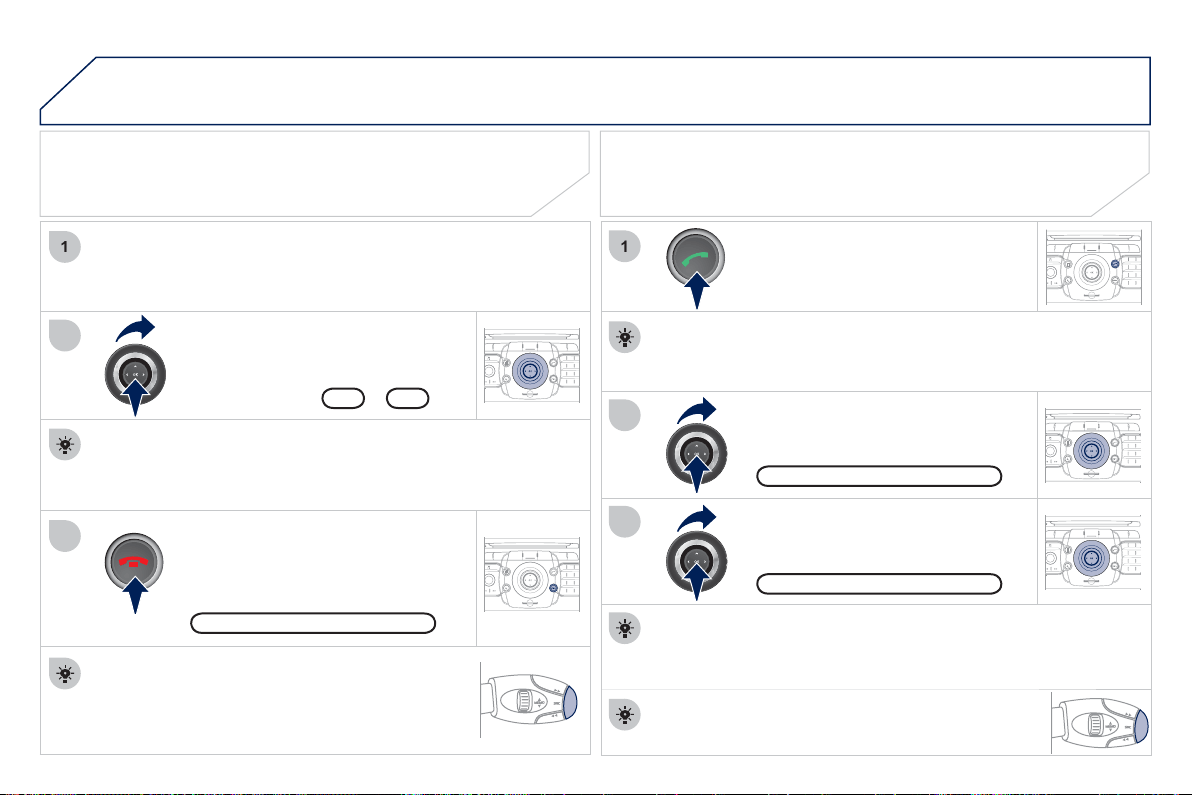
2
3
4
08
1
2
2
ABC
3
DEF
5
JKL
4
GHI
6
MNO
8
TUV
7
PQRS
9
WXY
Z
0
*
#
1
RADIO MEDIA
NAV ESC TRAFFIC
SETUP
ADDR
BOOK
2
ABC
3
DEF
5
JKL
4
GHI
6
MNO
8
TUV
7
PQRS
9
WXY
Z
0
*
#
1
RADIO MEDIA
NAV ESC TRAFFIC
SETUP
ADDR
BOOK
2
ABC
3
DEF
5
JKL
4
GHI
6
MNO
8
TUV
7
PQRS
9
WXY
Z
0
*
#
1
RADIO MEDIA
NAV ESC TRAFFIC
SETUP
ADDR
BOOK
3
1
3
2
ABC
3
DEF
5
JKL
4
GHI
6
MNO
8
TUV
7
PQRS
9
WXY
Z
0
*
#
1
RADIO MEDIA
NAV ESC TRAFFIC
SETUP
ADDR
BOOK
2
2
ABC
3
DEF
5
JKL
4
GHI
6
MN
O
8
TUV
7
PQRS
9
WXY
Z
0
*
#
1
RADIO MEDIA
NAV ESC TRAFFIC
SETUP
ADDR
BOOK
Press the end of the steerin
g
mounted control to
accept the call or end the call in pro
g
ress.
Select the "Yes" tab to accept or "No"
to re
f
use and con
fi
rm b
y
pressin
g
O
K.
RECEIVING A CALL MAKING A CALL
An incomin
g
call is announced b
y
a rin
g
and a superimposed
displa
y
in the screen.
To han
g
up, press the HANG UP TE
L
button or press
O
K and select "End
c
all" then con
fi
rm b
y
pressin
g
O
K.
E
nd cal
l
Press the PI
C
K UP TEL button.
It is also
p
ossible to select a number from the address book. You
c
an select "Dial from address book". The Peu
g
eot Connect Media
c
an record up to 4 096 entries.
S
elect "Dial number", then dial the
telephone number usin
g
the virtual
k
e
y
pad.
S
elect the "Phone" menu
f
unction
a
nd press
O
K to con
fi
rm.
"
Phone" menu
Di
a
l
num
b
e
r
The list of the last 2
0
calls made and received in the vehicle
a
pp
ears under "Phone" menu. You can select a number and
p
ress
O
K to make the call.
Y
es N
o
The PI
C
K UP TEL button accepts, the HAN
G
UP TEL button
re
f
uses the incomin
g
call.
U
SING THE TELEPHON
E
Press the end o
f
the steerin
g
mounted control
f
or
m
ore than two seconds to o
p
en the address book.
Loading ...
Loading ...
Loading ...