Loading ...
Loading ...
Loading ...
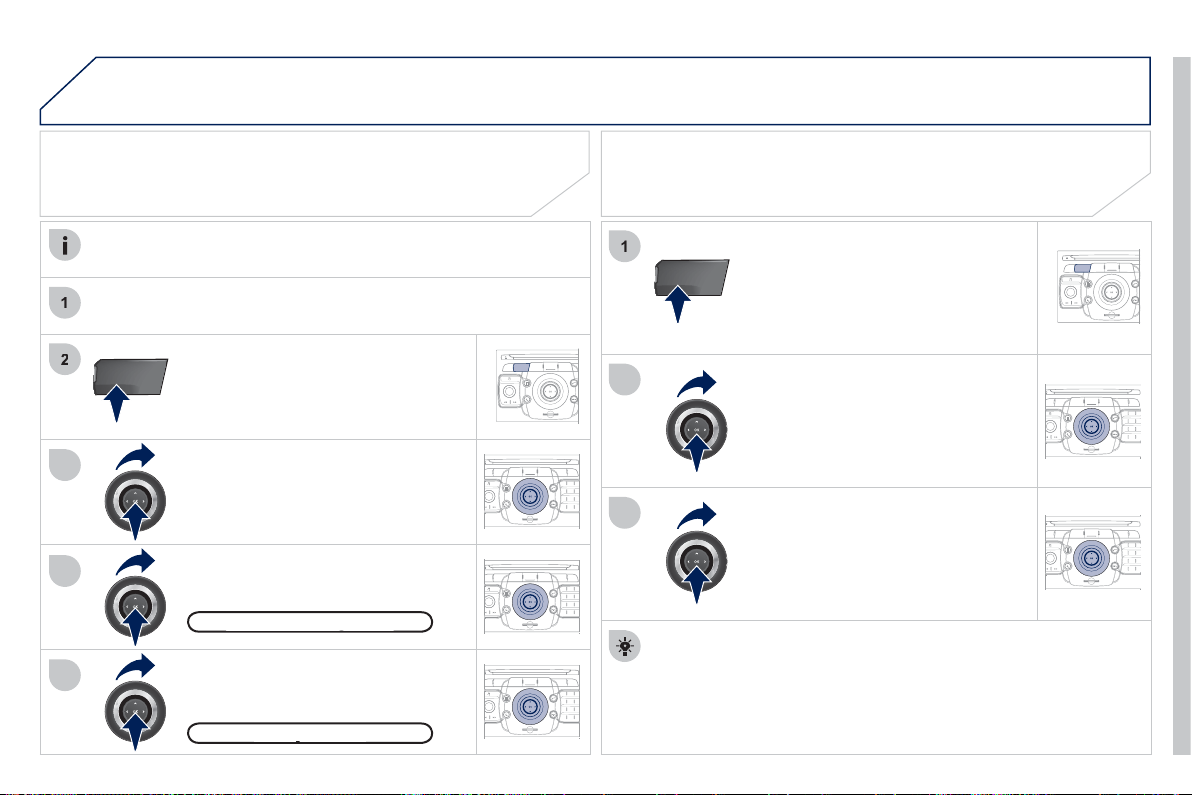
22
9
0
7
1
4
1
2
2
ABC
3
DEF
5
JKL
4
GHI
6
MNO
8
TUV
7
PQRS
9
WXY
Z
0
*
#
1
RADIO MEDIA
NAV ESC TRAFFIC
SETUP
ADDR
BOOK
3
2
ABC
3
DEF
5
JKL
4
GHI
6
MNO
8
TUV
7
PQRS
9
WXY
Z
0
*
#
1
RADIO MEDIA
NAV ESC TRAFFIC
SETUP
ADDR
BOOK
RADIO
NAV ESC TRAFFIC
MEDIA
MEDIA
2
ABC
3
DEF
5
JKL
4
GHI
6
MNO
8
TUV
7
PQRS
9
WXY
Z
0
*
#
1
RADIO MEDIA
NAV ESC TRAFFIC
SETUP
ADDR
BOOK
3
5
2
ABC
3
DEF
5
JKL
4
GHI
6
MNO
8
TUV
7
PQRS
9
WXY
Z
0
*
#
1
RADIO MEDIA
NAV ESC TRAFFIC
SETUP
ADDR
BOOK
2
ABC
3
DEF
5
JKL
4
GHI
6
MNO
8
TUV
7
PQRS
9
WXY
Z
0
*
#
1
RADIO MEDIA
NAV ESC TRAFFIC
SETUP
ADDR
BOOK
RADIO
NAV ESC TRAFFIC
MEDIA
MEDIA
P
r
ess
t
he
MEDIA
bu
tt
o
n.
P
ress t
h
e
MEDIA
b
utton a
g
a
i
n o
r
s
elect Media Menu and press
O
K to
co
n
fi
rm.
S
elect "Jukebox mana
g
ement" and
press
O
K to con
fi
rm.
S
elect "Pla
y
options" and press
O
K to
co
nfi rm.
Select "Folders & Files" or "Pla
y
lists"
then press
O
K to confi rm.
LISTENING TO THE JUKEBOX
J
ukebox mana
g
emen
t
g
Pr
ess
th
e
MEDIA
bu
tt
o
n.
P
ress t
h
e
MEDIA
b
utton a
g
a
i
n o
r
select Media Menu and press
O
K to
co
n
fi
rm.
S
elect "Jukebox mana
g
ement" and
press
O
K to con
fi
rm.
JUKEBOX
RENAMING OR DELETING AN ALBUM
Activate the pla
y
in
g
of a source other than the Jukebox
(
CD, radio, etc...
)
.
C
heck that the active source is not the
J
ukebox in order to be able
to rename or delete a track
/f
older.
M
USIC MEDIA PLAYER
S
S
elect "Modi
fy
content" and press
O
K
co
n
fi
rm.
Press the E
SC
button to return to the fi rst fi le level.
Pla
y
lists can be created in the Jukebox.
Media Menu> Jukebox mana
g
ement>
C
reate new pla
y
list. Add the
trac
k
s requ
i
re
d
one
by
one t
h
en save t
h
e c
h
an
g
e.
Th
e
"Pl
a
yli
sts
"
play mode must then be selected.
M
odif
y
conten
t
y
Loading ...
Loading ...
Loading ...