Loading ...
Loading ...
Loading ...
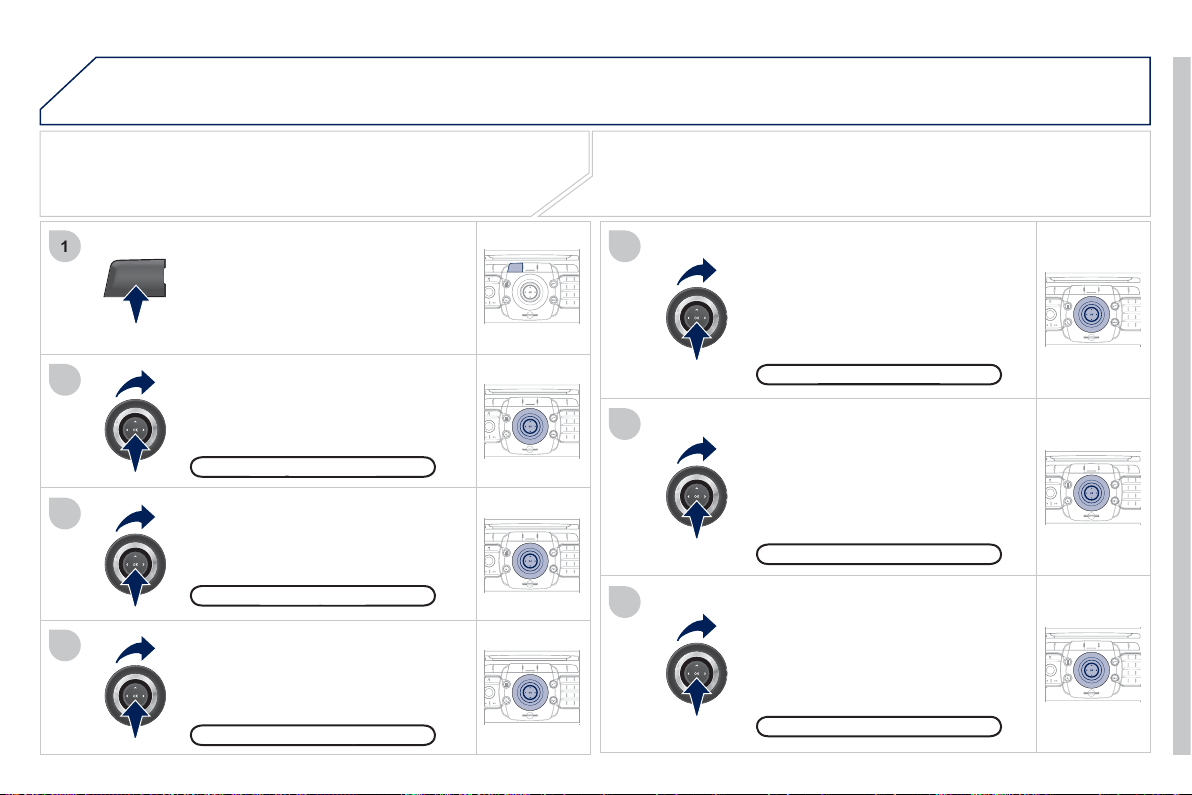
217
04
2
ABC
3
DEF
5
JKL
4
GHI
6
MNO
8
TUV
7
PQRS
9
WXY
Z
0
*
#
1
RADIO MEDIA
NAV ESC TRAFFIC
SETUP
ADDR
BOOK
2
ABC
3
DEF
5
JKL
4
GHI
6
MNO
8
TUV
7
PQRS
9
WXY
Z
0
*
#
1
RADIO MEDIA
NAV ESC TRAFFIC
SETUP
ADDR
BOOK
NAV
1
3
4
5
6
7
2
ABC
3
DEF
5
JKL
4
GHI
6
MNO
8
TUV
7
PQRS
9
WXY
Z
0
*
#
1
RADIO MEDIA
NAV ESC TRAFFIC
SETUP
ADDR
BOOK
2
ABC
3
DEF
5
JKL
4
GHI
6
MNO
8
TUV
7
PQRS
9
WXY
Z
0
*
#
1
RADIO MEDIA
NAV ESC TRAFFIC
SETUP
ADDR
BOOK
2
ABC
3
DEF
5
JKL
4
GHI
6
MNO
8
TUV
7
PQRS
9
WXY
Z
0
*
#
1
RADIO MEDIA
NAV ESC TRAFFIC
SETUP
ADDR
BOOK
2
ABC
3
DEF
5
JKL
4
GHI
6
MNO
8
TUV
7
PQRS
9
WXY
Z
0
*
#
1
RADIO MEDIA
NAV ESC TRAFFIC
SETUP
ADDR
BOOK
2
2
ABC
3
DEF
5
JKL
4
GHI
6
MNO
8
TUV
7
PQRS
9
WXY
Z
0
*
#
1
RADIO MEDIA
NAV ESC TRAFFIC
SETUP
ADDR
BOOK
NAVIGATION - GUIDANC
E
ROUTE OPTIONS
S
elect the "Route dynamics"
fu
n
c
ti
o
n.
This
f
unction provides access to
the "Traffi c inde
p
endent", "Semi-
d
y
namic" and "D
y
namic" options.
Se
l
ec
t th
e
"Av
o
i
da
n
ce
c
rit
e
ri
a
"
f
unction. This
f
unction provides
access to the "Avoid" o
p
tions
(
motorwa
y
s, toll roads, ferries,
tunnels
)
.
Turn the rin
g
and select the
"
R
eca
l
cu
l
a
t
e
" f
u
n
c
ti
o
n t
o
t
a
k
e
int
o
account the route options selected.
Press
O
K to confi rm.
P
r
ess
t
he
NAV
bu
tt
o
n.
Press the NAV button again or select
the Navi
g
ation Menu
f
unction and
press
O
K to con
fi
rm.
Select the "Route t
y
pe" function and
press
O
K to con
fi
rm. This
f
unction
all
ows
y
ou to c
h
an
g
e t
h
e route t
y
pe.
S
elect the "Route options"
f
unction
a
nd press
O
K to con
fi
rm.
Navi
g
ation Menu
g
Route o
p
tions
p
R
oute t
ype
yp
Route d
y
namics
y
A
vo
id
ance cr
i
ter
i
a
Recalculat
e
When the map is displa
y
ed on the screen,
y
ou can select "Map
S
ettin
g
s"
then "2D Map/2.5D Map/3D Map/North Up/Headin
g
Up". The displa
y
o
f
b
uildin
g
s in 3D mode depends on the pro
g
ress in town mappin
g
.
Loading ...
Loading ...
Loading ...