Loading ...
Loading ...
Loading ...
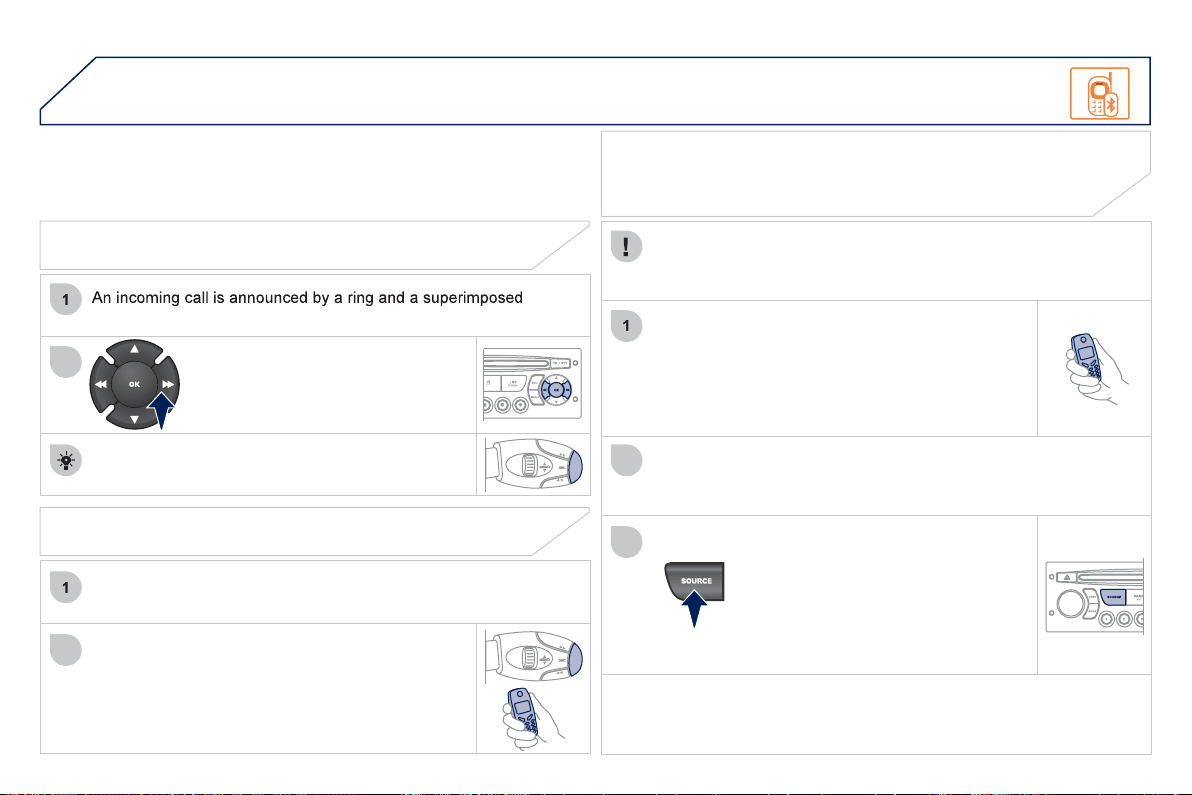
2
58
06
2
1
2
2
3
RECEIVING A CALL
displa
y
on the multifunction screen.
I
n
i
t
i
ate t
h
e pa
i
r
i
n
g
b
etween t
h
e te
l
ep
h
one an
d
the vehicle. This pairing can be initiated
f
rom
the vehicle's telephone
f
unction menu or via the
telephone's ke
y
pad.
S
ee steps 1 to 10 on the
previous pa
g
es. Durin
g
the pairin
g
phase, the vehicle
must be stationar
y
with the ke
y
in the i
g
nition.
S
elect the telephone to be connected
f
rom the telephone
f
unction
menu
.
The audio system connects to a newly paired telephone
a
utomaticall
y
.
S
elect the YE
S
tab on the displa
y
using the buttons and con
fi
rm by
p
ressin
g
O
K.
Press the steerin
g
mounted control
O
K to accept
t
he
call
.
BLUETOOTH AUDIO STREAMING
Wireless transmission o
f
the telephone's music
fi
les via the audio
e
quipment. The telephone must be able to mana
g
e the appropriate
bluetooth profi les
(
Profi les A2DP/AVRCP
)
.
*
In certain cases, pla
y
in
g
o
f
the Audio
fi
les must be initiated
f
rom the
k
e
y
pad.
** If the tele
p
hone su
pp
orts the function.
Activate the streamin
g
source b
y
pressin
g
the S
O
URCE button * . The
trac
k
s to
b
e p
l
a
y
e
d
can
b
e contro
ll
e
d
as
usual
v
ia
t
he
bu
tt
o
n
s
o
n t
he
R
adio control panel and the steering
m
ou
nt
ed
co
ntr
o
l
s
**
. Th
e
co
nt
e
xt
ua
l
in
f
ormation can be displa
y
ed on the
sc
r
ee
n.
BLUETOOTH
MAKING A CALL
From the Bluetooth telephone function Audio menu, select Mana
g
e
the telephone call then Call, Call list or Director
y
.
Press the end o
f
the steerin
g
mounted control
f
or
m
ore t
h
an two secon
d
s to
g
a
i
n access to
y
ou
r
directory.
O
r
To dial a number, use
y
our telephone's ke
y
pad,
w
ith the vehicle stationar
y
.
Loading ...
Loading ...
Loading ...