Loading ...
Loading ...
Loading ...
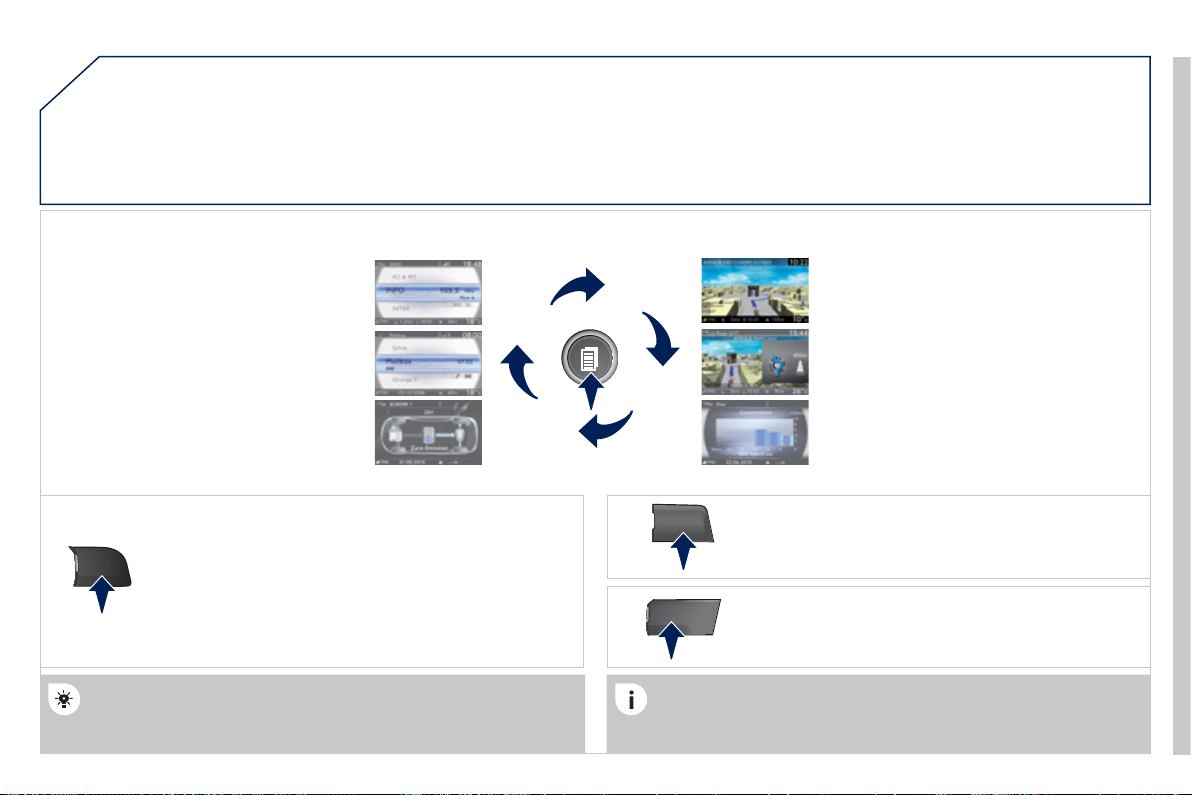
2
09
03
SETUP
TRAFFIC
MEDIA
GENERAL OPERATION
For a detailed
g
lobal view o
f
the menus available, re
f
er to the
"S
creen menu map" section o
f
this handbook.
Press the M
O
DE button several times in succession to
g
ain access to the followin
g
displa
y
s:
Lon
g
press: access to the GPS covera
g
e and to the
de
m
o
n
s
tr
a
t
io
n m
ode
.
For maintenance o
f
the screen, the use o
f
a so
f
t, non-abrasive cloth
(
spectacles cloth
)
is recommended, without any additional product.
RADIO
/
MUSIC MEDIA/VIDEO
T
ELEPHON
E
(
I
f
a conversation is in progress
)
FULL SCREEN MA
P
NAVIGATION
(
I
f
g
uidance is in pro
g
ress
)
SETUP
:
access to the "
S
ETUP" Menu: s
y
stem lan
g
ua
g
e
*
and voice
f
unctions
*
, voice initialisation
(
section 09
)
,
date and time
*
, displa
y
, unit and s
y
stem parameters.
T
RAFFIC
:
access to the Tra
ffi
c Menu: displa
y
o
f
the current
tr
affi
c
a
l
e
rt
s
.
DISPLAY ACCORDING TO THE CONTEXT
MEDIA:
"
DVD-
aud
i
o
" m
e
n
u
"DVD
-
Video"
m
e
n
u
*
Available according to model.
HYBRID FLO
W
For more information, refer to
the "H
y
brid S
y
stem" section, then
"
View h
y
brid fl ow information".
H
YBRID CON
S
UMPTION
For more information, refer to the
"
H
y
brid S
y
stem" section, then
"
Consumption of
y
our h
y
brid".
Loading ...
Loading ...
Loading ...