Loading ...
Loading ...
Loading ...
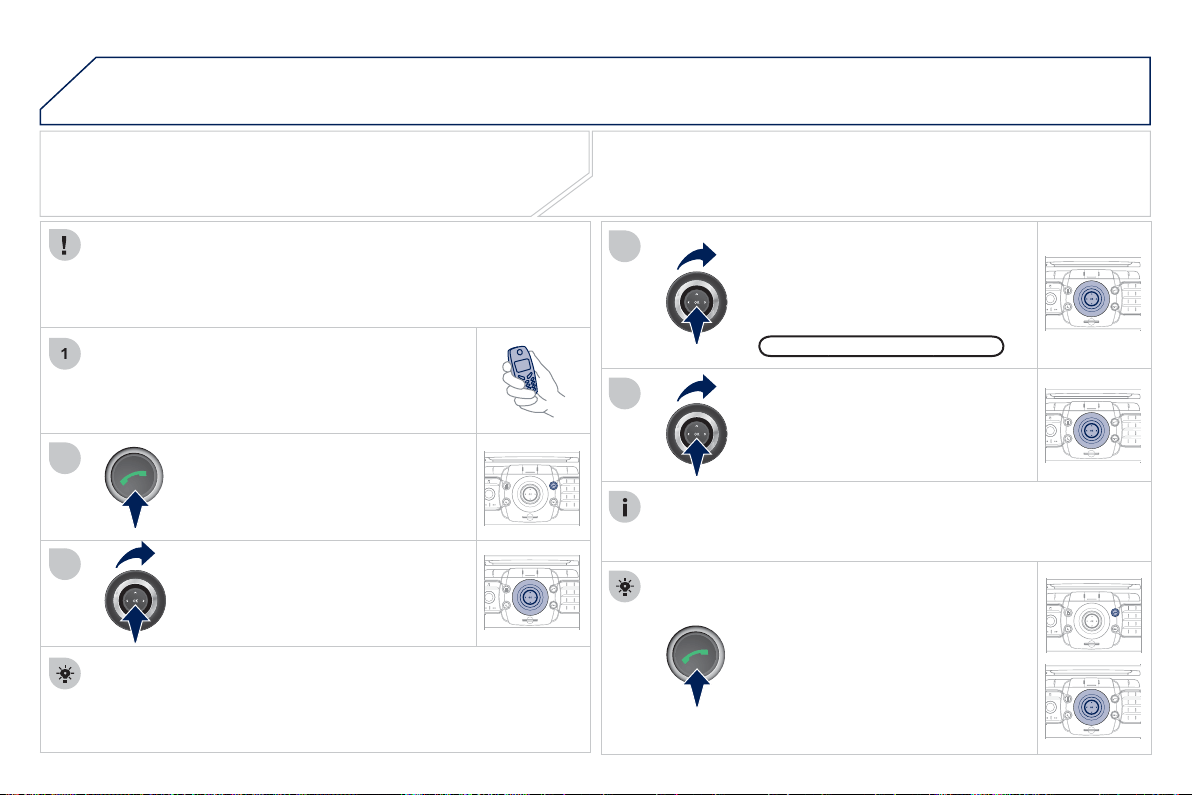
2
32
08
1
4
5
2
ABC
3
DEF
5
JKL
4
GHI
6
MNO
8
TUV
7
PQRS
9
WXY
Z
0
*
#
1
RADIO MEDIA
NAV ESC TRAFFIC
SETUP
ADDR
BOOK
2
ABC
3
DEF
5
JKL
4
GHI
6
MNO
8
TUV
7
PQRS
9
WXY
Z
0
*
#
1
RADIO MEDIA
NAV ESC TRAFFIC
SETUP
ADDR
BOOK
3
2
ABC
3
DEF
5
JKL
4
GHI
6
MNO
8
TUV
7
PQRS
9
WXY
Z
0
*
#
1
RADIO MEDIA
NAV ESC TRAFFIC
SETUP
ADDR
BOOK
2
2
ABC
3
DEF
5
JKL
4
GHI
6
MNO
8
TUV
7
PQRS
9
WXY
Z
0
*
#
1
RADIO MEDIA
NAV ESC TRAFFIC
SETUP
ADDR
BOOK
2
ABC
3
DEF
5
JKL
4
GHI
6
MNO
8
TUV
7
PQRS
9
WXY
Z
0
*
#
1
RADIO MEDIA
NAV ESC TRAFFIC
SETUP
ADDR
BOOK
2
ABC
3
DEF
5
JKL
4
GHI
6
MNO
8
TUV
7
PQRS
9
WXY
Z
0
*
#
1
RADIO MEDIA
NAV ESC TRAFFIC
SETUP
ADDR
BOOK
*
The services available via the telephone depend on the network, the
S
IM card and the compatibilit
y
o
f
the Bluetooth equipment used. Re
f
er to
y
our telephone's manual and
y
our operator to check which services
y
ou
have access to. A list of mobile telephones which offer the best ran
g
e o
f
se
rvi
ces
i
s
a
v
a
il
ab
l
e
fr
o
m
dea
l
e
r
s
.
U
SING THE TELEPHON
E
CONNECTING A BLUETOOTH
TELEPHONE
For sa
f
ety reasons and because they require prolonged attention
o
n the part o
f
the driver, the operations
f
or pairin
g
the Bluetooth
m
obile telephone to the hands-
f
ree s
y
stem o
f
the Peu
g
eot
C
onnect
M
edia must be carried out with the vehicle stationar
y
and the
i
g
nition on.
Activate the tele
p
hone's Bluetooth function.
The last tele
p
hone connected is reconnected
automaticall
y
.
I
f
no telephone is connected, the
s
y
stem prompts
y
ou to "
C
onnect
phone".
S
elect "Yes" and press
O
K to
co
n
fi
rm.
Ent
e
r th
e
au
th
e
nti
ca
ti
o
n
code
o
n th
e
te
l
ep
h
one.
Th
e co
d
e to
b
e entere
d
i
s
di
sp
l
a
y
e
d
on t
h
e screen.
To chan
g
e the telephone connected,
p
ress the TEL button, then select
P
hone menu, then "Select
p
hone"
then "Connect Bluetooth
p
hone"
then select the telephone required or
"Search phone".
Press
O
K at each step to con
fi
rm.
O
nce the telephone has been connected, the Peu
g
eot
C
onnect
M
edia can s
y
nchronise the address book and the call list. This
s
y
nchronisation ma
y
take a
f
ew minutes
*
.
The list o
f
telephones connected previousl
y
(
4 maximum
)
appears
in the multifunction screen. Select the tele
p
hone re
q
uired then
select "Connect
p
hone" for a new connection. Select "Delete
pairin
g
" to cancel the connection to the telephone.
P
r
ess
t
he
TEL
bu
tt
o
n.
For a fi rst connection, select
"Search phone" and press
O
K to
co
nfi rm. Th
e
n
se
l
ec
t th
e
n
a
m
e
o
f th
e
te
l
ep
h
one.
Search
p
hon
e
p
Loading ...
Loading ...
Loading ...