Loading ...
Loading ...
Loading ...
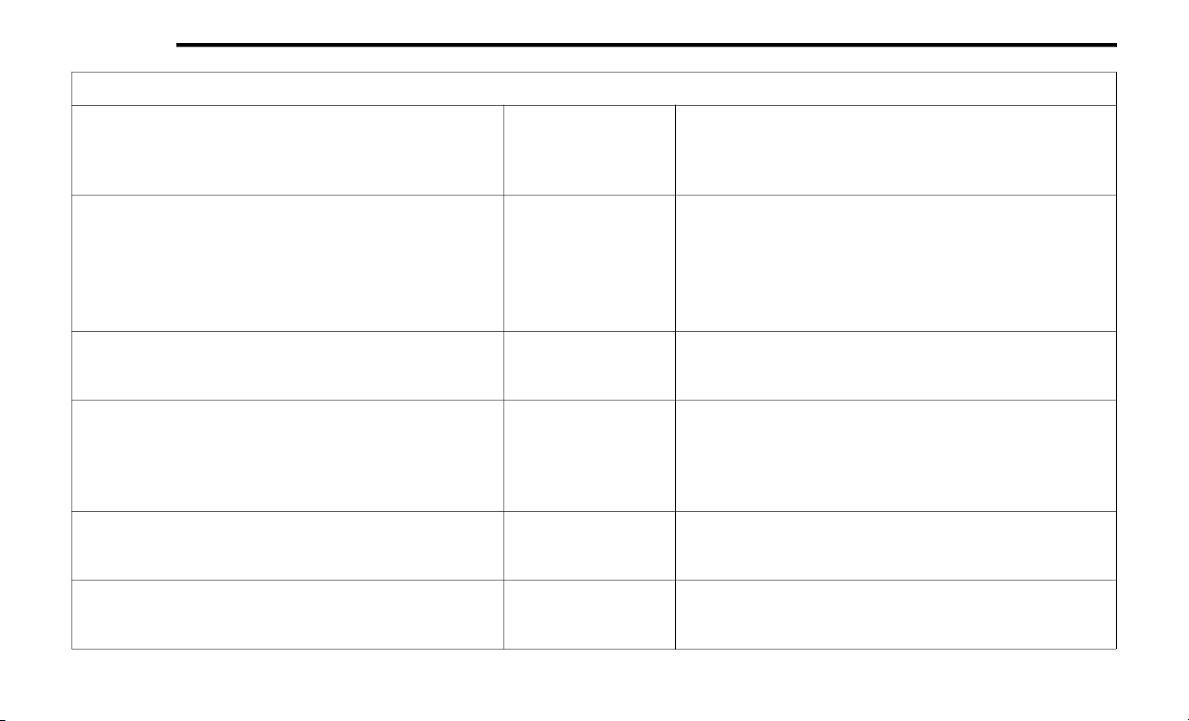
298 SAFETY
Frequently Asked Questions About Installing Child Restraints With LATCH
What is the weight limit (child’s weight + weight of the child
restraint) for using the LATCH anchorage system to attach
the child restraint?
65 lbs (29.5 kg)
Use the LATCH anchorage system until the combined weight
of the child and the child restraint is 65 lbs (29.5 kg). Use the
seat belt and tether anchor instead of the LATCH system once
the combined weight is more than 65 lbs (29.5 kg).
Can the LATCH anchorages and the seat belt be used
together to attach a rear-facing or forward-facing child
restraint?
No
Do not use the seat belt when you use the LATCH anchorage
system to attach a rear-facing or forward-facing child
restraint.
Booster seats may be attached to the LATCH anchorages if
allowed by the booster seat manufacturer. See your booster
seat owner’s manual for more information.
Can a child seat be installed in the center position using the
inner LATCH lower anchorages from the outboard seating
positions?
No
Use the seat belt and tether anchor to install a child seat in
the center seating position.
Can two child restraints be attached using a common lower
LATCH anchorage?
No
Never “share” a LATCH anchorage with two or more child
restraints. If the center position does not have dedicated
LATCH lower anchorages, use the seat belt to install a child
seat in the center position next to a child seat using the
LATCH anchorages in an outboard position.
Can the rear-facing child restraint touch the back of the front
passenger seat?
Yes
The child seat may touch the back of the front passenger seat
if the child restraint manufacturer also allows contact. See
your child restraint owner’s manual for more information.
Can the rear head restraints be removed? Yes
The head restraint may be removed in only the center seating
position if it interferes with the installation of the child
restraint Ú page 38.
21_WK_OM_EN_USC_t.book Page 298
Loading ...
Loading ...
Loading ...