Loading ...
Loading ...
Loading ...
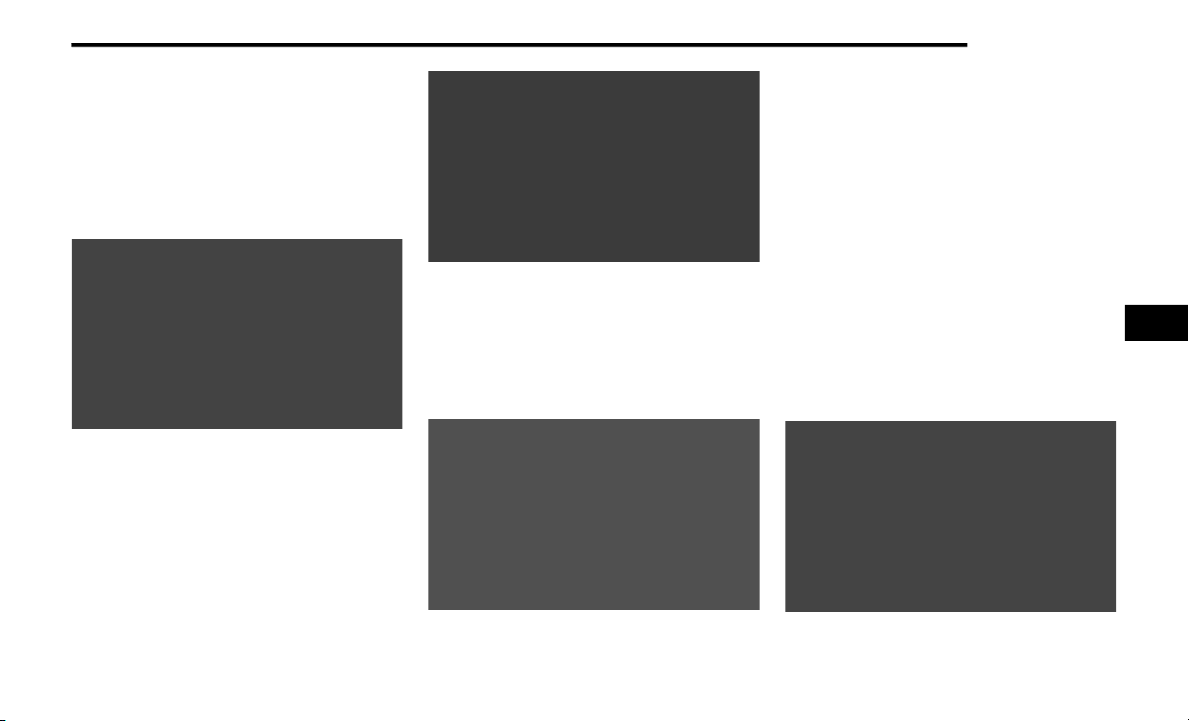
MULTIMEDIA 249
Using The Remote Control
1. Push the SOURCE button on the Remote
Control.
2. While looking at Channel 1 or 2, highlight
DISC by either pushing Up/Down/Left/Right
buttons, then push ENTER/OK.
Select DISC Mode On The Rear Seat Entertainment
Screen
Using The Touchscreen Radio
1. Press the Media button on the Uconnect
system touchscreen.
2. Press the Rear Media button to display the
Rear Media Control screen.
Rear Media Control Screen
3. Press the 1 or 2 button on the touchscreen,
and then the select source button on the
touchscreen. Press the Disc button on the
touchscreen in the Media column. To exit,
press the X at the top right of the screen.
Rear Seat Entertainment Source Screen
NOTE:
Pressing the screen on the radio while a DVD or
Blu-ray™ Disc is playing brings up the basic
remote control functions for DVD play such as
scene selection, Play, Pause, FF, RW, and Stop.
Pressing the X in the upper corner will turn off
the remote control screen functions.
PLAY EXTERNAL DEVICE
Connect the external device to the Audio/Video
RCA/HDMI input jacks located on the side of
each seat.
These inputs enable the monitor to display
video directly from a video camera, connect
video games, or play music directly from an
MP3 player.
Audio/Video RCA/HDMI Input Jacks
5
21_WK_OM_EN_USC_t.book Page 249
Loading ...
Loading ...
Loading ...