Loading ...
Loading ...
Loading ...
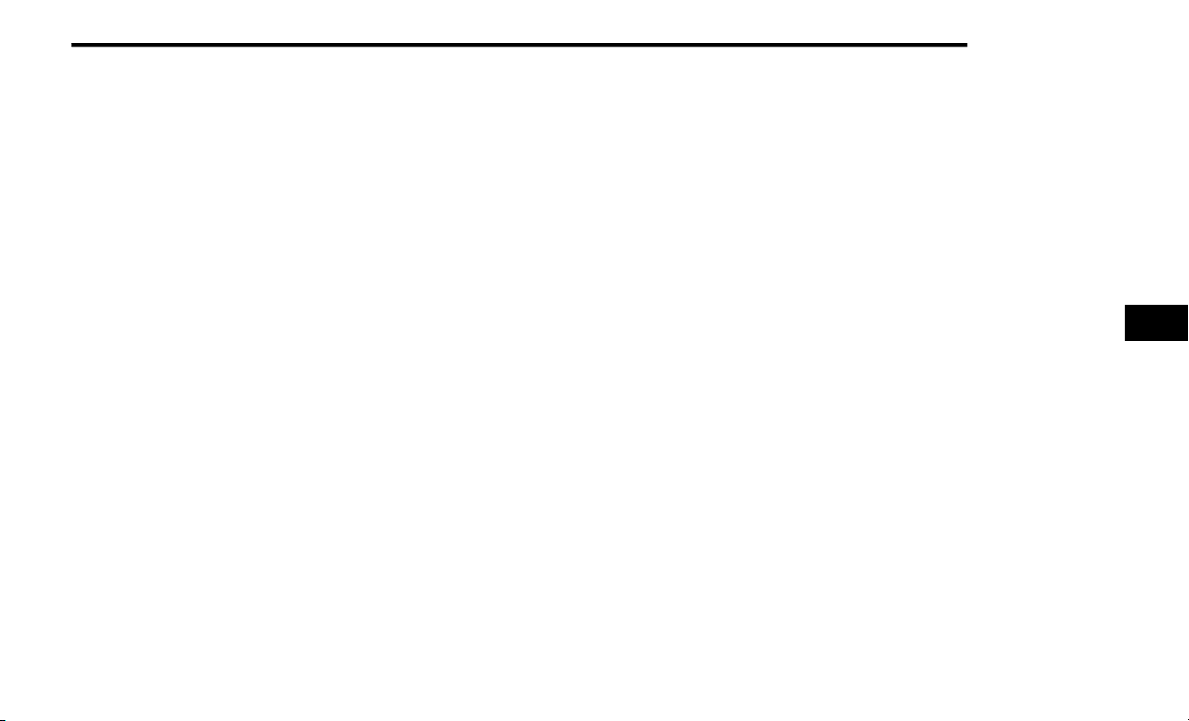
MULTIMEDIA 253
System Information
Disc Menu
When listening to a CD Audio or CD Data disc,
pushing the remote control’s POP-UP/MENU
button displays a list of all commands which
control playback of the disc.
Display Settings
When watching a video source (Blu-ray™ Disc or
DVD Video with the disc in Play mode, Aux
Video, etc.), pushing the remote control’s
SETUP button activates the Display Settings
menu. These settings control the appearance of
the video on the screen. The factory default
settings are already set for optimum viewing, so
there is no need to change these settings under
normal circumstances.
To change the settings, push the remote
control’s Navigation buttons (▴, ▾) to select an
item, then push the remote control’s Navigation
buttons (▸, ◂) to change the value for the
currently selected item. To reset all values back
to the original settings, select the Default
Settings menu option and push the remote
control’s ENTER/OK button.
Disc Features control the remote Blu-ray™ Disc
player's settings of DVD being watched in the
remote player.
Listening To Audio With The Screen Closed
To listen to only the audio portion of the channel
with the screen closed:
Set the audio to the desired source and
channel.
Close the video screen.
To change the current audio mode, push the
remote control’s Source button. This will
automatically select the next available audio
mode without using the Mode/Source Select
menu.
When the screen is reopened, the video
screen will automatically turn back on and
show the appropriate display menu or media.
If the screen is closed and there is no audio
heard, verify that the headphones are turned on
(the On indicator is illuminated) and the
headphone selector switch is on the desired
channel. If the headphones are turned on, push
the remote control’s power button to turn audio
on. If audio is still not heard, check that the
batteries are fully charged.
Disc Errors
If the Blu-ray™ Disc player is unable to read the
disc, a "Disc Error" message is displayed on the
rear screen and Radio displays. A dirty,
damaged, or incompatible disc format are all
potential causes for a "Disc Error" message.
If a disc has a damaged track which results in
audible or visible errors that persists for two
seconds, the Blu-ray™ Disc player will attempt
to continue playing the disc by skipping forward
one to three seconds at a time. If the end of the
disc is reached, the Blu-ray™ Disc player will
return to the beginning of the disc and attempt
to play the start of the first track.
The Blu-ray™ Disc player may shut down during
extremely hot conditions, such as when the
vehicle’s interior temperature is above 120°F
(48.9°C). When this occurs, the player will
display "High Temp" and will shut off the rear
seat displays until a safe temperature is
reached. This shutdown is necessary to protect
the optics of the Blu-ray™ Disc player.
5
21_WK_OM_EN_USC_t.book Page 253
Loading ...
Loading ...
Loading ...