Loading ...
Loading ...
Loading ...
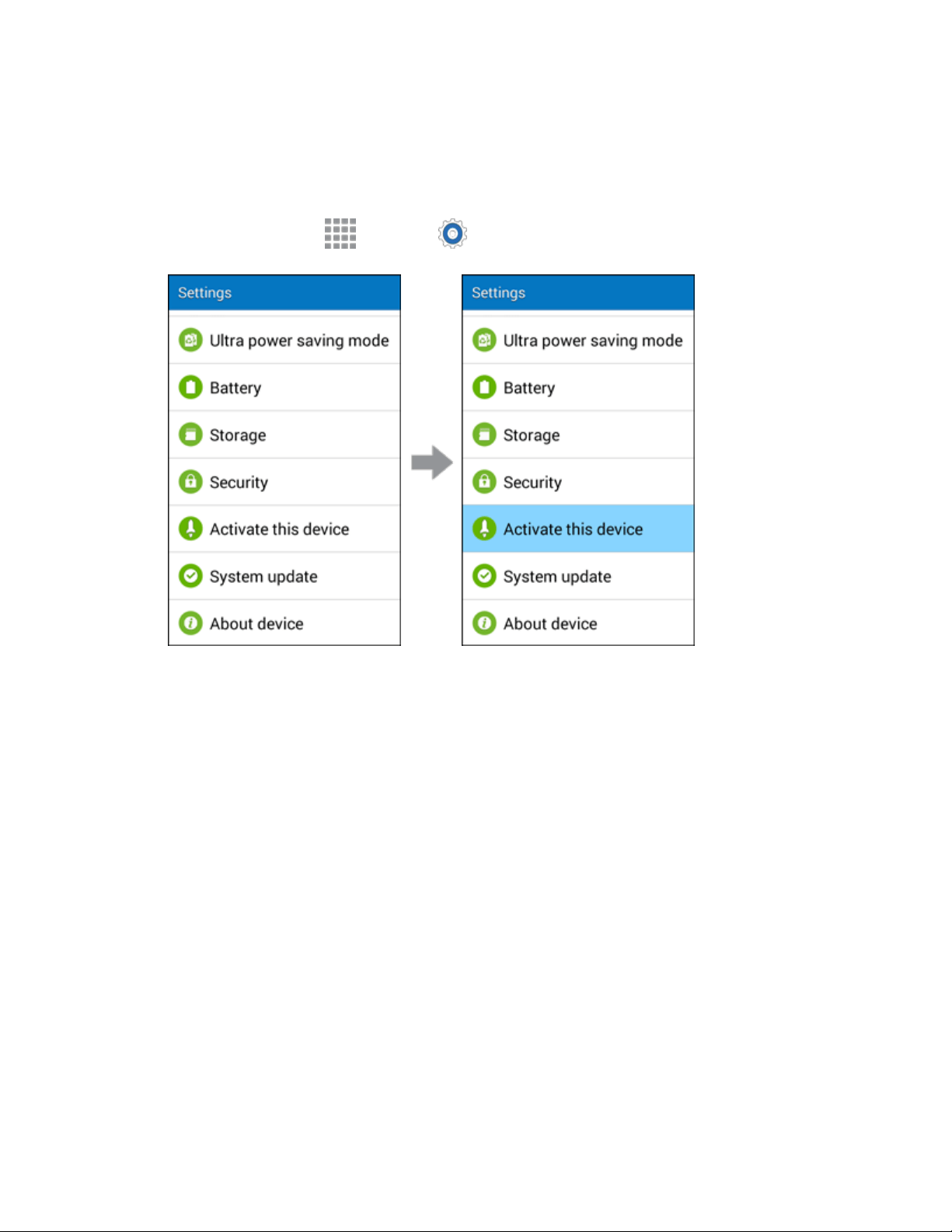
Settings 362
Activate This Device
The Activate this device menu lets you activate a new phone or use additional self-service options such
as checking the status of an in-service phone.
1. From home, tap Apps > Settings > Activate this device.
The Device Self Service menu appears.
2. Follow the onscreen prompts to activate your phone or review your summary.
Your phone activates. To check your device usage, go to http://www.boostmobile.com or dial
611 on your phone and we will be happy to assist you.
Loading ...
Loading ...
Loading ...
