Loading ...
Loading ...
Loading ...
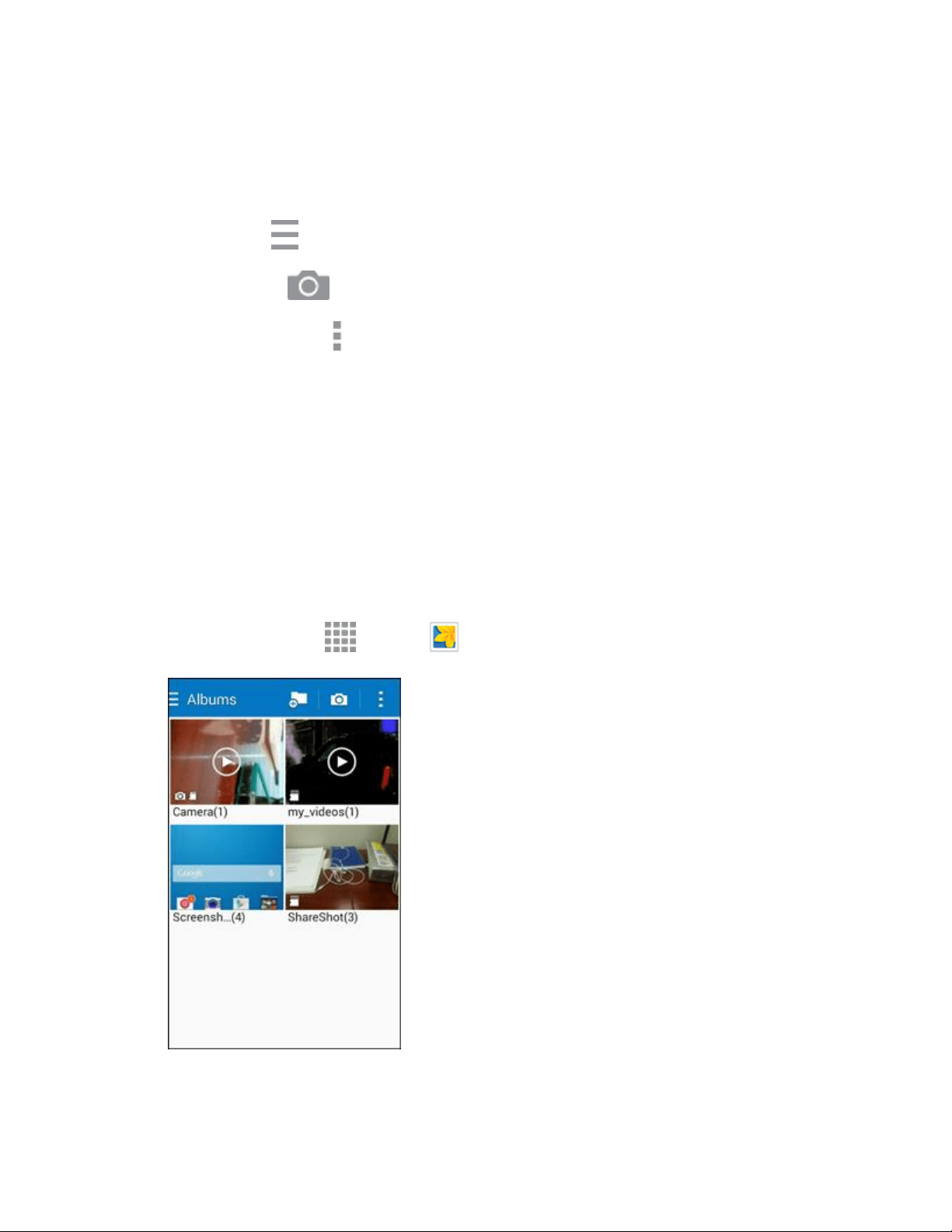
Useful Apps and Features 248
4. From the main Gallery screen, you can use these options:
Tap a picture or video to display it in full screen view.
Touch and hold thumbnails to select them (indicated by a check mark).
Tap Menu to choose a display style. You can view by Album, All, or Locations.
Tap Camera to launch the Camera to take pictures or record video.
Tap More options for options. Available options depend on which Gallery screen you are
viewing, and may include:
• Select item/album: Depending on the view, tap albums or items to select them. After
selection, you can tap More options again for options you can use with the selected
item(s).
• Slideshow: Choose options to create a slideshow for viewing your pictures and videos.
View Photos and Videos
Tap a photo or video to view it in full screen.
View Photos
1. From home, tap Apps > Gallery .
The album list opens.
Loading ...
Loading ...
Loading ...