Loading ...
Loading ...
Loading ...
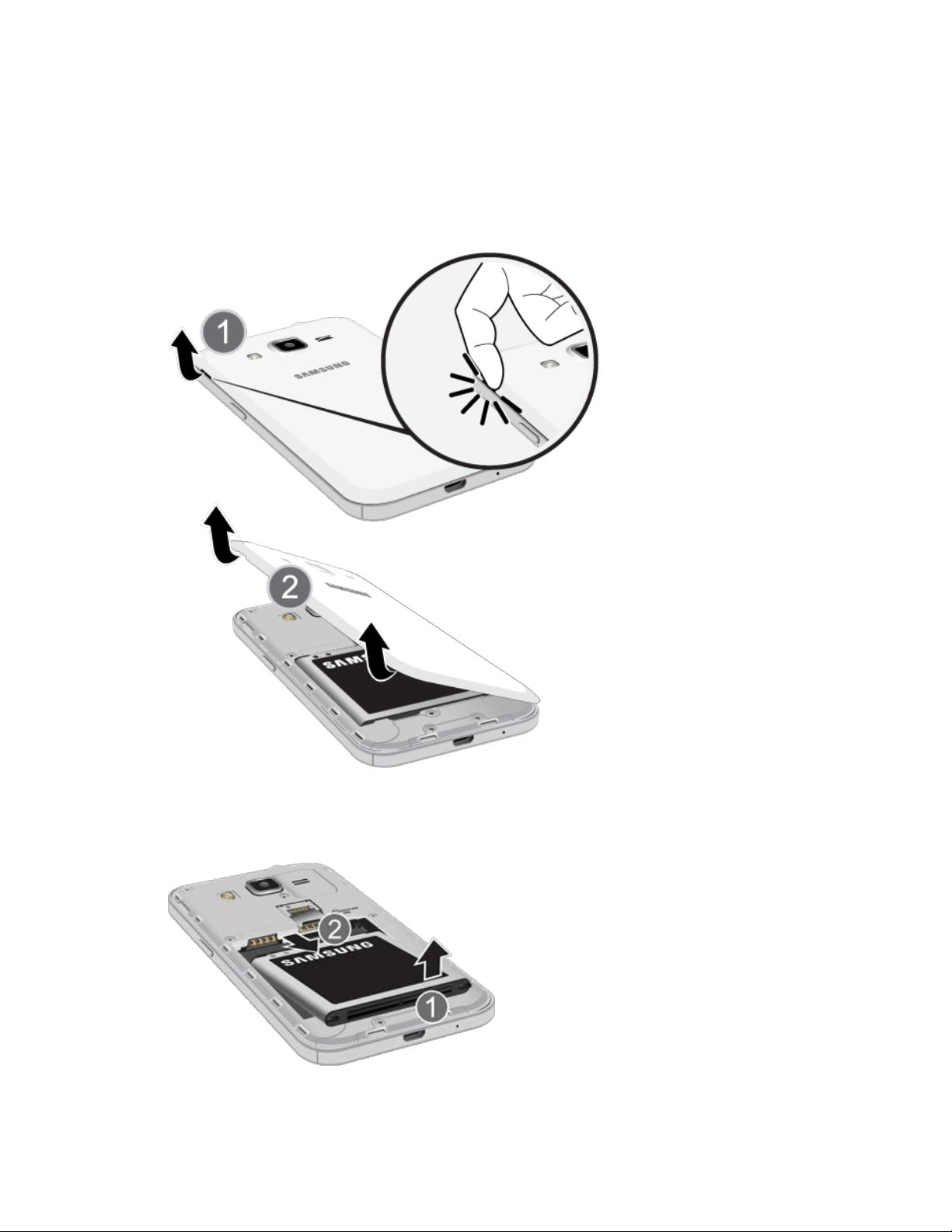
Get Started 5
Insert SIM Card
Follow these instructions to insert a SIM card. Remember to power off your phone before inserting a SIM
card.
1. Remove the battery cover.
Lift gently in the direction shown.
2. Remove the battery.
Lift upward gently as shown.
Loading ...
Loading ...
Loading ...