Loading ...
Loading ...
Loading ...
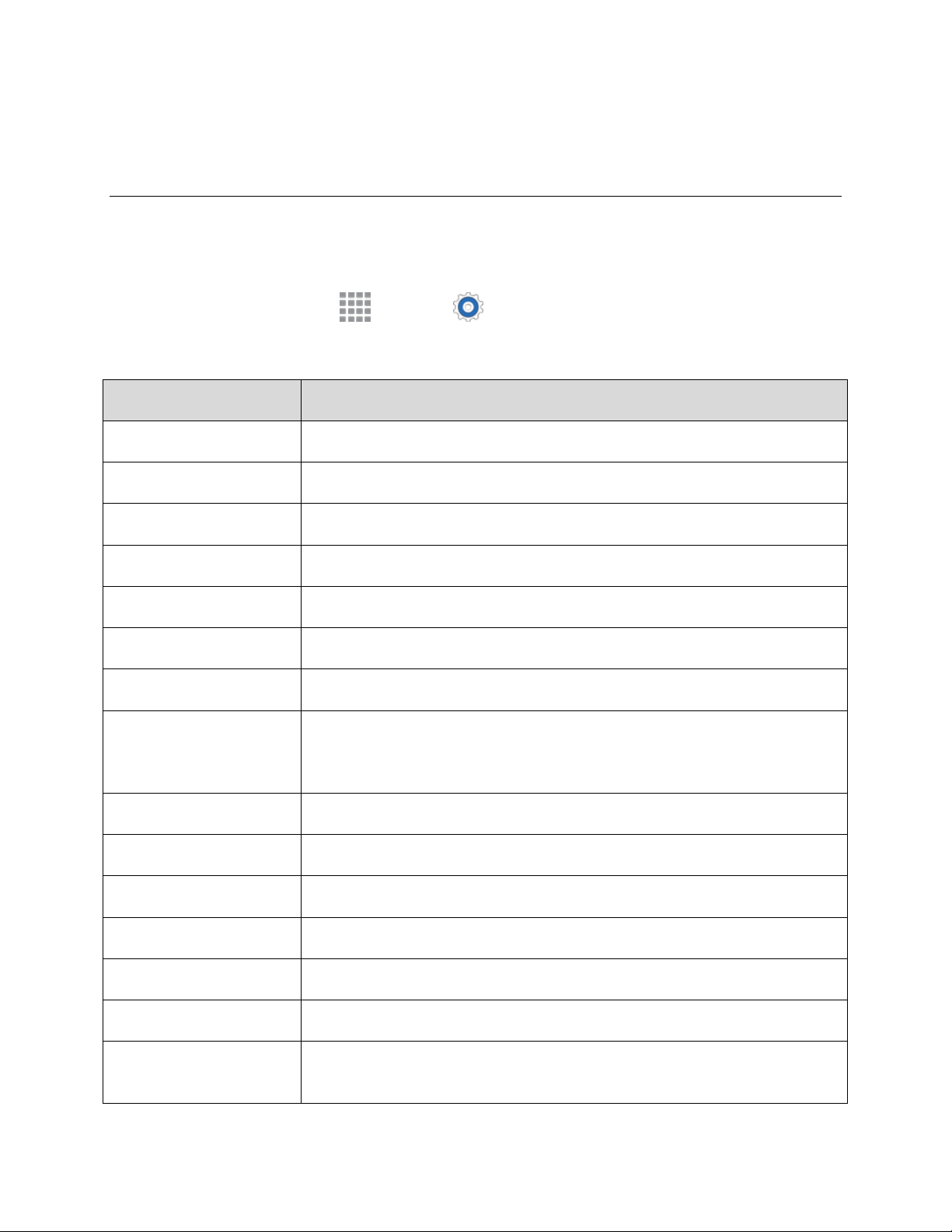
Settings 286
Settings
The following topics provide an overview of items you can change using your phone’s Settings menus.
Basic Settings
From the Home screen, tap App > Settings to access your phone’s settings menu.
The table below outlines the top-level settings categories.
Category
Description
Wi-Fi
Enable and set Wi-Fi options
Bluetooth
Enable Bluetooth connections
Hotspot and Tethering
Enable and set Tethering and Hotspot options
Airplane mode
Turn Airplane mode on or off
Data usage
Check your phone’s data usage
Location
Select your phone’s location access options
Printing
Set up print services to enable printing from your phone
More networks
Set wireless and network functions, including selecting a default messaging
app, accessing mobile network settings, and setting up a Virtual Private
Network (VPN)
Sound
Set ringtone, operation tones, etc.
Display
Set wallpaper, brightness, etc.
Lock screen
Set your phone’s Lock screen options
Call
Configure call settings and voicemail settings
Application manager
Manage applications and system processes
Add account
Set up accounts such as Samsung, Google, and more
Backup and reset
Set up backup options for your phone, as well as resetting the phone to its
factory defaults
Loading ...
Loading ...
Loading ...