Loading ...
Loading ...
Loading ...
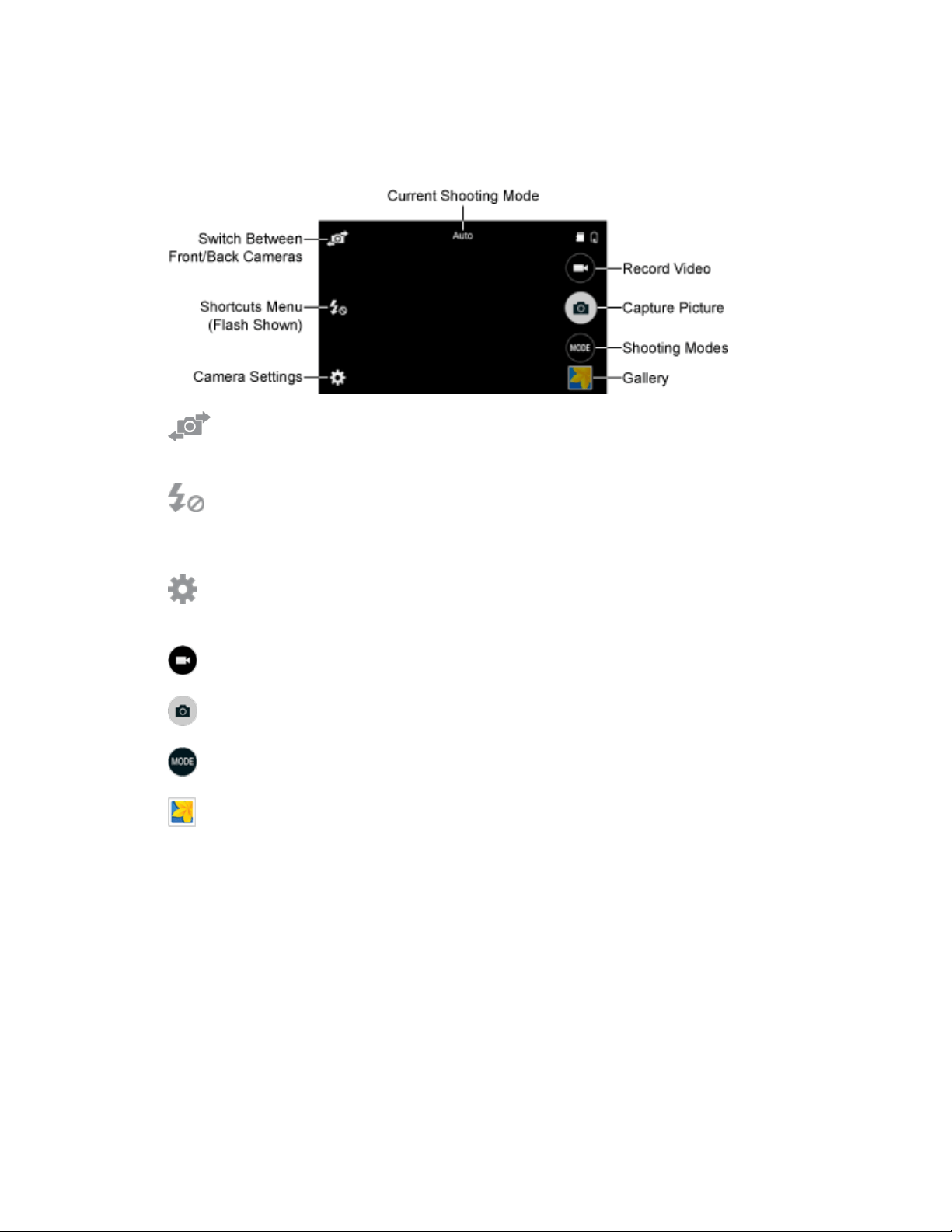
Camera and Video 195
Viewfinder Screen
The Viewfinder screen lets you view your subject and access camera controls and options.
● Switch Between Front/Back Cameras: Switch between the back camera lens and the
front-facing camera lens (for self-portraits, video chatting, etc.).
● Shortcuts Menu: Quickly access frequently-used camera settings. To customize the
Shortcuts Menu, touch and hold an icon to display the available options, and then drag an
available icon to the option you want to replace.
● Camera Settings: Opens the camera settings menu and lets you change additional camera
settings. See Camera Settings.
● Record Video: Begin recording video.
● Capture Picture: Take a picture.
● Shooting Modes: Select a shooting mode.
● Gallery: View your picture or Video in the Gallery application.
Loading ...
Loading ...
Loading ...