Loading ...
Loading ...
Loading ...
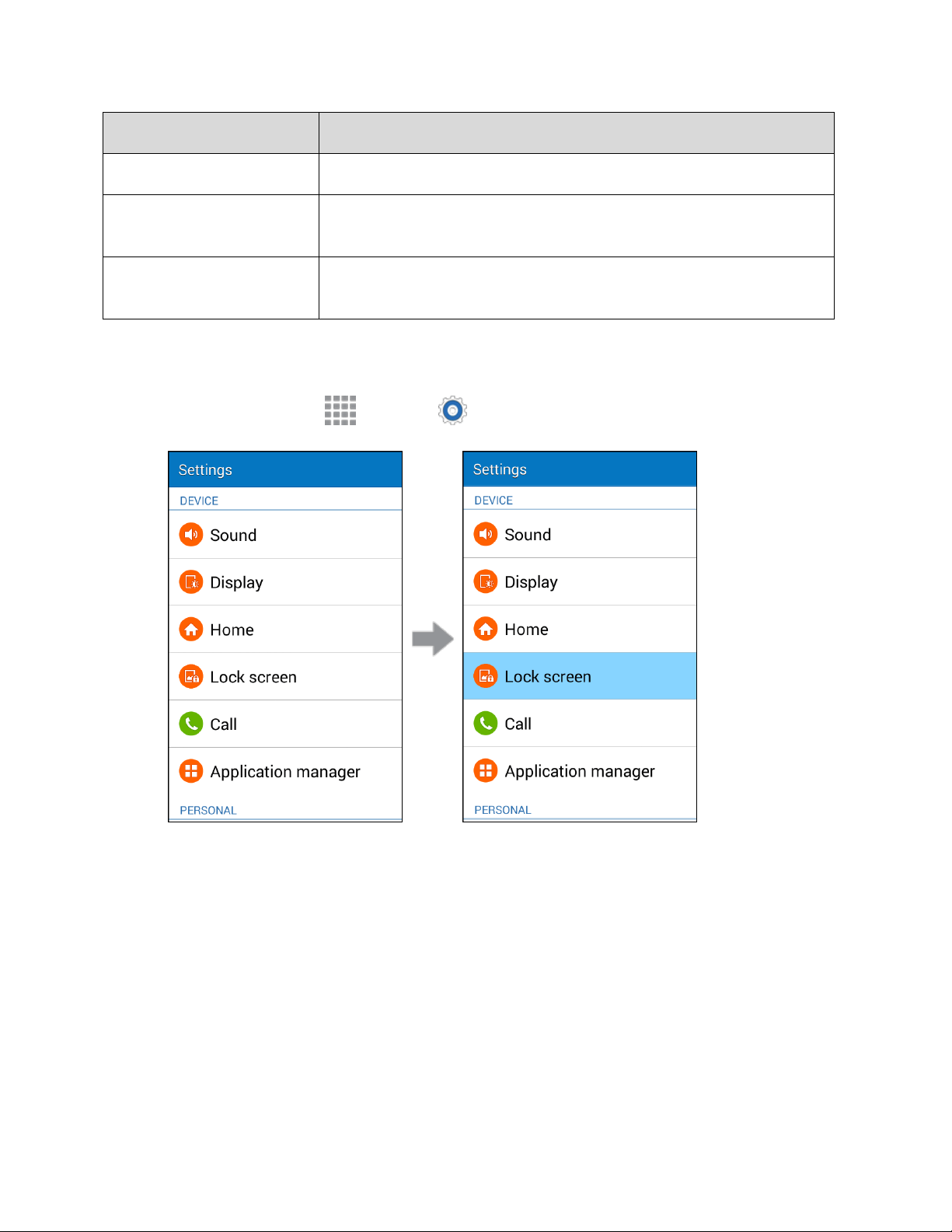
Settings 333
Lock Screen Setting Description
Make pattern visible
Display the pattern as you draw it
Lock automatically
Screen will be locked in 5 seconds after the screen automatically turns
off
Lock instantly with power
key
Lock the screen whenever you press the Power/Lock Key
Access Lock Screen Options
■ From home, tap Apps > Settings > Lock screen.
The Lock screen settings menu opens.
Loading ...
Loading ...
Loading ...