Loading ...
Loading ...
Loading ...
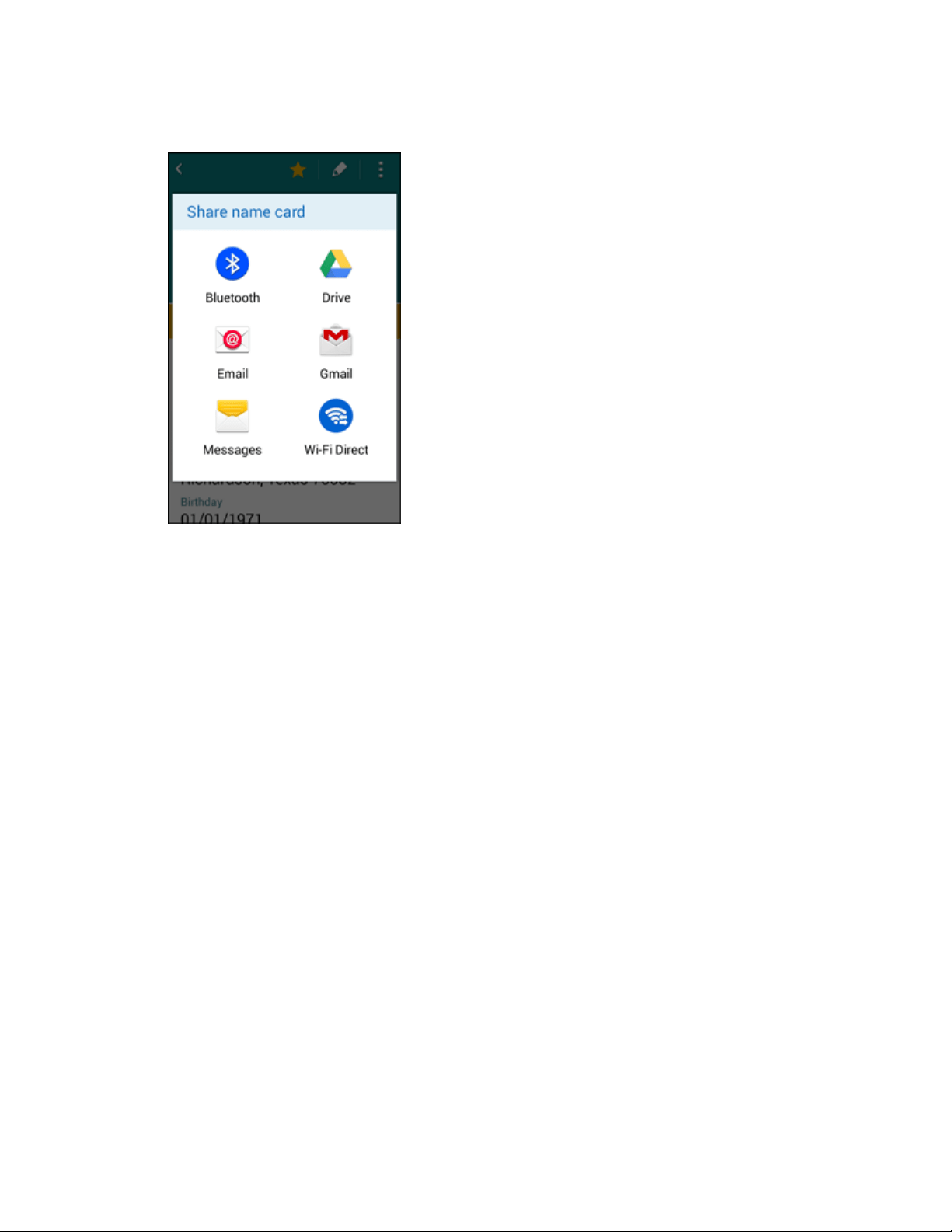
Phone App 133
3. In the Share name card menu, select a method:
Bluetooth to send the information via Bluetooth. See Bluetooth for information on pairing and
sending via Bluetooth.
Drive to save the information to your Google Drive account.
Email to send the information as an email attachment. If prompted, select an email account.
Address the message, add a subject and a message, and then tap Send. See Compose and
Send Email for details on sending email.
Gmail to send the information as a Gmail attachment. Address the message, add a subject
and a message, and then tap Send. See Create and Send a Gmail Message for details.
Messages to send the information in a text message. Select a contact or enter a wireless
phone number or email address, enter any additional information, and then tap Send. For
more information on text messaging, see Send a Multimedia Message (MMS).
Wi-Fi Direct to send the information to another device via Wi-Fi Direct. See Wi-Fi Direct for
details.
4. Complete the required steps as prompted for the selected method.
The selected contact will be shared.
Loading ...
Loading ...
Loading ...