Loading ...
Loading ...
Loading ...
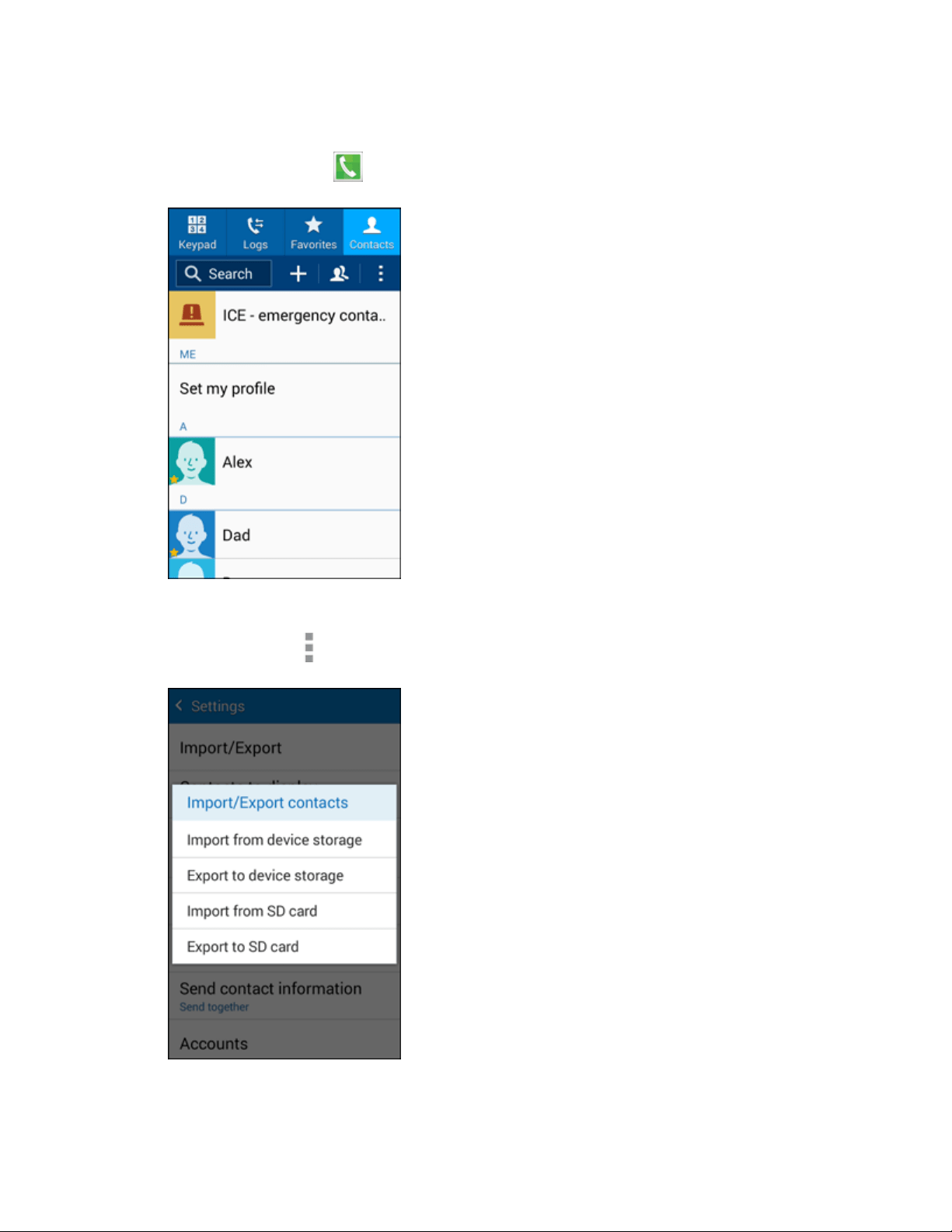
Phone App 136
Back Up Contacts to Your SD Card
1. From home, tap Phone > Contacts tab.
You will see the Contacts list.
2. Tap More options > Settings > Contacts > Import/Export.
You will see the Import/Export contacts menu.
Loading ...
Loading ...
Loading ...