Loading ...
Loading ...
Loading ...
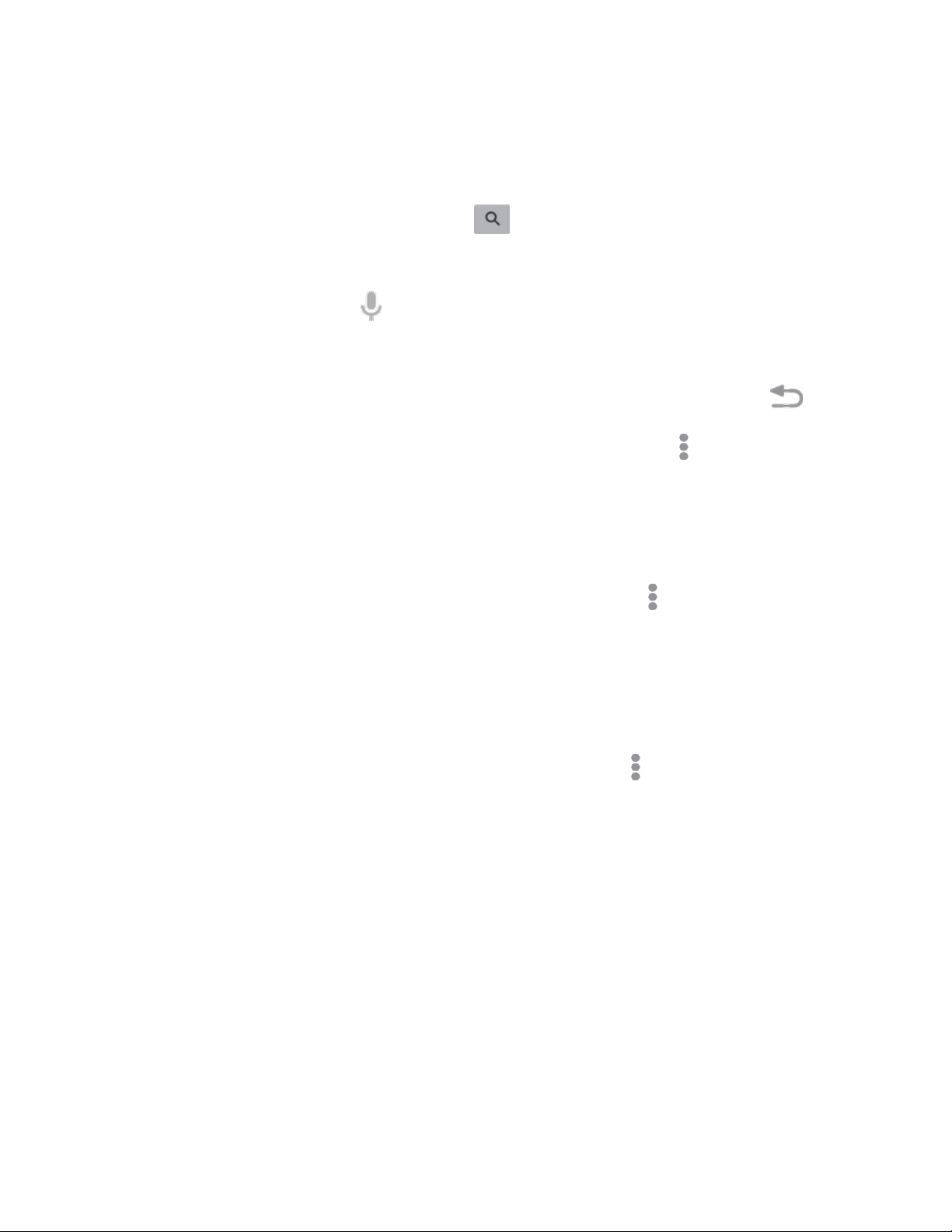
Useful Apps and Features 244
If confirmation appears, follow onscreen instructions.
If a description for Google Now appears, tap Next and read information. Tap Enable on the
last page if you want to use Google Now.
2. Type your search keywords and tap Search .
Search results appear.
To search by voice, tap in the search bar and speak your search terms.
Google Search Options
Note: To set Google Search options, from the main Google Search screen, press the Back key .
● Changing Search Information: In the search window, tap More options > Settings > Phone
search and select where to search.
● Using Google Now: Google Now automatically searches for information based on search
keywords used, your current location, etc., and presents search results in the search screen.
Google Now also informs users of scheduled events.
To enable Google Now, in the search window, tap More options > Settings > Google
Now > On > Yes, I’m in.
To use all of Google Now’s functions, ensure that Google Location Reporting and Location
History are turned on in your location settings. If Location is not active, under Get location-
based cards, tap Settings to turn on Location services and adjust Google Location
Reporting settings.
● Canceling Google Now: In the search window, tap More options > Settings > Google Now
> On, select whether to disable location history, and then tap Turn off.
Loading ...
Loading ...
Loading ...