Loading ...
Loading ...
Loading ...
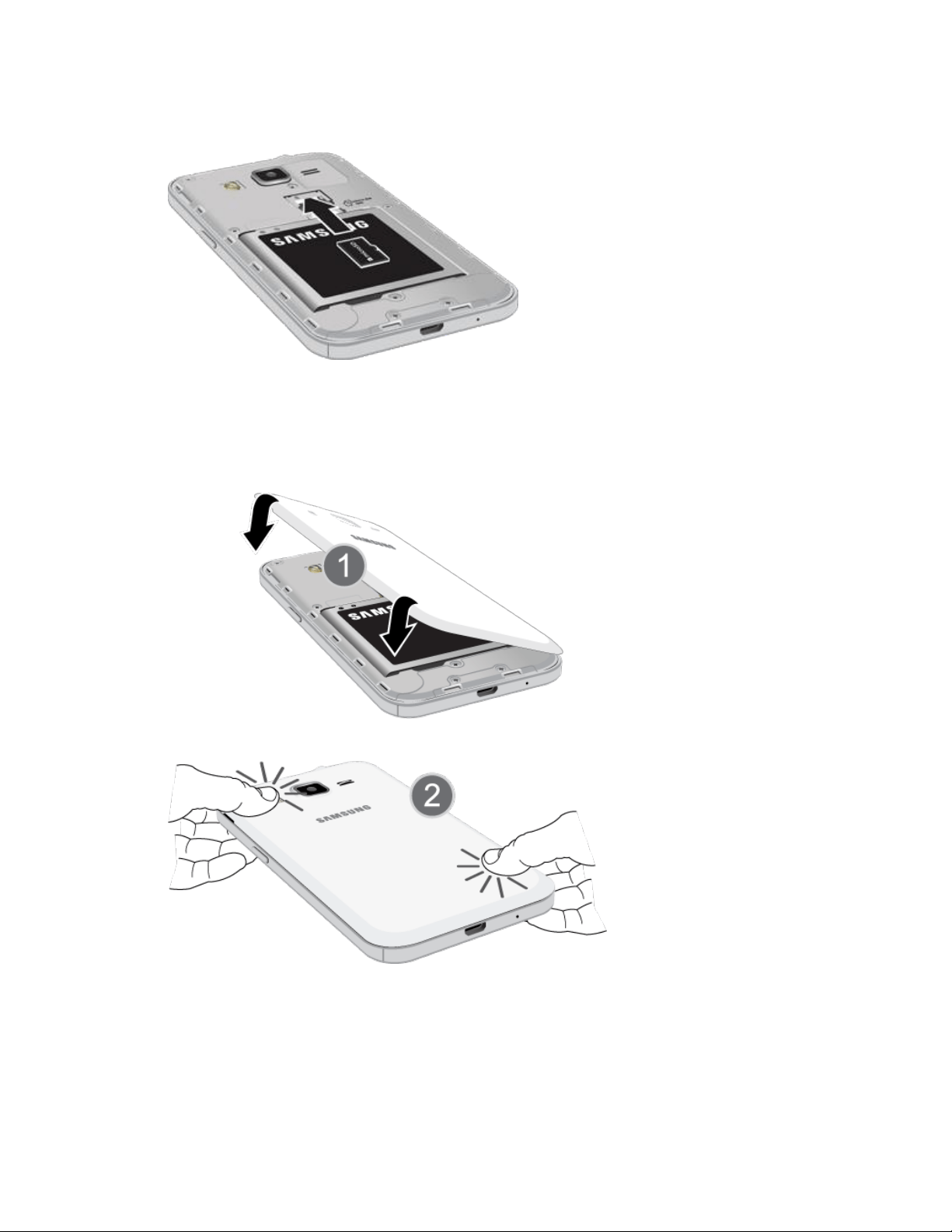
Settings 356
2. Insert SD card.
Insert SD Card all the way gently without bending and with terminals facing down.
Insert only SD Cards.
3. Attach the battery cover.
Make sure all the tabs are secure and there are no gaps around the cover.
Loading ...
Loading ...
Loading ...