Loading ...
Loading ...
Loading ...
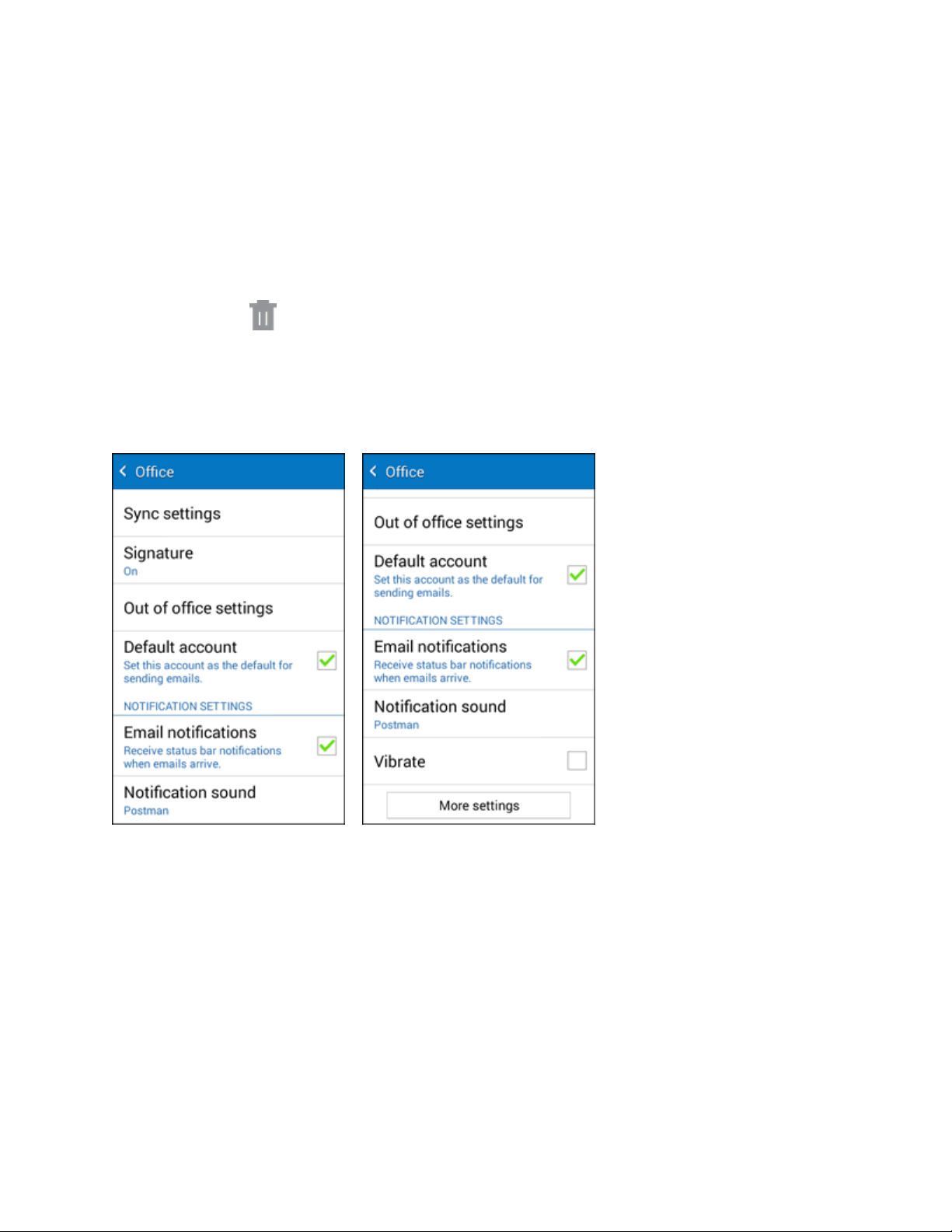
Messaging and Internet 179
Delete an Email Message
1. On the email account inbox, touch and hold the message you want to delete.
2. On the options menu, tap Delete.
Delete Multiple Email Messages
1. On the email account inbox, tap the check box next to the messages you want to delete.
2. Tap Delete .
Exchange ActiveSync Email Features
Set options for your corporate Exchange ActiveSync email messages, including synchronization options,
signature, out-of-office messages, default account, and so on.
Synchronize Exchange ActiveSync Email
You can set Exchange ActiveSync to automatically check for new Exchange ActiveSync email messages.
Add a Signature to Emails
You can automatically append your signature to the bottom of emails.
Set Out of Office Status
You can set your Out of Office status and auto-reply message right from your phone.
Loading ...
Loading ...
Loading ...